About Reading view
Reading view is a special viewing mode that makes it easier to read scanned documents on the screen. When activated, Reading view presents the current document and hides most nonessential screen elements, including the Microsoft Windows taskbar.
To switch to Reading view, click Reading View on the View menu.
Access the Reading View menu by clicking the arrow button in the upper-left corner of the screen.
There are several ways to navigate in Reading view:
- Click anywhere on the page, or press SPACEBAR or PAGE DOWN to scroll down one section at a time. A section is approximately one screen, depending on the size and resolution of your display.
- Press BACKSPACE or PAGE UP to scroll up one section at a time. Sections overlap for easy navigation.
- Press the UP ARROW and DOWN ARROW keys to scroll several lines at a time.
- Press the LEFT ARROW and RIGHT ARROW keys to scroll one full page at a time.
- Click in the gray area at the top or bottom of the screen to scroll one section in that direction. Clicking anywhere except in the upper gray area scrolls down one section.
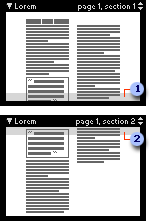
Click to view the next section
Click to view the previous section
 Selecting text in Reading view
Selecting text in Reading view
Select text by dragging, just as you can in other Microsoft Office programs.
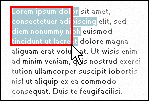
You can copy selected text by opening the Reading View menu and then clicking Copy Text.
To close Reading view, press ESC.
Note To provide an unobstructed reading area, the mouse pointer is hidden until needed. When you stop moving the mouse, the pointer disappears after five seconds. To show the pointer again, move the mouse.
