IviDCPwrTrigger Behavior Model
The following behavior model shows the relationship between the IviDCPwrTrigger capability group and power supply behavior.
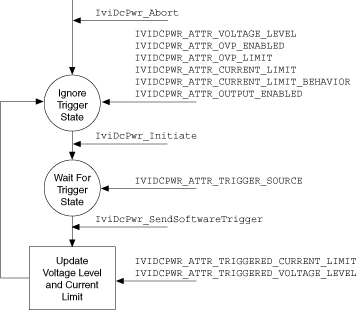
After you call the IviDCPwr Initialize, IviDCPwr Initialize With Options, or IviDCPwr Reset VIs., the power supply enters the ignore trigger state.
In the ignore trigger state, the properties of the IviDCPwrBase capability group determine the signal that the power supply produces. IviDCPwrTrigger properties can be set, but do not affect the output signal.
Calling IviDCPwr Initiate VI moves the power supply to the wait for trigger state.
In the wait for trigger state, the power supply waits for a trigger on the trigger source specified by the IviDCPwr Trigger Source [TRG] property. After the power supply receives a trigger, it sets the voltage level to the value of the IviDCPwr Triggered Voltage Level [TRG] property, and the current limit to the value of the IviDCPwr Triggered Current Limit [TRG] property. It then returns to the ignore trigger state.
After the changes in output occur, the IviDCPwr Triggered Voltage Level [TRG] and IviDCPwr Current Limit properties reflect the power supply's new configuration.
Calling IviDCPwr Abort VI moves the power supply from its current state to the ignore trigger state. If the power supply has not yet responded to a trigger, no change occurs to the voltage level or current limit.