Reroute a connector line
- Select one of the connected objects.
- On the Drawing toolbar, click Draw, and then click Reroute Connectors.
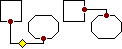
Tip If you click Reroute Connectors when two or more connector lines are connecting the same two objects, all the lines move so they connect at the same points. If you don't want to reroute all the lines, select only the line you want to reroute, and then click Reroute Connectors.