InputBox
The InputBox function displays a simple dialog box allowing to enter one line of text.
int WINAPI InputBox( const char *Title, const char *Prompt, const char *HistoryName, const char *SrcText, char *DestText, int DestLength, const char *HelpTopic, DWORD Flags );
Parameters
Title
Iput dialog title. Can be NULL or "".
Prompt
Prompt text (text above the input line). Can be NULL or "".
HistoryName
Name of the "history" record for the input line. Set to NULL if history is not needed.
SrcText
The initial value of the input line. Can be NULL or "".
DestText
Points to the result string. Can point to the same buffer as SrcText, but you must reserve enough space.
DestLength
Size of destination buffer.
HelpTopic
Help topic for the inputbox
in the format of "<FullPath>Topic", e.g.:
Set to NULL if help is not used.
"<D:\\FAR\\Plugins\\Foo\\>FooInfo"
Set to NULL if help is not used.
Flags
Can be a combination of the following values (INPUTBOXFLAGS enum):
| Constant | Description |
|---|---|
| FIB_ENABLEEMPTY | the function will return true even if the input line is empty. |
| FIB_PASSWORD | used to input passwords - entered text is represented by '*' on the screen. |
| FIB_EXPANDENV | after a successful return, any environment variables
present in the input line will be replaced by their values in the DestText
buffer, e.g. if the user entered '%TEMP%', then DestText will
contain 'C:\TEMP'. |
| FIB_NOUSELASTHISTORY | if SrcText is empty and HistoryName is not NULL, then do not initialize the input line from the history. |
| FIB_BUTTONS | displays a separator and the [OK] and [Cancel] buttons below the input line. The dialog will grow by 2 lines. |
| FIB_NOAMPERSAND | the ampersand character will not be shown in the prompt string but can instead be used to define a hotkey. |
Return value
The function returns TRUE in case of successful user input, and FALSE in case of user
interruption.
Remarks
FAR Manager uses this function to promt the user when creating a folder:
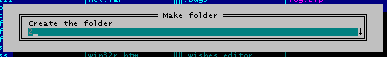
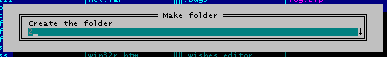
Example
See also: