How To Create a Velocity or Aftertouch Profile using a Bezier Curve
A Bezier Curve is an intuitive way of drawing a curve between two points. This is used in this application to draw a keyboard velocity profile or an aftertouch profile. If yout midi keyboard does not support key velocity or aftertouch, or you key velocity is set to a constant value, the Bezier Curve will not be of any use.
The diagrams below show examples of velocity profiles that could be used.
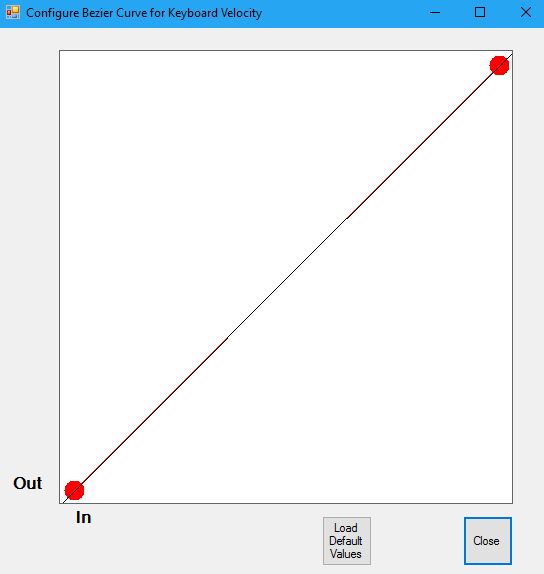
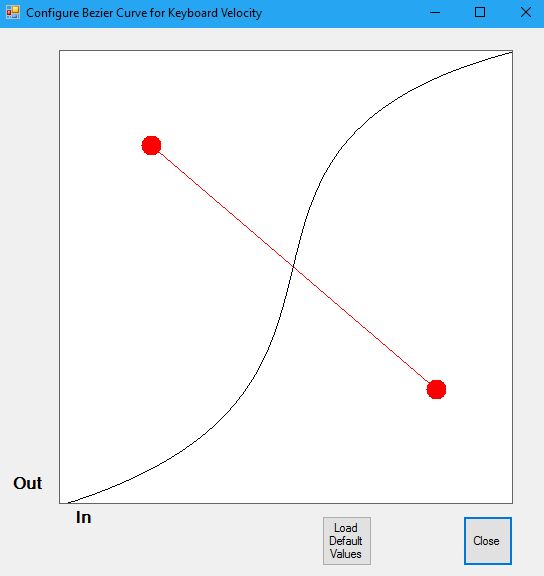
The curve on the left show the default velocity profile, where the output velocity is the same as the input velocity.
The curve on the right shows a velocity profile with more sensitivity in the middle.
Drawing a Velocity Bezier Curve
First, display the Velocity Bezier Curve by selecting PlayMap Menu > Configure > Bezier > Velocity.
Then, click on the red circles and drag the mouse to move the spline (straight line) around. This will change the shape of the curve. With a little practice, you can change the curve in almost any way.
You can restore the default at any time with the Button at the bottom of the window.
The curve will be saved with the rest of the application settings.
Drawing an Aftertouch Bezier Curve
If your keyboard has Aftertouch, you can create an Aftertouch profile using PlayMap Menu > Configure > Bezier > Aftertouch, using the same method.