Running the Sample
As a result of loading the PolygonOperation.dll into Map 3D, you see the following graphic appear in the drawing pane and the following lines of response text appear in the command-line area:
- PolygonOperation sample application initialized
- PROMPT: PolygonOperation sample commands:
- - Prepare
- - PolygonOperation
- _zoom
- Specify corner of window, enter a scale factor (nX or nXP), or
- [All/Center/Dynamic/Extents/Previous/Scale/Window/Object] <real time>: extents
netload result
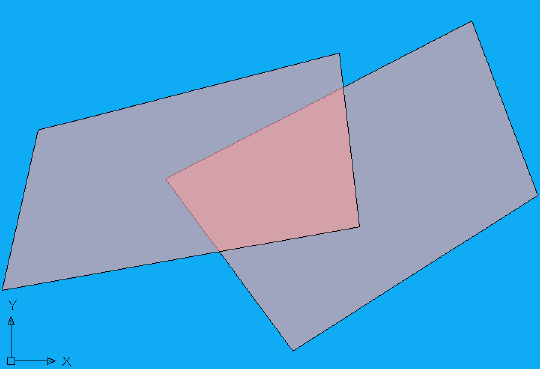
The netload operation executes the Prepare command, which adds the contents of the Data\SAMPLE.sdf file to the drawing pane.


