To load the sample, type NetLoad at the command prompt. Select FeatureInspector.dll in the file browser.
After you load the sample it will automatically register itself into Map 3D and the FeatureInspector palette will be shown. Add a vector layer into Map 3D from an SDF feature source. Select some features in the document, and the selected features will be presented in the FeatureInspector palette. If you close the palette, you can show it again by typing FeatureInspector at the command prompt.
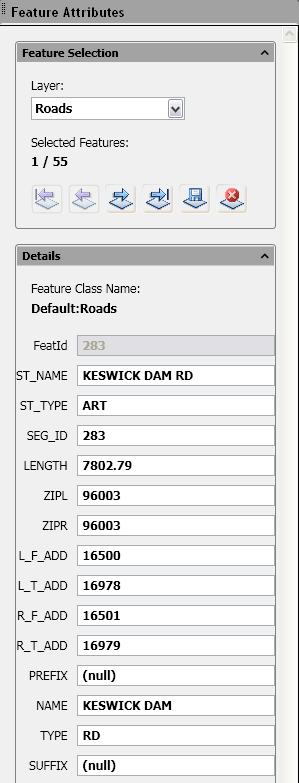
The navigation buttons in the FeatureInspector can be used to change which features in the layer are selected. You can delete selected features and you can edit the selected feature properties and press the Update button to save your changes.
The UnregisterEvents command will remove the event handlers that cause this sample to respond to changes in the document. The RegisterEvents command reconnects those event handlers.
This sample demonstrates how to get selected features from the document and how to query and update properties of the selected features.


