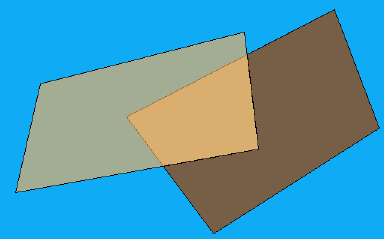Before you run the PolygonOperation command, select the two polygons in the drawing pane. You must do this every time you run the command. The program will complain if you have not selected anything. This means that you can add polygons to the drawing and select them for inclusion in the spatial operation that you will choose to apply.
After you run the PolygonOperation command and before you run it again, remove the Result layer created by the previous run. You do this by right-clicking Result in the Display Manager and selecting Remove Layer.
Enter PolygonOperation at the command-line. You are prompted to enter the name one of four spatial operations available. What operation do you want? [Union, Intersects, Difference, Subtract]:
If you chose Union, you see the following in the drawing pane.
Union
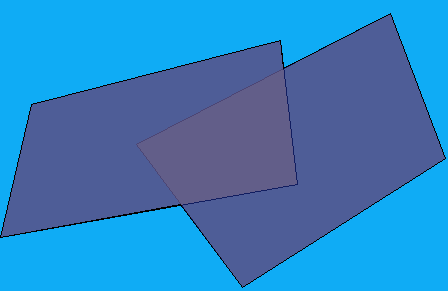
If you chose Intersect, you see the following in the drawing pane.
Intersect
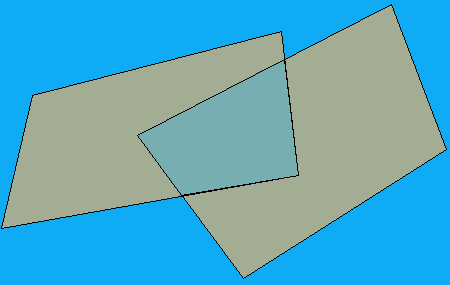
If you chose Difference, you see the following in the drawing pane. The result is indicated by the darker shading.
Difference
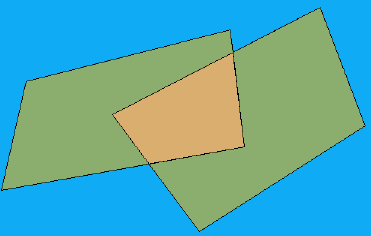
If you chose Subtract, you see the following in the drawing pane. The result is either the lighter-shaded area on the left or the darker-shaded area on the right depending on which polygon you consider is the subtrahend.
Subtract