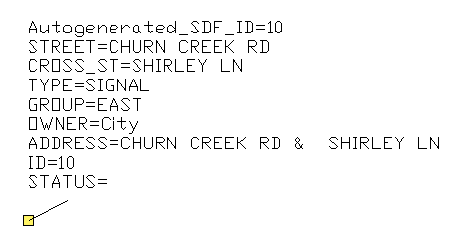Running the Sample
As a result of loading the GenerateAnnotation.dll into Map 3D, you see the following graphic appear in the drawing pane and the following lines of response text appear in the command-line area:
- Generate annotation sample application initialized
- PROMPT: Generate annotation sample commands:
- - GenAnnotation
- _zoom
- Specify corner of window, enter a scale factor (nX or nXP), or
- [All/Center/Dynamic/Extents/Previous/Scale/Window/Object] <real time>: extents
- Regenerating model.
netload result
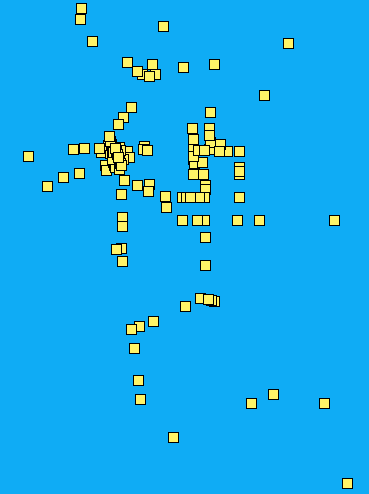
As a result of entering the GenAnnotation command at the command-line, you see “little wings” attached to the right-hand side of the squares as shown in the following graphic.
GenAnnotation result
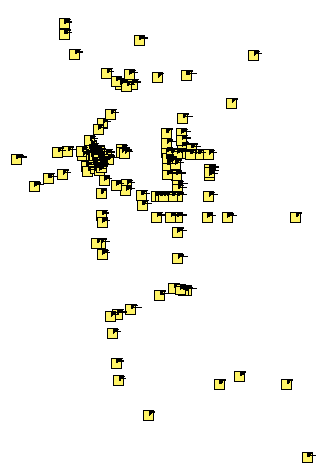
As a result of zooming in on one of the squares, you see that the “little wings” are actually lines of text as shown in the following graphic.
Zooming in on the annotation