Multiple possible paths from join table of relationship <ObjectID> to entity {entityid}.
Message Text
There is more than one possible join path from the join table of this relationship to one of the entities used in the relationship.
Explanation
English Query chooses the join path from the join table for the relationship to each entity in the relationship. If there is more than one possible join path, English Query calculates a default path unless an explicit join path is set. For the relationship, branches sell customers products, there is more than one path from the join table, Sales, to the Branches table. The first path (1) uses the join, Sales.branch_id~Branches.id. The second path (2) uses the joins Sales.salesrep_id~Salesrep.id and Salesrep.branch_id~Branches.id.
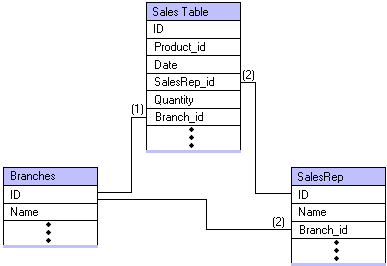
Action
To prevent this error:
- Specify a join path if there is more than one join path from the join table of a relationship to one of the entities used in that relationship.
To correct this error, set the desired join path:
- In the Relationship/New Relationship dialog box, on the Semantics tab, in the Entities list, double-click the role (entity) that has the ambiguous join path.
- In the <role> Role dialog box, click Specify.
- In the Specify Join Path dialog box, add the correct join path.
Note You must specify the complete join path from beginning to end. You may have to add multiple joins to accomplish this.
See Also
Compile-Time Error Messages (Authoring Object Model)
How to edit the entity's role in a relationship