Join <ObjectID> is backward.
Message Text
This join is backward. Based on the primary keys of the tables, the join should go from the current destination table to the current source table.
Explanation
According to the primary keys of the tables, the destination and the source tables of this join are reversed. Joins must be from the source table to the destination table or from the entity to the subentity. For example, if the join is from YID in table Y to the YID in table X, you will have a backward join, as seen in the following diagram.
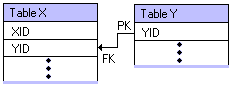
However, Table X is the source table and Table Y is the destination table; YID is the primary key in Table Y and a foreign key in Table X. The correct direction of the join is from YID in Table X to YID in Table Y, as seen in the following diagram.
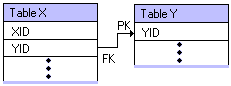
This error can occur:
- When editing the Semantic Modeling Format (SMF).
- If a change is made to a primary key that causes a join to be redirected after it is created.
Action
To correct this error, do one of the following:
- Edit the SMF so that the join goes from the source table to its destination table.
- Edit the join in the Model Editor to reverse the direction of the join.
- Change the primary key to redirect the join.
See Also
Compile-Time Error Messages (Authoring Object Model)