Simulations > Nerve-evoked EPSC Simulation
The nerve-evoked EPSC module generates a series of nerve-evoked excitatory post-synaptic currents (EPSCs) or potentials (EPSPs). When the nerve is stimulated a random number of transmitter quanta are released from a pool of size, n, with each quantum having a probability, p, of release. The number of quanta released per stimulus follows a binomial distribution. The EPSC waveform can be made to decay following a single or double exponential function. Random background noise with a gaussian distribution can be added to the signal. EPSPs can also be simulated, including the effects of non-linear summation of quantal potentials.
To create a data file containing simulated EPSCs:
Create a new data file to hold the records, by selecting
File
New
and entering the name of a new data file.
Select
Simulations
Nerve-evoked EPSCs
to open the simulation window.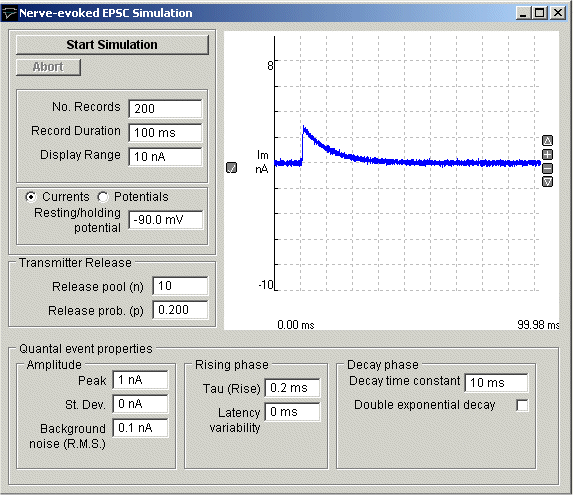
Set the simulated EPSC properties:
No. Records: Enter the number of simulated EPSCs to be created.
Current/Potentials: Select the Currents or Potentials option to determine whether simulated currents or potentials are to be created. If you have selected potentials, enter the resting potential of the cell. in the Resting/holding potential box.
Transmitter Release: Enter the number of quanta available for release in the Release pool (n) box and the probability of a quantum being release when the nerve is stimulated in the Release prob (p) box.
Quantal event properties:
Amplitude: Set the average peak amplitude of the miniature quantal current in the Peak box and its standard deviation in the St Dev box. Enter the standard deviation of the background noise on the signal in the Background noise box.
Rising Phase: Enter the time constant of the EPSC rising phase in the Tau (rise) box and the variability of the time between stimulation and the event in the Latency variability box.
Decay Phase: Enter the time constant of the decay of the EPSC in the Time constant(1) box. If a double exponential decay is required, tick the Double exponential decay option, enter a second time constant in the Time constant(2) box, and enter the ratio between the amplitudes of the two decaying exponential components in the Amp(1)/Amp(2) box.
Click the Start Simulation button, to create the simulated EPSC records.