Data Files > Importing Other Data File Formats
To import records from one or more non-WCP data file, select
File
Import
To display the Import File dialog box.
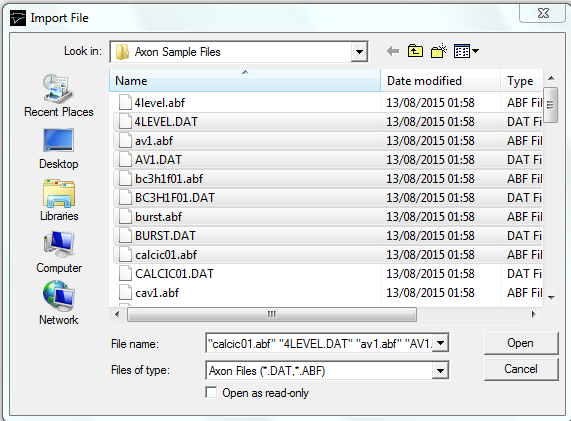
Select the disk drive and folder from the Look In list. Then select the type of data file to be imported from the Files of Type list. A list of available files of that type are displayed.
Select one or more of the file names, then click the OK button to import the data file(s) into a .WCP format file.
A new .WCP format file is created with the same name as the imported file but with the extension.WCP. When more than one file is selected for import, a .WCP data file is created for each file in the selection list with the last file in the list remaining open and displayed by WinWCP.
The currently supported data file formats are listed in the table below.
|
Importable Data File Formats |
|
|
Axon Instruments |
Axon Instruments ABF (Axon Binary File) format files produced by the PCLAMP and AxoScope programs. |
|
Cambridge Electronic Design CFS (*.CFS, *.DAT) |
Cambridge Electronic Design CFS (CED Filing System) format files. |
|
SCAN Files (*.SCA) |
Data files produced by the Strathclyde Electrophysiology SCAN program (an MS-DOS based electrophysiology package. |
|
Igor Binary Files (*.IBW) |
IBW (Igor Binary Wave) files produced by the IGOR Pro software package. |
|
HEKA |
Data records exported from the Heka PULSE software. |