Automatic Waveform Measurement > Summary Statistics
The Summary page displays a summary report containing the mean values and standard errors for the records, which have been analysed.
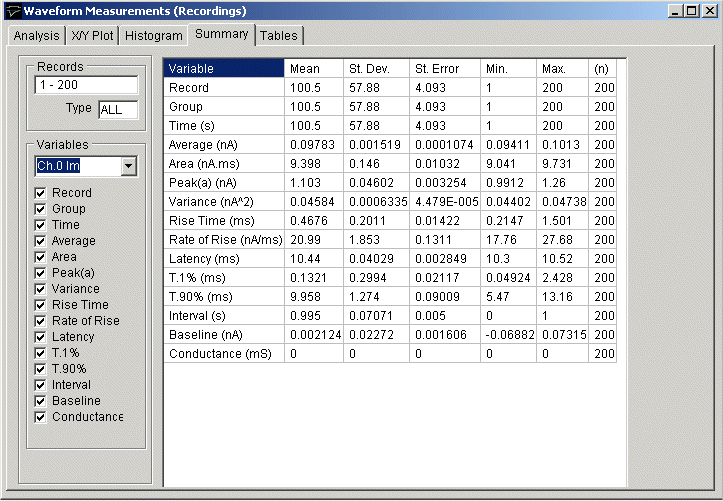
To display the summary of results:
1) Select the Summary page by clicking on its page tab.
2) Select the channel to be summarised from the Channel list.
3) Select the variables to be included in the summary by ticking or un-ticking the appropriate variable tick box.