Digital Leak Current Subtraction > Subtracting Leak Currents
To subtract the leak currents from a data file, select
Analysis
Leak Current Subtraction
to open the leak current subtraction window
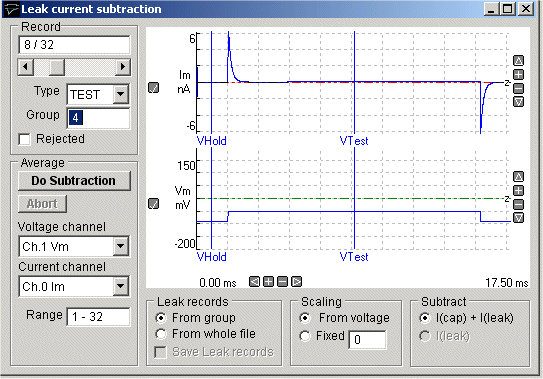
To digitally subtract the leak current in the records{
1) Select the channel containing the cell membrane potential from the Voltage channel list.
2) Select the channel containing the cell membrane current from the Current channel list.
3) Select the source of the Leak records. If records are grouped into LEAK/TEST record pairs, select From Group (This option should be used for P/N protocols). If the LEAK records are not grouped with the TEST records, select From whole file. (Whole file mode is used when one or more records at the beginning or end of a data file are to be used as LEAK records. Note that these records will have to be manually classified as LEAK).
4) Set the current Scaling mode. Select From Voltage to use the ratio between the TEST and LEAK voltage pulses as the current scaling factor (default). Select Fixed if you wish to use the fixed scaling factor, entered in the box below. (Fixed mode is required when the record does not contain a voltage channel.)
5) To subtract both capacity current and ionic leak current select the I(cap) + I(leak) option. To subtract ionic leak current only, select I(leak). (The I(leak) option produces subtracted records with lower background noise, but does not remove capacity current transients.)
6) If you have selected the From Voltage scaling mode, use the VTest and VHold display cursors to define the measurement points on the voltage trace used to compute the voltage scaling. VHold is placed over the holding voltage level and VTest is placed over the mid-point of the test voltage. (An average of 20 samples around each measurement point is used to compute the voltage levels.).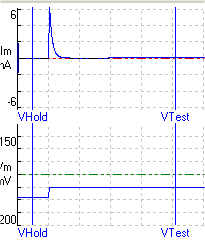
7) Select
Do subtraction
To initiate the leak subtraction process.
For each group of records, the LEAK and TEST records are averaged, scaled and subtracted using (See Introduction). Each group is condensed down to one leak-subtracted record that is stored in a .SUB file with the same name as the data file. These records can then be displayed and analysed using the View Records, Waveform analysis, and Curve fitting modules, by selecting
View
Leak subtracted