Curve Fitting > Classifying Records Using Fitted Parameter Criteria
The Filter Records option (on the X/Y Plot page)
can be used to automatically categorise records as particular types (see 8.6), or rejected from analysis, based upon best fit equation parameters. To classify the records in a data file :
1) Click the Filter Records button to open the Filter Records dialog box.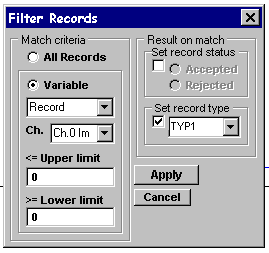
2) Define the record Match criteria. (a) Click the Variable radio button and select the measurement variable to be used as the record matching criterion from the variable list. (b) Select the input channel for the variable. (c) Define the range of acceptable values by entering appropriate values into the Upper Limit and Lower Limit entry boxes.
3) Define the Action to be taken when a record matches the filter criterion. To set the record type classification, tick the Type box and select (TEST, LEAK, EVOK, MINI, FAIL, TYP1, TYP2, TYP3) from the list. To set the record status, tick the Record status option and choose Accepted or Rejected.
When the Apply button is clicked, of all records in the data file which match the criterion set by (2) are set to the type and/or status defined in (3).