Viewing the PC-cillin window
View the PC-cillin window to rapidly carry out your actions. On the PC-cillin window you can access both Simple and Standard modes as well as the menu bar. View the following image to become more familiar with the PC-cillin window.
To view the PC-cillin window, do one of the following:
Click Start > Programs > Trend Micro PC-cillin 2002 > PC-cillin 2002.
In the system tray, right-click the Real-time Monitor and click Startup PC-cillin.
The PC-cillin window appears
.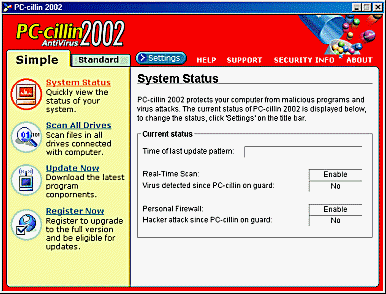
See also: