rfsg_Resample and Write
Resamples the complex waveform to the new IQ rate and writes it to the NI-RFSG device. This VI preserves the phase continuity of a phase-continuous complex waveform while resampling.
Supported Devices: NI 5670/5671/5672
Use the pull-down menu to select an instance of this VI.
rfsg_Resample and Write (Complex Input)
Resamples the complex waveform to the new IQ rate and writes it to the NI-RFSG. Given a phase continuous complex waveform, this VI will preserve the phase continuity while resampling. This VI also optimizes memory usage by doing the resampling and writing in blocks of 100k samples and by deallocating unused memory after the VI is executed.
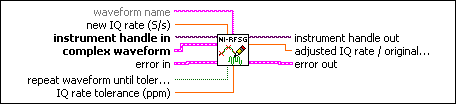
 |
instrument handle in identifies your instrument session. instrument handle in is obtained from either the niRFSG Initialize VI or the niRFSG Initialize With Options VI. |
||||||
 |
waveform name specifies the name used to store the waveform. |
||||||
 |
new IQ rate (S/s) specifies the new IQ rate to resample to. |
||||||
 |
complex waveform specifies the complex waveform to resample.
|
||||||
 |
repeat waveform until tolerance met allows the resampled waveform to contain multiple copies of the original waveform. This increases the size of the resampled waveform and reduces the IQ rate error introduced when the resample waveform size is coerced to a multiple of the quantum. |
||||||
 |
IQ rate tolerance (ppm) specifies how much to limit the adjusted IQ rate over the original IQ rate. |
||||||
 |
error in accepts error information from previously called VIs. The pop-up option Explain Error (or Explain Warning) gives more information about the error displayed.
|
||||||
 |
instrument handle out passes a reference to your instrument session to the next VI. instrument handle out is obtained from the niRFSG Initialize VI or the niRFSG Initialize With Options VI and identifies a particular instrument session. |
||||||
 |
adjusted IQ rate / original IQ rate allows you to find out how much the frequency content or the symbol rate of the original waveform was changed. Before resampling the waveform, the original waveform IQ rate is adjusted so that the resampled waveform size will be a multiple of the quantum. Resampled Waveform IQ Rate = (Adjusted IQ Rate / Original IQ Rate) x Original Symbol Rate. |
||||||
 |
error out passes error or warning information out of a VI to be used by other VIs. The pop-up option Explain Error (or Explain Warning) gives more information about the error displayed.
|
rfsg_Resample and Write (CWDT)
Resamples the complex waveform to the new IQ rate and writes it to the NI-RFSG. Given a phase continuous complex waveform, this VI will preserve the phase continuity while resampling. This VI also optimizes memory usage by doing the resampling and writing in blocks of 100k samples and by deallocating unused memory after the VI is executed.
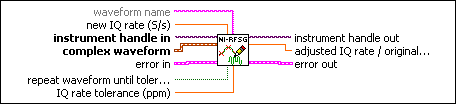
 |
instrument handle in identifies your instrument session. instrument handle in is obtained from either the niRFSG Initialize VI or the niRFSG Initialize With Options VI. |
||||||
 |
waveform name specifies the name used to store the waveform. |
||||||
 |
new IQ rate (S/s) specifies the new IQ rate to resample to. |
||||||
 |
complex waveform specifies the complex waveform to split into I and Q components. |
||||||
 |
repeat waveform until tolerance met allows the resampled waveform to contain multiple copies of the original waveform. This increases the size of the resampled waveform and reduces the IQ rate error introduced when the resample waveform size is coerced to a multiple of the quantum. |
||||||
 |
IQ rate tolerance (ppm) specifies how much to limit the adjusted IQ rate over the original IQ rate. |
||||||
 |
error in accepts error information from previously called VIs. The pop-up option Explain Error (or Explain Warning) gives more information about the error displayed.
|
||||||
 |
instrument handle out passes a reference to your instrument session to the next VI. instrument handle out is obtained from the niRFSG Initialize VI or the niRFSG Initialize With Options VI and identifies a particular instrument session. |
||||||
 |
adjusted IQ rate / original IQ rate allows you to find out how much the frequency content or the symbol rate of the original waveform was changed. Before resampling the waveform, the original waveform IQ rate is adjusted so that the resampled waveform size will be a multiple of the quantum. Resampled Waveform IQ Rate = (Adjusted IQ Rate / Original IQ Rate) x Original Symbol Rate. |
||||||
 |
error out passes error or warning information out of a VI to be used by other VIs. The pop-up option Explain Error (or Explain Warning) gives more information about the error displayed.
|
rfsg_Resample and Write (I-Q)
Resamples the complex waveform to the new IQ rate and writes it to the NI-RFSG. Given a phase continuous complex waveform, this VI will preserve the phase continuity while resampling. This VI also optimizes memory usage by doing the resampling and writing in blocks of 100k samples and by deallocating unused memory after the VI is executed.
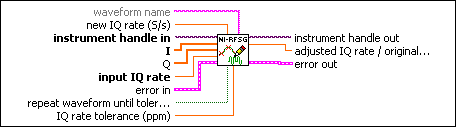
 |
instrument handle in identifies your instrument session. instrument handle in is obtained from either the niRFSG Initialize VI or the niRFSG Initialize With Options VI. |
||||||
 |
waveform name specifies the name used to store the waveform. |
||||||
 |
new IQ rate (S/s) specifies the new IQ rate to resample to. |
||||||
 |
I specifies the in-phase (I) component of the complex baseband signal. |
||||||
 |
Q specifies the quadrature-phase (Q) component of the complex baseband signal. |
||||||
 |
input IQ rate specifies the IQ rate of the input waveform. |
||||||
 |
repeat waveform until tolerance met allows the resampled waveform to contain multiple copies of the original waveform. This increases the size of the resampled waveform and reduces the IQ rate error introduced when the resample waveform size is coerced to a multiple of the quantum. |
||||||
 |
IQ rate tolerance (ppm) specifies how much to limit the adjusted IQ rate over the original IQ rate. |
||||||
 |
error in accepts error information from previously called VIs. The pop-up option Explain Error (or Explain Warning) gives more information about the error displayed.
|
||||||
 |
instrument handle out passes a reference to your instrument session to the next VI. instrument handle out is obtained from the niRFSG Initialize VI or the niRFSG Initialize With Options VI and identifies a particular instrument session. |
||||||
 |
adjusted IQ rate / original IQ rate allows you to find out how much the frequency content or the symbol rate of the original waveform was changed. Before resampling the waveform, the original waveform IQ rate is adjusted so that the resampled waveform size will be a multiple of the quantum. Resampled Waveform IQ Rate = (Adjusted IQ Rate / Original IQ Rate) x Original Symbol Rate. |
||||||
 |
error out passes error or warning information out of a VI to be used by other VIs. The pop-up option Explain Error (or Explain Warning) gives more information about the error displayed.
|




