niRFSG Configure Signal Bandwidth
Configures the signal bandwidth of the arbitrary waveform. The NI-RFSG device must be in the Configuration state before you call this VI.
Supported Devices: NI 5670/5671/5672
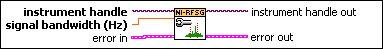
 |
instrument handle identifies your instrument session. instrument handle is obtained from either the niRFSG Initialize VI or the niRFSG Initialize With Options VI. |
||||||
 |
signal bandwidth (Hz) specifies the signal bandwidth used by NI-RFSG for generating an RF output signal. NI-RFSG sets the Signal Bandwidth (Hz) property to this value. |
||||||
 |
error in accepts error information from previously called VIs. The pop-up option Explain Error (or Explain Warning) gives more information about the error displayed.
|
||||||
 |
instrument handle out passes a reference to your instrument session to the next VI. instrument handle out is obtained from the niRFSG Initialize VI or the niRFSG Initialize With Options VI and identifies a particular instrument session. |
||||||
 |
error out passes error or warning information out of a VI to be used by other VIs. The pop-up option Explain Error (or Explain Warning) gives more information about the error displayed.
|
Details
NI-RFSG defines signal bandwidth as twice the maximum baseband signal deviation from 0 Hz. Usually, the baseband signal center frequency is 0 Hz. In such cases, the signal bandwidth is simply the baseband signal's minimum frequency subtracted from its maximum frequency, or fmax – fmin. The driver uses this value to optimally configure the center frequency of the upconverter to help minimize phase noise. The generated signal will not be filtered to achieve the set bandwidth. However, specifying a bandwidth smaller than the actual bandwidth of the signal could potentially result in spectral distortion.
 |
Note Based on your signal bandwidth, NI-RFSG decides whether to configure the upconverter center frequency in increments of 1 or 5 MHz. Failure to configure signal bandwidth may result in the signal being placed out of the upconverter passband. |





