niRFSG Export Signal
Routes signals (triggers, clocks, and events) to a specified output terminal. The NI-RFSG device must be in the Configuration state before you call this VI.
Supported Devices: NI 5650/5651/5652/5670/5671/5672
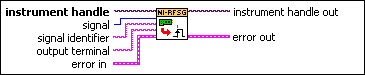
 |
instrument handle identifies your instrument session. instrument handle is obtained from either the niRFSG Initialize VI or the niRFSG Initialize With Options VI. |
||||||
 |
signal specifies the type of signal to route. NI-RFSG can export a Start trigger, Script trigger, Marker event, or the onboard reference clock.
|
||||||
 |
signal identifier specifies the script trigger or marker event to configure. NI-RFSG supports four script triggers (scriptTrigger0, scriptTrigger1, scriptTrigger2, and scriptTrigger3), and four marker events (marker0, marker1, marker2, and marker3). This parameter is useful when the signal parameter is set to Script Trigger or Marker Event. Otherwise, set this parameter to None. |
||||||
 |
output terminal specifies the terminal where the signal will be exported. You can choose not to export any signal. |
||||||
 |
error in accepts error information from previously called VIs. The pop-up option Explain Error (or Explain Warning) gives more information about the error displayed.
|
||||||
 |
instrument handle out passes a reference to your instrument session to the next VI. instrument handle out is obtained from the niRFSG Initialize VI or the niRFSG Initialize With Options VI and identifies a particular instrument session. |
||||||
 |
error out passes error or warning information out of a VI to be used by other VIs. The pop-up option Explain Error (or Explain Warning) gives more information about the error displayed.
|
Details
If you export a signal with this VI and commit the session with the niRFSG Commit VI, the signal is routed to the output terminal you specify. If you then reconfigure the signal to have a different output terminal, the previous output terminal is tristated when the session is next committed. If you change the output terminal to Do Not Export and commit the session, the previous output terminal is tristated.
Any signals exported within a session persist after the session closes to prevent signal glitches between sessions. If you wish to have the exported output terminal that the signal was exported to tristated when the session closes, first change the value of the output terminal for the exported signal to Do Not Export, and then commit the session again before closing it.
You can also tristate all PFI lines by setting the reset device parameter in the niRFSG Initialize VI.



