NI-RFSG Express VI (Arbitrary Waveform)
Configures and runs National Instruments RF signal generators using NI-RFSG to produce an arbitrary waveform signal.
You must place at least two NI-RFSG Express (Arbitrary Waveform) VIs on the block diagram for successful generation. Select Start generation for the generation mode in the first Express VI to start the continuous generation. Select Stop generation for the generation mode in the final Express VI to stop generation and close the NI-RFSG device handle. The following figure shows an example of how to wire the two instances of the Express VI to generate continuously until a stop button is pressed.
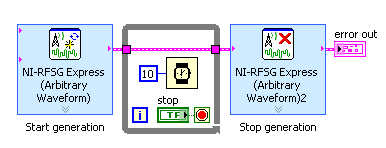
| Dialog Box Options |
| Block Diagram Inputs |
| Block Diagram Outputs |
Dialog Box Options
| Parameter | Description | ||
|---|---|---|---|
| Configuration |
Contains the following options:
|
||
| Trigger and Timing |
Contains the following options:
|
||
| Advanced |
Contains the following options:
|
||
| Graph view | Specifies the information displayed in the waveform preview.
Select from the following options:
|
Block Diagram Inputs
| Parameter | Description |
|---|---|
| IQ Waveform | Specifies the arbitrary waveform to generate. |
| error in | Describes error conditions that occur before this Express VI runs. |
Block Diagram Outputs
| Parameter | Description |
|---|---|
| error out | Contains error information. If error in indicates that an error occurred before this Express VI runs, error out contains the same error information. Otherwise, it describes the error status that this Express VI produces. |
