niRFSG Configure Trigger
Configures the start and script triggers. The NI-RFSG device must be in the Configuration state before you call this VI. This VI has six polymorphic instances.
Supported Devices: NI 5670/5671/5672
Use the pull-down menu to select an instance of this VI.
niRFSG Configure Start Trigger Digital Edge
Configures the Start trigger for digital edge triggering.
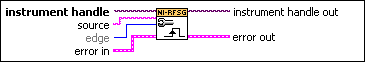
 |
instrument handle identifies your instrument session. instrument handle is obtained from either the niRFSG Initialize VI or the niRFSG Initialize With Options VI. |
||||||
 |
source specifies the trigger source terminal for the Digital Edge Start Trigger. NI-RFSG sets the Digital Edge Start Trigger Source property to this value. Refer to this property for possible values. |
||||||
 |
edge specifies the active edge for the Digital Edge Start trigger. NI-RFSG sets the Digital Edge Start Trigger Edge property to this value. Defined Values:
Default Value: Rising Edge |
||||||
 |
error in accepts error information from previously called VIs. The pop-up option Explain Error (or Explain Warning) gives more information about the error displayed.
|
||||||
 |
instrument handle out passes a reference to your instrument session to the next VI. instrument handle out is obtained from the niRFSG Initialize VI or the niRFSG Initialize With Options VI and identifies a particular instrument session. |
||||||
 |
error out passes error or warning information out of a VI to be used by other VIs. The pop-up option Explain Error (or Explain Warning) gives more information about the error displayed.
|
niRFSG Configure Start Trigger Software
Configures the Start trigger for software triggering. Refer to the niRFSG Send Software Edge Trigger VI for more information about using a Software trigger.
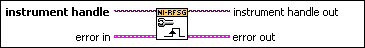
 |
instrument handle identifies your instrument session. instrument handle is obtained from either the niRFSG Initialize VI or the niRFSG Initialize With Options VI. |
||||||
 |
error in accepts error information from previously called VIs. The pop-up option Explain Error (or Explain Warning) gives more information about the error displayed.
|
||||||
 |
instrument handle out passes a reference to your instrument session to the next VI. instrument handle out is obtained from the niRFSG Initialize VI or the niRFSG Initialize With Options VI and identifies a particular instrument session. |
||||||
 |
error out passes error or warning information out of a VI to be used by other VIs. The pop-up option Explain Error (or Explain Warning) gives more information about the error displayed.
|
niRFSG Disable Start Trigger
Configures the device to not wait for a Start trigger after the niRFSG Initiate VI is called. Calling this VI is only necessary if the Start trigger has been previously configured and now needs to be disabled.
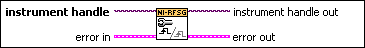
 |
instrument handle identifies your instrument session. instrument handle is obtained from either the niRFSG Initialize VI or the niRFSG Initialize With Options VI. |
||||||
 |
error in accepts error information from previously called VIs. The pop-up option Explain Error (or Explain Warning) gives more information about the error displayed.
|
||||||
 |
instrument handle out passes a reference to your instrument session to the next VI. instrument handle out is obtained from the niRFSG Initialize VI or the niRFSG Initialize With Options VI and identifies a particular instrument session. |
||||||
 |
error out passes error or warning information out of a VI to be used by other VIs. The pop-up option Explain Error (or Explain Warning) gives more information about the error displayed.
|
niRFSG Configure Script Trigger Digital Edge
Configures a specified Script trigger for digital edge triggering.
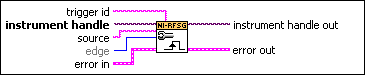
 |
instrument handle identifies your instrument session. instrument handle is obtained from either the niRFSG Initialize VI or the niRFSG Initialize With Options VI. |
||||||
 |
trigger id specifies the script trigger to configure. NI-RFSG supports four script triggers: scriptTrigger0,scriptTrigger1,scriptTrigger2,scriptTrigger3. |
||||||
 |
source specifies the trigger source terminal for the Digital Edge Script trigger. NI-RFSG sets the Digital Edge Script Trigger Source property to this value. Refer to this property for possible values. |
||||||
 |
edge specifies the active edge for the Digital Edge Script trigger. NI-RFSG sets the Digital Edge Script Trigger Edge property to this value. Defined Values:
Default Value: Rising Edge |
||||||
 |
error in accepts error information from previously called VIs. The pop-up option Explain Error (or Explain Warning) gives more information about the error displayed.
|
||||||
 |
instrument handle out passes a reference to your instrument session to the next VI. instrument handle out is obtained from the niRFSG Initialize VI or the niRFSG Initialize With Options VI and identifies a particular instrument session. |
||||||
 |
error out passes error or warning information out of a VI to be used by other VIs. The pop-up option Explain Error (or Explain Warning) gives more information about the error displayed.
|
niRFSG Configure Script Trigger Software
Configures a specified Script trigger for software triggering. Refer to the niRFSG Disable Start Trigger VI for more information on using the Software Script trigger.
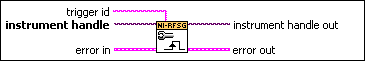
 |
instrument handle identifies your instrument session. instrument handle is obtained from either the niRFSG Initialize VI or the niRFSG Initialize With Options VI. |
||||||
 |
trigger id specifies the script trigger to configure. NI-RFSG supports four script triggers: scriptTrigger0,scriptTrigger1,scriptTrigger2,scriptTrigger3. |
||||||
 |
error in accepts error information from previously called VIs. The pop-up option Explain Error (or Explain Warning) gives more information about the error displayed.
|
||||||
 |
instrument handle out passes a reference to your instrument session to the next VI. instrument handle out is obtained from the niRFSG Initialize VI or the niRFSG Initialize With Options VI and identifies a particular instrument session. |
||||||
 |
error out passes error or warning information out of a VI to be used by other VIs. The pop-up option Explain Error (or Explain Warning) gives more information about the error displayed.
|
niRFSG Disable Script Trigger
Configures the device to not wait for the specified Script trigger after the niRFSG Initiate VI is called. Calling this VI is only necessary if the Script trigger has been previously configured and now needs to be disabled.
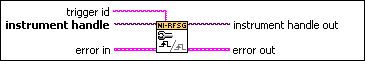
 |
instrument handle identifies your instrument session. instrument handle is obtained from either the niRFSG Initialize VI or the niRFSG Initialize With Options VI. |
||||||
 |
trigger id specifies the script trigger to configure. NI-RFSG supports four script triggers: scriptTrigger0,scriptTrigger1,scriptTrigger2,scriptTrigger3. |
||||||
 |
error in accepts error information from previously called VIs. The pop-up option Explain Error (or Explain Warning) gives more information about the error displayed.
|
||||||
 |
instrument handle out passes a reference to your instrument session to the next VI. instrument handle out is obtained from the niRFSG Initialize VI or the niRFSG Initialize With Options VI and identifies a particular instrument session. |
||||||
 |
error out passes error or warning information out of a VI to be used by other VIs. The pop-up option Explain Error (or Explain Warning) gives more information about the error displayed.
|



