niRFSG Configure Generation Mode
Configures the NI-RFSG device to generate a continuous sine tone (CW), apply IQ (vector) modulation to the RF output signal, or generate arbitrary waveforms according to scripts. The NI-RFSG device must be in the Configuration state before you call this VI.
Supported Devices: NI 5650/5651/5652/5670/5671/5672
 |
Note After you initialize the RF signal generator or call the niRFSG Reset VI or the niRFSG Reset Device VI, generation mode is set to CW. |
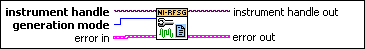
 |
instrument handle identifies your instrument session. instrument handle is obtained from either the niRFSG Initialize VI or the niRFSG Initialize With Options VI. |
||||||
 |
generation mode specifies the mode used by NI-RFSG for generating an RF output signal. NI-RFSG sets the Generation Mode property to this value.
Default Value: CW |
||||||
 |
error in accepts error information from previously called VIs. The pop-up option Explain Error (or Explain Warning) gives more information about the error displayed.
|
||||||
 |
instrument handle out passes a reference to your instrument session to the next VI. instrument handle out is obtained from the niRFSG Initialize VI or the niRFSG Initialize With Options VI and identifies a particular instrument session. |
||||||
 |
error out passes error or warning information out of a VI to be used by other VIs. The pop-up option Explain Error (or Explain Warning) gives more information about the error displayed.
|




