niRFSG Send Software Edge Trigger
Forces a trigger to occur. The specified trigger is generated regardless of whether the trigger has been configured as a Software trigger.
Supported Devices: NI 5670/5671/5672
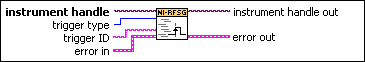
 |
instrument handle identifies your instrument session. instrument handle is obtained from either the niRFSG Initialize VI or the niRFSG Initialize With Options VI. |
||||||
 |
trigger type specifies the type of trigger to assert. NI-RFSG can assert a Start trigger or a Script trigger. |
||||||
 |
trigger ID specifies the script trigger to configure. This parameter is only valid when the trigger type control is set to Script Trigger. NI-RFSG supports four script triggers: scriptTrigger0,scriptTrigger1,scriptTrigger2,scriptTrigger3. |
||||||
 |
error in accepts error information from previously called VIs. The pop-up option Explain Error (or Explain Warning) gives more information about the error displayed.
|
||||||
 |
instrument handle out passes a reference to your instrument session to the next VI. instrument handle out is obtained from the niRFSG Initialize VI or the niRFSG Initialize With Options VI and identifies a particular instrument session. |
||||||
 |
error out passes error or warning information out of a VI to be used by other VIs. The pop-up option Explain Error (or Explain Warning) gives more information about the error displayed.
|



