niRFSG Check Generation Status
Checks the status of the generation. Use this VI to check for any errors that may occur during signal generation, or to check whether the device has finished generating.
Supported Devices: NI 5650/5651/5652/5670/5671/5672
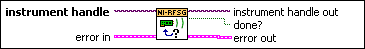
 |
instrument handle identifies your instrument session. instrument handle is obtained from either the niRFSG Initialize VI or the niRFSG Initialize With Options VI. |
||||||
 |
error in accepts error information from previously called VIs. The pop-up option Explain Error (or Explain Warning) gives more information about the error displayed.
|
||||||
 |
instrument handle out passes a reference to your instrument session to the next VI. instrument handle out is obtained from the niRFSG Initialize VI or the niRFSG Initialize With Options VI and identifies a particular instrument session. |
||||||
 |
done? returns TRUE when signal generation has completed. |
||||||
 |
error out passes error or warning information out of a VI to be used by other VIs. The pop-up option Explain Error (or Explain Warning) gives more information about the error displayed.
|




