niRFSG Reset Device
Performs a hard reset on the device, which consists of the following actions:
- Signal generation is stopped.
- All routes are released.
- External bidirectional terminals are tristated.
- FPGAs are reset.
- Hardware is configured to its default state.
- All session properties are reset to their default states.
Supported Devices: NI 5610 (upconverter only mode), NI 5650/5651/5652/5670/5671/5672
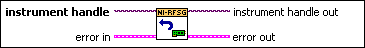
 |
instrument handle identifies your instrument session. instrument handle is obtained from either the niRFSG Initialize VI or the niRFSG Initialize With Options VI. |
||||||
 |
error in accepts error information from previously called VIs. The pop-up option Explain Error (or Explain Warning) gives more information about the error displayed.
|
||||||
 |
instrument handle out passes a reference to your instrument session to the next VI. instrument handle out is obtained from the niRFSG Initialize VI or the niRFSG Initialize With Options VI and identifies a particular instrument session. |
||||||
 |
error out passes error or warning information out of a VI to be used by other VIs. The pop-up option Explain Error (or Explain Warning) gives more information about the error displayed.
|
Details
During a reset, routes of signals between this and other devices are released, regardless of which device created the route. For example, a trigger signal exported to a PXI trigger line that is used by another device is no longer exported.
- NI 5610, NI 5670/5671/5672 -- After calling this VI, the device requires 25 seconds before returning to full functionality. NI-RFSG enforces this condition by adding a wait, if needed, the next time you try to access the device.





