niRFSG Write Arb Waveform
Writes an arbitrary waveform to the NI-RFSG device. This VI enters the I and Q vectors of a complex baseband signal. If the waveform to be written is already allocated using the niRFSG Allocate Arb Waveform VI, the more data pending? parameter is ignored. This VI has six polymorphic instances that take as data input a complex cluster, a waveform datatype (CWDT), Direct DMA, Complex DBL, I16, and I-Q arrays. The NI 5670/5671 device must be in the Configuration state before you call this VI.
Supported Devices: NI 5670/5671/5672
Use the pull-down menu to select an instance of this VI.
niRFSG Write Arb Waveform (Complex Input)
Writes an arbitrary waveform to the NI-RFSG device. This VI accepts complex baseband signal data in the form of a complex cluster. When calling this VI, the NI-RFSG device must be in the Configuration state.
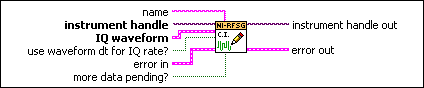
 |
instrument handle identifies your instrument session. instrument handle is obtained from either the niRFSG Initialize VI or the niRFSG Initialize With Options VI. |
||||||
 |
name specifies the name used to store the waveform. This string is case-insensitive and alphanumeric, and it does not use reserved words. |
||||||
 |
IQ waveform specifies the complex baseband signal to write to the AWG module.
|
||||||
 |
use waveform dt for IQ rate? indicates TRUE if the VI uses the waveform dt to configure the IQ rate and FALSE if it does not configure the IQ rate. |
||||||
 |
more data pending? specifies whether the data block contains the end of the waveform. more data pending? is set to TRUE to allow data to be appended to the waveform later. Splitting the waveform into multiple data blocks can reduce the memory requirements of the write operation. You can append data to a previously written waveform by using the saved waveform name. Set this parameter to FALSE to indicate that this data block contains the end of the waveform. more data pending? is ignored if direct download is enabled. |
||||||
 |
error in accepts error information from previously called VIs. The pop-up option Explain Error (or Explain Warning) gives more information about the error displayed.
|
||||||
 |
instrument handle out passes a reference to your instrument session to the next VI. instrument handle out is obtained from the niRFSG Initialize VI or the niRFSG Initialize With Options VI and identifies a particular instrument session. |
||||||
 |
error out passes error or warning information out of a VI to be used by other VIs. The pop-up option Explain Error (or Explain Warning) gives more information about the error displayed.
|
niRFSG Write Arb Waveform (CWDT)
Writes an arbitrary waveform to the NI-RFSG device. This VI accepts the complex baseband signal data in the form of a complex waveform datatype. The NI-RFSG device must be in the Configuration state before you call this VI.
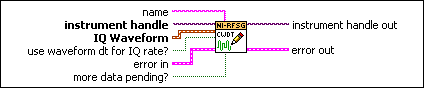
 |
instrument handle identifies your instrument session. instrument handle is obtained from either the niRFSG Initialize VI or the niRFSG Initialize With Options VI. |
||||||
 |
name specifies the name used to store the waveform. This string is case-insensitive and alphanumeric, and it does not use reserved words. |
||||||
 |
IQ Waveform specifies the complex waveform for writing to the AWG module. |
||||||
 |
use waveform dt for IQ rate? indicates TRUE if the VI uses the waveform dt to configure the IQ rate and FALSE if it does not configure the IQ rate. |
||||||
 |
more data pending? specifies whether the data block contains the end of the waveform. more data pending? is set to TRUE to allow data to be appended to the waveform later. Splitting the waveform into multiple data blocks can reduce the memory requirements of the write operation. You can append data to a previously written waveform by using the saved waveform name. Set this parameter to FALSE to indicate that this data block contains the end of the waveform. more data pending? is ignored if direct download is enabled. |
||||||
 |
error in accepts error information from previously called VIs. The pop-up option Explain Error (or Explain Warning) gives more information about the error displayed.
|
||||||
 |
instrument handle out passes a reference to your instrument session to the next VI. instrument handle out is obtained from the niRFSG Initialize VI or the niRFSG Initialize With Options VI and identifies a particular instrument session. |
||||||
 |
error out passes error or warning information out of a VI to be used by other VIs. The pop-up option Explain Error (or Explain Warning) gives more information about the error displayed.
|
niRFSG Write Arb Waveform (I-Q)
Writes an arbitrary waveform to the NI-RFSG device. This VI accepts the I and Q vectors of a complex baseband signal. The NI-RFSG device must be in the Configuration state before you call this VI.
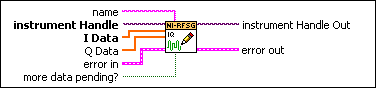
 |
instrument handle identifies your instrument session. instrument handle is obtained from either the niRFSG Initialize VI or the niRFSG Initialize With Options VI. |
||||||
 |
name specifies the name used to store the waveform. This string is case-insensitive and alphanumeric, and it does not use reserved words. |
||||||
 |
I Data specifies the in-phase (I) component of the complex baseband signal. |
||||||
 |
Q Data specifies the quadrature-phase (Q) component of the complex baseband signal. |
||||||
 |
more data pending? specifies whether the data block contains the end of the waveform. more data pending? is set to TRUE to allow data to be appended to the waveform later. Splitting the waveform into multiple data blocks can reduce the memory requirements of the write operation. You can append data to a previously written waveform by using the saved waveform name. Set this parameter to FALSE to indicate that this data block contains the end of the waveform. more data pending? is ignored if direct download is enabled. |
||||||
 |
error in accepts error information from previously called VIs. The pop-up option Explain Error (or Explain Warning) gives more information about the error displayed.
|
||||||
 |
instrument handle out passes a reference to your instrument session to the next VI. instrument handle out is obtained from the niRFSG Initialize VI or the niRFSG Initialize With Options VI and identifies a particular instrument session. |
||||||
 |
error out passes error or warning information out of a VI to be used by other VIs. The pop-up option Explain Error (or Explain Warning) gives more information about the error displayed.
|
niRFSG Write Arb Waveform (Complex DBL)
Writes an arbitrary waveform to the NI-RFSG device. This VI accepts the complex baseband data in the form of complex doubles. The NI-RFSG device must be in the Configuration state before you call this VI.
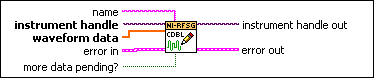
 |
instrument handle identifies your instrument session. instrument handle is obtained from either the niRFSG Initialize VI or the niRFSG Initialize With Options VI. |
||||||
 |
name specifies the name used to store the waveform. This string is case-insensitive and alphanumeric, and it does not use reserved words. |
||||||
 |
waveform data specifies the array of data to load into the waveform. You must normalize the data points in the array to have polar magnitudes between 0.0 and +1.00. |
||||||
 |
more data pending? specifies whether the data block contains the end of the waveform. more data pending? is set to TRUE to allow data to be appended to the waveform later. Splitting the waveform into multiple data blocks can reduce the memory requirements of the write operation. You can append data to a previously written waveform by using the saved waveform name. Set this parameter to FALSE to indicate that this data block contains the end of the waveform. more data pending? is ignored if direct download is enabled. |
||||||
 |
error in accepts error information from previously called VIs. The pop-up option Explain Error (or Explain Warning) gives more information about the error displayed.
|
||||||
 |
instrument handle out passes a reference to your instrument session to the next VI. instrument handle out is obtained from the niRFSG Initialize VI or the niRFSG Initialize With Options VI and identifies a particular instrument session. |
||||||
 |
error out passes error or warning information out of a VI to be used by other VIs. The pop-up option Explain Error (or Explain Warning) gives more information about the error displayed.
|
niRFSG Write Arb Waveform (I16)
Writes an arbitrary waveform to the NI-RFSG device. This VI accepts the interleaved I-Q data of a complex baseband signal. The NI-RFSG device must be in the Configuration state before you call this VI.
Supported Devices: NI 5672
 |
Note This polymorphic instance only supports Peak Power mode. If a waveform is downloaded using this VI, the power level type cannot be changed to Average Power without causing error in the output. Refer to the Power Level Type property for more information about setting power level types. |
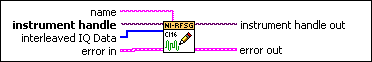
 |
instrument handle identifies your instrument session. instrument handle is obtained from either the niRFSG Initialize VI or the niRFSG Initialize With Options VI. |
||||||
 |
name specifies the name used to store the waveform. This string is case-insensitive and alphanumeric, and it does not use reserved words. |
||||||
 |
interleaved IQ Data specifies an array of interleaved I data and Q data to load into the waveform, paired in binary (I16) format. |
||||||
 |
error in accepts error information from previously called VIs. The pop-up option Explain Error (or Explain Warning) gives more information about the error displayed.
|
||||||
 |
instrument handle out passes a reference to your instrument session to the next VI. instrument handle out is obtained from the niRFSG Initialize VI or the niRFSG Initialize With Options VI and identifies a particular instrument session. |
||||||
 |
error out passes error or warning information out of a VI to be used by other VIs. The pop-up option Explain Error (or Explain Warning) gives more information about the error displayed.
|
niRFSG Write Arb Waveform (Direct DMA)
Writes an arbitrary waveform from a direct DMA-compatible device to the NI-RFSG device. The NI-RFSG device must be in the Configuration state before you call this VI.
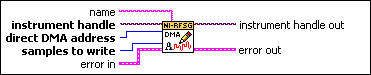
 |
instrument handle identifies your instrument session. instrument handle is obtained from either the niRFSG Initialize VI or the niRFSG Initialize With Options VI. |
||||||
 |
name specifies the name used to store the waveform. This string is case-insensitive and alphanumeric, and it does not use reserved words. |
||||||
 |
direct DMA address specifies the window address of the Direct DMA-compatible device. |
||||||
 |
samples to write specifies the number of samples to write from the Direct DMA-compatible data source. |
||||||
 |
error in accepts error information from previously called VIs. The pop-up option Explain Error (or Explain Warning) gives more information about the error displayed.
|
||||||
 |
instrument handle out passes a reference to your instrument session to the next VI. instrument handle out is obtained from the niRFSG Initialize VI or the niRFSG Initialize With Options VI and identifies a particular instrument session. |
||||||
 |
error out passes error or warning information out of a VI to be used by other VIs. The pop-up option Explain Error (or Explain Warning) gives more information about the error displayed.
|



