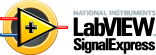
LabVIEW™ SignalExpress™ Help
June 2008, 371268J-01
LabVIEW SignalExpress is an interactive measurement program you can use to quickly acquire, analyze, and present data from hundreds of data acquisition devices and instruments, with no programming required.
Use LabVIEW SignalExpress to create projects that acquire, analyze, create, generate, and display signals. You can acquire signals from hardware devices installed on your computer, analyze the signals, and then send the resulting signals to hardware devices.
The steps you use to create projects depend on the LabVIEW SignalExpress assistants you have installed. Refer to the documentation for an assistant to learn more about creating projects with assistant-specific steps.
You can use LabVIEW SignalExpress steps that communicate with NI hardware devices, or you can import LabVIEW VIs to communicate with hardware devices. You also can use a sweep operation to repeatedly measure a signal with different parameter values.
Sound and Vibration Assistant Help
Use the Sound and Vibration steps to build sound and vibration applications interactively. The Sound and Vibration Assistant is an extension of the LabVIEW SignalExpress environment and includes all LabVIEW SignalExpress functionality. The Sound and Vibration Assistant offers a customized view in the Add Step menu to help you access the most common sound and vibration measurements. Sound and Vibration Assistant Steps contains further information on using Sound and Vibration Assistant.
To navigate this help file, use the Contents, Index, and Search tabs to the left of this window.
For more information about this help file, refer to the following topics:
Technical Support and Professional Services
© 2004–2008 National Instruments Corporation. All rights reserved.