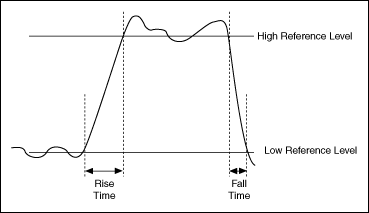Timing and Transition
Measures timing and transition parameters on single pulses and on rising and falling edges.
If the signal includes a single positive or negative pulse or a pulse train, you can measure the pulse frequency, period (1/frequency), duration, and duty cycle. You also can use this step to measure the transition time, rise or fall time, the amount of undershoot and overshoot, and the slew rate on rising and falling edges. You can select the pulse polarity and the pulse and/or edge numbers on the Advanced page.
| Parameter | Description | ||
|---|---|---|---|
| Input Signal | Displays the input signal to measure. Cross-hair cursors indicate the pulse and edges to use for the measurements. This step marks edges at the pulse and mid-transition points at its center position using the color code in the three result tables.
| ||
| Autoscale amplitude | Scales the Amplitude (V) axis of the Acquired Data graph. The default is to autoscale the amplitude. | ||
| Input | Contains the following option:
| ||
| Configuration and Results | Contains the following options:
| ||
| Advanced | Contains the following options:
|
Timing and Transition Details
The following image shows a sample pulse. Timing and Transition uses a high reference level of 90% of the amplitude of the signal and a low reference level of 10% of the amplitude of the signal. In a timing and transition measurement, overshoot is the height of a local maximum preceding a rising or falling edge, depending on the Pulse polarity you specify. Undershoot is the height of the local minimum preceding a rising or falling edge, depending on the Pulse polarity you specify.