Sweeping
The Sweep step controls the execution of other steps in a project. Use the Sweep step to iterate a set of measurement steps the number of times you specify. Each iteration modifies one or more parameters of one or more steps in the measurement. Most steps in LabVIEW SignalExpress have sweepable parameters.
When you add a Sweep step to the Project View, the step appears as a loop. Place steps inside the loop of the Sweep step to control the execution of those steps using the Sweep step. The following illustration shows a Sweep step that is controlling the execution of a Create Analog Signal step.
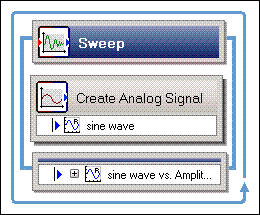
You can use the Step Setup tab for the Sweep step to configure a range of values to send to the steps the Sweep step controls. You also can define outputs for the Sweep step and configure parallel and nested sweep operations.
Refer to Chapter 5, Performing Sweep Measurements, in the Getting Started with LabVIEW SignalExpress manual for more information about sweeping.