Work Areas
Use work areas to perform multiple LabVIEW SignalExpress operations from within the same project. You can acquire data, process signals, log data, and perform measurements on logged data without opening a new project. When you save a project, LabVIEW SignalExpress saves every work area within the project in the same project file.
Selecting Work Areas
LabVIEW SignalExpress displays the current work area in a pull-down menu above the Project View. You can use this pull-down menu to navigate between work areas. Click the icon next to the menu to open the Manage Work Areas dialog box.
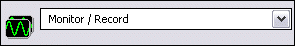
You also can select View»Work Areas to select work areas and open the Manage Work Areas dialog box.
Analyzing Live and Logged Data in Work Areas
Each work area contains a unique Project View and Data View. Use data logging to analyze data you acquire in multiple work areas. In the Manage Work Areas dialog box, select the work area in which you want to perform operations on logged data, and place a checkmark in the Enable playback of logs checkbox. In work areas with the Enable playback of logs option enabled, you can interactively scroll through data in the Data View or process logged data by playing it through analysis steps.