Connector/NET enables developers to easily create .NET applications that require secure, high-performance data connectivity with MySQL. It implements the required ADO.NET interfaces and integrates into ADO.NET aware tools. Developers can build applications using their choice of .NET languages. Connector/NET is a fully managed ADO.NET driver written in 100% pure C#.
Connector/NET includes full support for:
-
MySQL 5.0 features (such as stored procedures)
-
MySQL 4.1 features (server-side prepared statements, Unicode, and shared memory access, and so forth)
-
Large-packet support for sending and receiving rows and BLOBs up to 2 gigabytes in size.
-
Protocol compression which allows for compressing the data stream between the client and server.
-
Support for connecting using TCP/IP sockets, named pipes, or shared memory on Windows.
-
Support for connecting using TCP/IP sockets or Unix sockets on Unix.
-
Support for the Open Source Mono framework developed by Novell.
-
Fully managed, does not utilize the MySQL client library.
This document is intended as a user's guide to Connector/NET and
includes a full syntax reference. Syntax information is also included within
the Documentation.chm file included with the
Connector/NET distribution.
There is currently one version of the Connector/NET available:
-
Connector/NET 1.0 includes support for MySQL 4.0, and MySQL 5.0 features, and full compatibility with the ADO.NET driver interface.
Connector/NET runs on any platform that supports the .NET framework. The .NET framework is primarily supported on recent versions of Microsoft Windows, and is supported on Linux through the Open Source Mono framework (see http://www.mono-project.com).
Connector/NET is available for download from http://dev.mysql.com/downloads/connector/net/1.0.html.
On Windows, installation is supported either through a binary installation process or by downloading a Zip file with the Connector/NET components.
Before installing, you should ensure that your system is up to date, including installing the latest version of the .NET Framework.
Using the installer is the most straightforward method of installing Connector/NET on Windows and the installed components include the source code, test code and full reference documentation.
Connector/NET is installed through the use of a Windows Installer
(.msi) installation package, which can be used to
install Connector/NET on all Windows operating systems. The MSI
package in contained within a ZIP archive named
mysql-connector-net-version.zip,
where version indicates the Connector/NET
version.
To install Connector/NET:
-
Double click on the MSI installer file extracted from the Zip you downloaded. Click Next to start the installation.
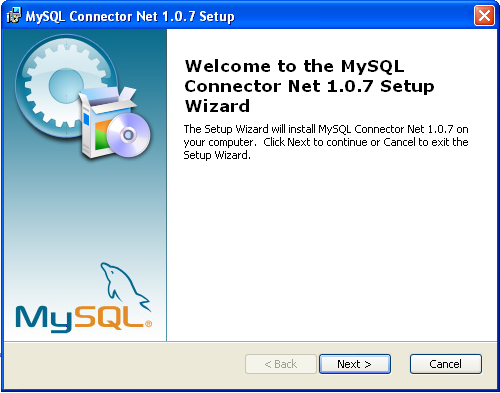
-
You must choose the type of installation that you want to perform.
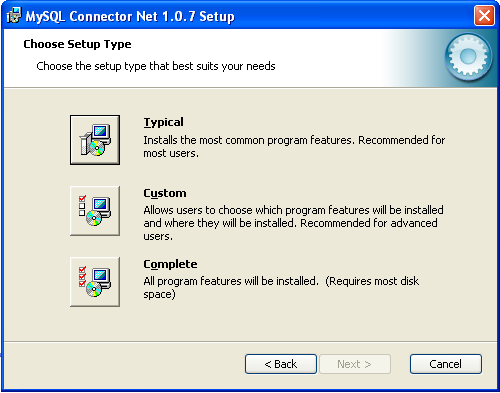
For most situations, the Typical installation will be suitable. Click the Typical button and proceed to Step 5. A Complete installation installs all the available files. To conduct a Complete installation, click the Complete button and proceed to step 5. If you want to customize your installation, including choosing the components to install and some installation options, click the Custom button and proceed to Step 3.
-
If you have chosen a custom installation, you can select the individual components that you want to install, including the core interface component, supporting documentation (a CHM file) samples and examples and the source code. Select the items, and their installation level, and then click Next to continue the installation.
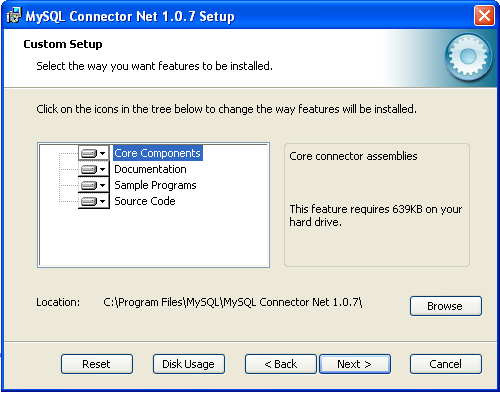
-
For a custom installation you can also decide whether the Connector/NET component should be registered in the Global Assembly Cache - this will make the Connector/NET component available to all applications, not just those where you explicitly reference the Connector/NET component. You can also enable, or disable, the creation or appropriate items in the Start menu. Click Next when you have selected the required options.
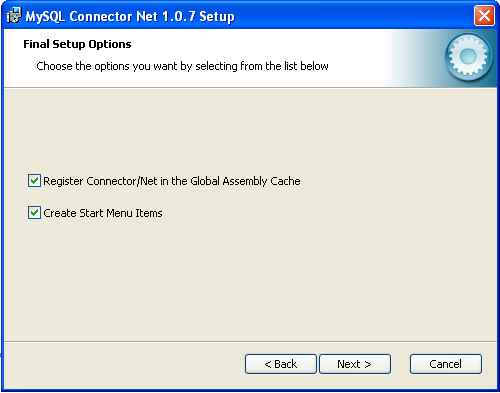
-
You will be given a final opportunity to confirm the installation. Click Install to copy and install the files onto your machine.
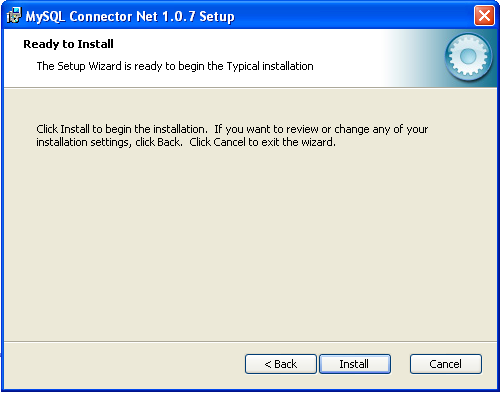
-
Once the installation has been completed, click Finish to exit the installer.
Unless you choose otherwise, Connector/NET is installed in
C:\Program Files\MySQL\MySQL Connector Net
X.X.X, where
X.X.X is replaced with the version of
Connector/NET you are installing. New installations do not overwrite
existing versions of Connector/NET.
Depending on your installation type, the installed components will include some or all of the following components:
-
bin- Connector/NET MySQL libraries for different versions of the .NET environment. -
docs- contains a CHM of the Connector/NET documentation. -
samples- sample code and applications that use the Connector/NET component. -
src- the source code for the Connector/NET component.
If you are having problems running the installer, you can
download a .zip file without an installer as an alternative. That file
is called
mysql-connector-net-version-noinstall.zip.
Once downloaded, you can extract the files to a location of your
choice.
The .zip file contains the following directories:
-
bin- Connector/NET MySQL libraries for different versions of the .NET environment. -
doc- contains a CHM of the Connector/NET documentation. -
Samples- sample code and applications that use the Connector/NET component. -
mysqlclient- the source code for the Connector/NET component. -
testsuite- the test suite used to verify the operation of the Connector/NET component.
There is no installer available for installing the Connector/NET component on your Unix installation. However, the installation is very simple. Before installing, please ensure that you have a working Mono project installation.
Note that you should only install the Connector/NET component on Unix environments where you want to connect to a MySQL server through the Mono project. If you are deploying or developing on a different environment such as Java or Perl then you should use a more appropriate connectivity component. See the Chapter 23, Connectors, or Chapter 22, APIs and Libraries, for more information.
To install Connector/NET on Unix/Mono:
-
Download the
mysql-connector-net-version-noinstall.zip and extract the contents. -
Copy the
MySql.Data.dllfile to your Mono project installation folder. -
You must register the Connector/NET component in the Global Assembly Cache using the
gacutilcommand:shell> gacutil /i MySql.Data.dll
Once installed, applications that are compiled with the
Connector/NET component need no further changes. However, you must
ensure that when you compile your applications you include the
Connector/NET component using the -r:MySqlData.dll
command line option.
Caution: You should read this section only if you are interested in helping us test our new code. If you just want to get Connector/NET up and running on your system, you should use a standard release distribution.
To be able to access the Connector/NET source tree, you must have Subversion installed. Subversion is freely available from http://subversion.tigris.org/.
The most recent development source tree is available from our public Subversion trees at http://dev.mysql.com/tech-resources/sources.html.
To checkout out the Connector/NET sources, change to the directory where you want the copy of the Connector/NET tree to be stored, then use the following command:
shell> svn co http://svn.mysql.com/svnpublic/connector-net
A Visual Studio project is included in the source which you can use to build Connector/NET.
Connector/NET comprises several classes that are used to connect to the database, execute queries and statements, and manage query results.
The following are the major classes of Connector/NET:
-
MySqlCommand: Represents an SQL statement to execute against a MySQL database. -
MySqlCommandBuilder: Automatically generates single-table commands used to reconcile changes made to a DataSet with the associated MySQL database. -
MySqlConnection: Represents an open connection to a MySQL Server database. -
MySqlDataAdapter: Represents a set of data commands and a database connection that are used to fill a dataset and update a MySQL database. -
MySqlDataReader: Provides a means of reading a forward-only stream of rows from a MySQL database. -
MySqlException: The exception that is thrown when MySQL returns an error. -
MySqlHelper: Helper class that makes it easier to work with the provider. -
MySqlTransaction: Represents an SQL transaction to be made in a MySQL database.
This section contains basic information and examples for each of the above classes. For a more detailed reference guide please see Section 23.2.4, “Connector/NET Reference”.
Represents a SQL statement to execute against a MySQL database. This class cannot be inherited.
MySqlCommand features the following methods for
executing commands at a MySQL database:
| Item | Description |
| ExecuteReader | Executes commands that return rows. |
| ExecuteNonQuery | Executes commands such as SQL INSERT, DELETE, and UPDATE statements. |
| ExecuteScalar | Retrieves a single value (for example, an aggregate value) from a database. |
You can reset the CommandText property and reuse
the MySqlCommand object. However, you must close the
MySqlDataReader before you can execute a new or previous
command.
If a MySqlException is generated by the method executing a
MySqlCommand, the MySqlConnection remains open. It is the responsibility of the
programmer to close the connection.
Note. Prior versions of the provider used the '@' symbol to mark parameters in SQL. This is incompatible with MySQL user variables, so the provider now uses the '?' symbol to locate parameters in SQL. To support older code, you can set 'old syntax=yes' on your connection string. If you do this, please be aware that an exception will not be throw if you fail to define a parameter that you intended to use in your SQL.
Examples
The following example creates a MySqlCommand and
a MySqlConnection. The
MySqlConnection is opened and set as the Connection for
the MySqlCommand. The example then calls ExecuteNonQuery, and closes the connection. To accomplish
this, the ExecuteNonQuery is passed a connection
string and a query string that is a SQL INSERT statement.
Visual Basic example:
Public Sub InsertRow(myConnectionString As String)
" If the connection string is null, use a default.
If myConnectionString = "" Then
myConnectionString = "Database=Test;Data Source=localhost;User Id=username;Password=pass"
End If
Dim myConnection As New MySqlConnection(myConnectionString)
Dim myInsertQuery As String = "INSERT INTO Orders (id, customerId, amount) Values(1001, 23, 30.66)"
Dim myCommand As New MySqlCommand(myInsertQuery)
myCommand.Connection = myConnection
myConnection.Open()
myCommand.ExecuteNonQuery()
myCommand.Connection.Close()
End Sub
C# example:
public void InsertRow(string myConnectionString)
{
// If the connection string is null, use a default.
if(myConnectionString == "")
{
myConnectionString = "Database=Test;Data Source=localhost;User Id=username;Password=pass";
}
MySqlConnection myConnection = new MySqlConnection(myConnectionString);
string myInsertQuery = "INSERT INTO Orders (id, customerId, amount) Values(1001, 23, 30.66)";
MySqlCommand myCommand = new MySqlCommand(myInsertQuery);
myCommand.Connection = myConnection;
myConnection.Open();
myCommand.ExecuteNonQuery();
myCommand.Connection.Close();
}
Overload methods for MySqlCommand
Initializes a new instance of the MySqlCommand class.
Examples
The following example creates a MySqlCommand and sets some of its properties.
Note. This example shows how to use one of the overloaded versions of the MySqlCommand constructor. For other examples that might be available, see the individual overload topics.
Visual Basic example:
Public Sub CreateMySqlCommand()
Dim myConnection As New MySqlConnection _
("Persist Security Info=False;database=test;server=myServer")
myConnection.Open()
Dim myTrans As MySqlTransaction = myConnection.BeginTransaction()
Dim mySelectQuery As String = "SELECT * FROM MyTable"
Dim myCommand As New MySqlCommand(mySelectQuery, myConnection, myTrans)
myCommand.CommandTimeout = 20
End Sub
C# example:
public void CreateMySqlCommand()
{
MySqlConnection myConnection = new MySqlConnection("Persist Security Info=False;
database=test;server=myServer");
myConnection.Open();
MySqlTransaction myTrans = myConnection.BeginTransaction();
string mySelectQuery = "SELECT * FROM myTable";
MySqlCommand myCommand = new MySqlCommand(mySelectQuery, myConnection,myTrans);
myCommand.CommandTimeout = 20;
}
C++ example:
public:
void CreateMySqlCommand()
{
MySqlConnection* myConnection = new MySqlConnection(S"Persist Security Info=False;
database=test;server=myServer");
myConnection->Open();
MySqlTransaction* myTrans = myConnection->BeginTransaction();
String* mySelectQuery = S"SELECT * FROM myTable";
MySqlCommand* myCommand = new MySqlCommand(mySelectQuery, myConnection, myTrans);
myCommand->CommandTimeout = 20;
};
Initializes a new instance of the MySqlCommand class.
The base constructor initializes all fields to their default
values. The following table shows initial property values for an
instance of MySqlCommand.
| Properties | Initial Value |
CommandText
|
empty string ("") |
CommandTimeout
|
0 |
CommandType
|
CommandType.Text |
Connection
|
Null |
You can change the value for any of these properties through a separate call to the property.
Examples
The following example creates a MySqlCommand
and sets some of its properties.
Visual Basic example:
Public Sub CreateMySqlCommand()
Dim myCommand As New MySqlCommand()
myCommand.CommandType = CommandType.Text
End Sub
C# example:
public void CreateMySqlCommand()
{
MySqlCommand myCommand = new MySqlCommand();
myCommand.CommandType = CommandType.Text;
}
Initializes a new instance of the MySqlCommand
class with the text of the query.
Parameters: The text of the query.
When an instance of MySqlCommand is created,
the following read/write properties are set to initial values.
| Properties | Initial Value |
CommandText
|
cmdText
|
CommandTimeout
|
0 |
CommandType
|
CommandType.Text |
Connection
|
Null |
You can change the value for any of these properties through a separate call to the property.
Examples
The following example creates a MySqlCommand
and sets some of its properties.
Visual Basic example:
Public Sub CreateMySqlCommand()
Dim sql as String = "SELECT * FROM mytable"
Dim myCommand As New MySqlCommand(sql)
myCommand.CommandType = CommandType.Text
End Sub
C# example:
public void CreateMySqlCommand()
{
string sql = "SELECT * FROM mytable";
MySqlCommand myCommand = new MySqlCommand(sql);
myCommand.CommandType = CommandType.Text;
}
Initializes a new instance of the MySqlCommand
class with the text of the query and a
MySqlConnection.
Parameters: The text of the query.
Parameters: A
MySqlConnection that represents the connection to
an instance of SQL Server.
When an instance of MySqlCommand is created,
the following read/write properties are set to initial values.
| Properties | Initial Value |
CommandText
|
cmdText
|
CommandTimeout
|
0 |
CommandType
|
CommandType.Text |
Connection
|
connection
|
You can change the value for any of these properties through a separate call to the property.
Examples
The following example creates a MySqlCommand
and sets some of its properties.
Visual Basic example:
Public Sub CreateMySqlCommand()
Dim conn as new MySqlConnection("server=myServer")
Dim sql as String = "SELECT * FROM mytable"
Dim myCommand As New MySqlCommand(sql, conn)
myCommand.CommandType = CommandType.Text
End Sub
C# example:
public void CreateMySqlCommand()
{
MySqlConnection conn = new MySqlConnection("server=myserver")
string sql = "SELECT * FROM mytable";
MySqlCommand myCommand = new MySqlCommand(sql, conn);
myCommand.CommandType = CommandType.Text;
}
Initializes a new instance of the MySqlCommand
class with the text of the query, a
MySqlConnection, and the
MySqlTransaction.
Parameters: The text of the query.
Parameters: A
MySqlConnection that represents the connection to
an instance of SQL Server.
Parameters: The
MySqlTransaction in which the
MySqlCommand executes.
When an instance of MySqlCommand is created,
the following read/write properties are set to initial values.
| Properties | Initial Value |
CommandText
|
cmdText
|
CommandTimeout
|
0 |
CommandType
|
CommandType.Text |
Connection
|
connection
|
You can change the value for any of these properties through a separate call to the property.
Examples
The following example creates a MySqlCommand
and sets some of its properties.
Visual Basic example:
Public Sub CreateMySqlCommand()
Dim conn as new MySqlConnection("server=myServer")
conn.Open();
Dim txn as MySqlTransaction = conn.BeginTransaction()
Dim sql as String = "SELECT * FROM mytable"
Dim myCommand As New MySqlCommand(sql, conn, txn)
myCommand.CommandType = CommandType.Text
End Sub
C# example:
public void CreateMySqlCommand()
{
MySqlConnection conn = new MySqlConnection("server=myserver")
conn.Open();
MySqlTransaction txn = conn.BeginTransaction();
string sql = "SELECT * FROM mytable";
MySqlCommand myCommand = new MySqlCommand(sql, conn, txn);
myCommand.CommandType = CommandType.Text;
}
Executes a SQL statement against the connection and returns the number of rows affected.
Returns: Number of rows affected
You can use ExecuteNonQuery to perform any type of database operation, however any resultsets returned will not be available. Any output parameters used in calling a stored procedure will be populated with data and can be retrieved after execution is complete. For UPDATE, INSERT, and DELETE statements, the return value is the number of rows affected by the command. For all other types of statements, the return value is -1.
Examples
The following example creates a MySqlCommand and then executes it using ExecuteNonQuery. The example is passed a string that is a SQL statement (such as UPDATE, INSERT, or DELETE) and a string to use to connect to the data source.
Visual Basic example:
Public Sub CreateMySqlCommand(myExecuteQuery As String, myConnection As MySqlConnection)
Dim myCommand As New MySqlCommand(myExecuteQuery, myConnection)
myCommand.Connection.Open()
myCommand.ExecuteNonQuery()
myConnection.Close()
End Sub
C# example:
public void CreateMySqlCommand(string myExecuteQuery, MySqlConnection myConnection)
{
MySqlCommand myCommand = new MySqlCommand(myExecuteQuery, myConnection);
myCommand.Connection.Open();
myCommand.ExecuteNonQuery();
myConnection.Close();
}
Sends the CommandText to the
MySqlConnectionConnection, and builds a
MySqlDataReader using one of the
CommandBehavior values.
Parameters: One of the
CommandBehavior values.
When the CommandType property is set to
StoredProcedure, the
CommandText property should be set to the name of
the stored procedure. The command executes this stored procedure when
you call ExecuteReader.
The MySqlDataReader supports a special mode
that enables large binary values to be read efficiently. For more
information, see the SequentialAccess setting for
CommandBehavior.
While the MySqlDataReader is in use, the
associated MySqlConnection is busy serving the
MySqlDataReader. While in this state, no other
operations can be performed on the MySqlConnection
other than closing it. This is the case until the
MySqlDataReader.Close method of the
MySqlDataReader is called. If the
MySqlDataReader is created with
CommandBehavior set to
CloseConnection, closing the
MySqlDataReader closes the connection
automatically.
Note. When calling ExecuteReader with the SingleRow behavior, you
should be aware that using a limit clause in your
SQL will cause all rows (up to the limit given) to be retrieved by
the client. The MySqlDataReader.Read method will
still return false after the first row but pulling all rows of data
into the client will have a performance impact. If the
limit clause is not necessary, it should be
avoided.
Returns: A
MySqlDataReader object.
Sends the CommandText to the
MySqlConnectionConnection and builds a
MySqlDataReader.
Returns: A
MySqlDataReader object.
When the CommandType property is set to
StoredProcedure, the
CommandText property should be set to the name of
the stored procedure. The command executes this stored procedure when
you call ExecuteReader.
While the MySqlDataReader is in use, the
associated MySqlConnection is busy serving the
MySqlDataReader. While in this state, no other
operations can be performed on the MySqlConnection
other than closing it. This is the case until the
MySqlDataReader.Close method of the
MySqlDataReader is called.
Examples
The following example creates a MySqlCommand,
then executes it by passing a string that is a SQL SELECT statement,
and a string to use to connect to the data source.
Visual Basic example:
Public Sub CreateMySqlDataReader(mySelectQuery As String, myConnection As MySqlConnection)
Dim myCommand As New MySqlCommand(mySelectQuery, myConnection)
myConnection.Open()
Dim myReader As MySqlDataReader
myReader = myCommand.ExecuteReader()
Try
While myReader.Read()
Console.WriteLine(myReader.GetString(0))
End While
Finally
myReader.Close
myConnection.Close
End Try
End Sub
C# example:
public void CreateMySqlDataReader(string mySelectQuery, MySqlConnection myConnection)
{
MySqlCommand myCommand = new MySqlCommand(mySelectQuery, myConnection);
myConnection.Open();
MySqlDataReader myReader;
myReader = myCommand.ExecuteReader();
try
{
while(myReader.Read())
{
Console.WriteLine(myReader.GetString(0));
}
}
finally
{
myReader.Close();
myConnection.Close();
}
}
Creates a prepared version of the command on an instance of MySQL Server.
Prepared statements are only supported on MySQL version 4.1 and higher. Calling prepare while connected to earlier versions of MySQL will succeed but will execute the statement in the same way as unprepared.
Examples
The following example demonstrates the use of the
Prepare method.
Visual Basic example:
public sub PrepareExample()
Dim cmd as New MySqlCommand("INSERT INTO mytable VALUES (?val)", myConnection)
cmd.Parameters.Add( "?val", 10 )
cmd.Prepare()
cmd.ExecuteNonQuery()
cmd.Parameters(0).Value = 20
cmd.ExecuteNonQuery()
end sub
C# example:
private void PrepareExample()
{
MySqlCommand cmd = new MySqlCommand("INSERT INTO mytable VALUES (?val)", myConnection);
cmd.Parameters.Add( "?val", 10 );
cmd.Prepare();
cmd.ExecuteNonQuery();
cmd.Parameters[0].Value = 20;
cmd.ExecuteNonQuery();
}
Executes the query, and returns the first column of the first row in the result set returned by the query. Extra columns or rows are ignored.
Returns: The first column of the first row in the result set, or a null reference if the result set is empty
Use the ExecuteScalar method to retrieve a
single value (for example, an aggregate value) from a database. This
requires less code than using the ExecuteReader
method, and then performing the operations necessary to generate the
single value using the data returned by a
MySqlDataReader
A typical ExecuteScalar query can be formatted
as in the following C# example:
C# example:
cmd.CommandText = "select count(*) from region"; Int32 count = (int32) cmd.ExecuteScalar();
Examples
The following example creates a MySqlCommand
and then executes it using ExecuteScalar. The
example is passed a string that is a SQL statement that returns an
aggregate result, and a string to use to connect to the data source.
Visual Basic example:
Public Sub CreateMySqlCommand(myScalarQuery As String, myConnection As MySqlConnection)
Dim myCommand As New MySqlCommand(myScalarQuery, myConnection)
myCommand.Connection.Open()
myCommand.ExecuteScalar()
myConnection.Close()
End Sub
C# example:
public void CreateMySqlCommand(string myScalarQuery, MySqlConnection myConnection)
{
MySqlCommand myCommand = new MySqlCommand(myScalarQuery, myConnection);
myCommand.Connection.Open();
myCommand.ExecuteScalar();
myConnection.Close();
}
C++ example:
public:
void CreateMySqlCommand(String* myScalarQuery, MySqlConnection* myConnection)
{
MySqlCommand* myCommand = new MySqlCommand(myScalarQuery, myConnection);
myCommand->Connection->Open();
myCommand->ExecuteScalar();
myConnection->Close();
}
Gets or sets the SQL statement to execute at the data source.
Value: The SQL statement or stored procedure to execute. The default is an empty string.
When the CommandType property is set to
StoredProcedure, the
CommandText property should be set to the name of
the stored procedure. The user may be required to use escape character
syntax if the stored procedure name contains any special characters.
The command executes this stored procedure when you call one of the
Execute methods.
Examples
The following example creates a MySqlCommand
and sets some of its properties.
Visual Basic example:
Public Sub CreateMySqlCommand()
Dim myCommand As New MySqlCommand()
myCommand.CommandText = "SELECT * FROM Mytable ORDER BY id"
myCommand.CommandType = CommandType.Text
End Sub
C# example:
public void CreateMySqlCommand()
{
MySqlCommand myCommand = new MySqlCommand();
myCommand.CommandText = "SELECT * FROM mytable ORDER BY id";
myCommand.CommandType = CommandType.Text;
}
Gets or sets the wait time before terminating the attempt to execute a command and generating an error.
Value: The time (in seconds) to wait for the command to execute. The default is 0 seconds.
MySQL currently does not support any method of canceling a pending or executing operation. All commands issues against a MySQL server will execute until completion or exception occurs.
Gets or sets a value indicating how the
CommandText property is to be interpreted.
Value: One of the
System.Data.CommandType values. The default is
Text.
When you set the CommandType property to
StoredProcedure, you should set the
CommandText property to the name of the stored
procedure. The command executes this stored procedure when you call
one of the Execute methods.
Examples
The following example creates a MySqlCommand
and sets some of its properties.
Visual Basic example:
Public Sub CreateMySqlCommand()
Dim myCommand As New MySqlCommand()
myCommand.CommandType = CommandType.Text
End Sub
C# example:
public void CreateMySqlCommand()
{
MySqlCommand myCommand = new MySqlCommand();
myCommand.CommandType = CommandType.Text;
}
Gets or sets the MySqlConnection used by this
instance of the MySqlCommand.
Value: The connection to a data
source. The default value is a null reference
(Nothing in Visual Basic).
If you set Connection while a transaction is
in progress and the Transaction property is not
null, an InvalidOperationException is generated. If
the Transaction property is not null and the
transaction has already been committed or rolled back,
Transaction is set to null.
Examples
The following example creates a MySqlCommand
and sets some of its properties.
Visual Basic example:
Public Sub CreateMySqlCommand()
Dim mySelectQuery As String = "SELECT * FROM mytable ORDER BY id"
Dim myConnectString As String = "Persist Security Info=False;database=test;server=myServer"
Dim myCommand As New MySqlCommand(mySelectQuery)
myCommand.Connection = New MySqlConnection(myConnectString)
myCommand.CommandType = CommandType.Text
End Sub
C# example:
public void CreateMySqlCommand()
{
string mySelectQuery = "SELECT * FROM mytable ORDER BY id";
string myConnectString = "Persist Security Info=False;database=test;server=myServer";
MySqlCommand myCommand = new MySqlCommand(mySelectQuery);
myCommand.Connection = new MySqlConnection(myConnectString);
myCommand.CommandType = CommandType.Text;
}
Get the MySqlParameterCollection
Value: The parameters of the SQL statement or stored procedure. The default is an empty collection.
Connector/Net does not support unnamed parameters. Every parameter added to the collection must have an associated name.
Examples
The following example creates a MySqlCommand
and displays its parameters. To accomplish this, the method is passed
a MySqlConnection, a query string that is a SQL
SELECT statement, and an array of MySqlParameter
objects.
Visual Basic example:
Public Sub CreateMySqlCommand(myConnection As MySqlConnection, _
mySelectQuery As String, myParamArray() As MySqlParameter)
Dim myCommand As New MySqlCommand(mySelectQuery, myConnection)
myCommand.CommandText = "SELECT id, name FROM mytable WHERE age=?age"
myCommand.UpdatedRowSource = UpdateRowSource.Both
myCommand.Parameters.Add(myParamArray)
Dim j As Integer
For j = 0 To myCommand.Parameters.Count - 1
myCommand.Parameters.Add(myParamArray(j))
Next j
Dim myMessage As String = ""
Dim i As Integer
For i = 0 To myCommand.Parameters.Count - 1
myMessage += myCommand.Parameters(i).ToString() & ControlChars.Cr
Next i
Console.WriteLine(myMessage)
End Sub
C# example:
public void CreateMySqlCommand(MySqlConnection myConnection, string mySelectQuery,
MySqlParameter[] myParamArray)
{
MySqlCommand myCommand = new MySqlCommand(mySelectQuery, myConnection);
myCommand.CommandText = "SELECT id, name FROM mytable WHERE age=?age";
myCommand.Parameters.Add(myParamArray);
for (int j=0; j<myParamArray.Length; j++)
{
myCommand.Parameters.Add(myParamArray[j]) ;
}
string myMessage = "";
for (int i = 0; i < myCommand.Parameters.Count; i++)
{
myMessage += myCommand.Parameters[i].ToString() + "\n";
}
MessageBox.Show(myMessage);
}
Gets or sets the MySqlTransaction within which
the MySqlCommand executes.
Value: The
MySqlTransaction. The default value is a null
reference (Nothing in Visual Basic).
You cannot set the Transaction property if it
is already set to a specific value, and the command is in the process
of executing. If you set the transaction property to a
MySqlTransaction object that is not connected to
the same MySqlConnection as the
MySqlCommand object, an exception will be thrown
the next time you attempt to execute a statement.
Gets or sets how command results are applied to the
DataRow when used by the
System.Data.Common.DbDataAdapter.Update method of
the System.Data.Common.DbDataAdapter.
Value: One of the
UpdateRowSource values.
The default System.Data.UpdateRowSource value
is Both unless the command is automatically
generated (as in the case of the
MySqlCommandBuilder), in which case the default is
None.
Automatically generates single-table commands used to reconcile changes made to a DataSet with the associated MySQL database. This class cannot be inherited.
The MySqlDataAdapter does not automatically
generate the SQL statements required to reconcile changes made to a
System.Data.DataSetDataSet with the associated
instance of MySQL. However, you can create a
MySqlCommandBuilder object to automatically
generate SQL statements for single-table updates if you set the
MySqlDataAdapter.SelectCommandSelectCommand
property of the MySqlDataAdapter. Then, any
additional SQL statements that you do not set are generated by the
MySqlCommandBuilder.
The MySqlCommandBuilder registers itself as a
listener for
MySqlDataAdapter.OnRowUpdatingRowUpdating events
whenever you set the DataAdapter property. You can
only associate one MySqlDataAdapter or
MySqlCommandBuilder object with each other at one
time.
To generate INSERT, UPDATE, or DELETE statements, the
MySqlCommandBuilder uses the
SelectCommand property to retrieve a required set of
metadata automatically. If you change the
SelectCommand after the metadata has is retrieved
(for example, after the first update), you should call the
RefreshSchema method to update the metadata.
The SelectCommand must also return at least one
primary key or unique column. If none are present, an
InvalidOperation exception is generated, and the
commands are not generated.
The MySqlCommandBuilder also uses the
MySqlCommand.ConnectionConnection,
MySqlCommand.CommandTimeoutCommandTimeout, and
MySqlCommand.TransactionTransaction properties
referenced by the SelectCommand. The user should call
RefreshSchema if any of these properties are
modified, or if the SelectCommand itself is replaced.
Otherwise the
MySqlDataAdapter.InsertCommandInsertCommand,
MySqlDataAdapter.UpdateCommandUpdateCommand, and
MySqlDataAdapter.DeleteCommandDeleteCommand
properties retain their previous values.
If you call Dispose, the
MySqlCommandBuilder is disassociated from the
MySqlDataAdapter, and the generated commands are no
longer used.
Note. Caution must be used when using MySqlCOmmandBuilder on MySql 4.0 systems. With MySql 4.0, database/schema information is not provided to the connector for a query. This means that a query that pulls columns from two identically named tables in two or more different databases will not cause an exception to be thrown but will not work correctly. Even more dangerous is the situation where your select statement references database X but is executed in database Y and both databases have tables with similar layouts. This situation can cause unwanted changes or deletes. This note does not apply to MySQL versions 4.1 and later.
Examples
The following example uses the MySqlCommand,
along MySqlDataAdapter and
MySqlConnection, to select rows from a data source.
The example is passed an initialized
System.Data.DataSet, a connection string, a query
string that is a SQL SELECT statement, and a string that is the name of
the database table. The example then creates a
MySqlCommandBuilder.
Visual Basic example:
Public Shared Function SelectRows(myConnection As String, mySelectQuery As String, myTableName As String) As DataSet
Dim myConn As New MySqlConnection(myConnection)
Dim myDataAdapter As New MySqlDataAdapter()
myDataAdapter.SelectCommand = New MySqlCommand(mySelectQuery, myConn)
Dim cb As SqlCommandBuilder = New MySqlCommandBuilder(myDataAdapter)
myConn.Open()
Dim ds As DataSet = New DataSet
myDataAdapter.Fill(ds, myTableName)
' Code to modify data in DataSet here
' Without the MySqlCommandBuilder this line would fail.
myDataAdapter.Update(ds, myTableName)
myConn.Close()
End Function 'SelectRows
C# example:
public static DataSet SelectRows(string myConnection, string mySelectQuery, string myTableName)
{
MySqlConnection myConn = new MySqlConnection(myConnection);
MySqlDataAdapter myDataAdapter = new MySqlDataAdapter();
myDataAdapter.SelectCommand = new MySqlCommand(mySelectQuery, myConn);
MySqlCommandBuilder cb = new MySqlCommandBuilder(myDataAdapter);
myConn.Open();
DataSet ds = new DataSet();
myDataAdapter.Fill(ds, myTableName);
//code to modify data in DataSet here
//Without the MySqlCommandBuilder this line would fail
myDataAdapter.Update(ds, myTableName);
myConn.Close();
return ds;
}
Initializes a new instance of the
MySqlCommandBuilder class.
Initializes a new instance of the
MySqlCommandBuilder class and sets the last one
wins property.
Parameters: False to generate change protection code. True otherwise.
The lastOneWins parameter indicates whether
SQL code should be included with the generated DELETE and UPDATE
commands that checks the underlying data for changes. If
lastOneWins is true then this code is not
included and data records could be overwritten in a multi-user or
multi-threaded environments. Setting lastOneWins to
false will include this check which will cause a concurrency exception
to be thrown if the underlying data record has changed without our
knowledge.
Initializes a new instance of the
MySqlCommandBuilder class with the associated
MySqlDataAdapter object.
Parameters: The
MySqlDataAdapter to use.
The MySqlCommandBuilder registers itself as a
listener for MySqlDataAdapter.RowUpdating events
that are generated by the MySqlDataAdapter
specified in this property.
When you create a new instance
MySqlCommandBuilder, any existing
MySqlCommandBuilder associated with this
MySqlDataAdapter is released.
Initializes a new instance of the
MySqlCommandBuilder class with the associated
MySqlDataAdapter object.
Parameters: The
MySqlDataAdapter to use.
Parameters: False to generate change protection code. True otherwise.
The MySqlCommandBuilder registers itself as a
listener for MySqlDataAdapter.RowUpdating events
that are generated by the MySqlDataAdapter
specified in this property.
When you create a new instance
MySqlCommandBuilder, any existing
MySqlCommandBuilder associated with this
MySqlDataAdapter is released.
The lastOneWins parameter indicates whether
SQL code should be included with the generated DELETE and UPDATE
commands that checks the underlying data for changes. If
lastOneWins is true then this code is not
included and data records could be overwritten in a multi-user or
multi-threaded environments. Setting lastOneWins to
false will include this check which will cause a concurrency exception
to be thrown if the underlying data record has changed without our
knowledge.
Gets or sets a MySqlDataAdapter object for
which SQL statements are automatically generated.
Value: A
MySqlDataAdapter object.
The MySqlCommandBuilder registers itself as a
listener for MySqlDataAdapter.RowUpdating events
that are generated by the MySqlDataAdapter
specified in this property.
When you create a new instance
MySqlCommandBuilder, any existing
MySqlCommandBuilder associated with this
MySqlDataAdapter is released.
Gets or sets the beginning character or characters to use when specifying MySQL database objects (for example, tables or columns) whose names contain characters such as spaces or reserved tokens.
Value: The beginning character or characters to use. The default value is `.
Database objects in MySQL can contain special characters such as
spaces that would make normal SQL strings impossible to correctly
parse. Use of the QuotePrefix and the
QuoteSuffix properties allows the
MySqlCommandBuilder to build SQL commands that
handle this situation.
Gets or sets the beginning character or characters to use when specifying MySQL database objects (for example, tables or columns) whose names contain characters such as spaces or reserved tokens.
Value: The beginning character or characters to use. The default value is `.
Database objects in MySQL can contain special characters such as
spaces that would make normal SQL strings impossible to correctly
parse. Use of the QuotePrefix and the
QuoteSuffix properties allows the
MySqlCommandBuilder to build SQL commands that
handle this situation.
Gets the automatically generated MySqlCommand
object required to perform deletions on the database.
Returns: The
MySqlCommand object generated to handle delete
operations.
An application can use the GetDeleteCommand
method for informational or troubleshooting purposes because it
returns the MySqlCommand object to be executed.
You can also use GetDeleteCommand as the basis
of a modified command. For example, you might call
GetDeleteCommand and modify the
MySqlCommand.CommandTimeout value, and then
explicitly set that on the MySqlDataAdapter.
After the SQL statement is first generated, the application must
explicitly call RefreshSchema if it changes the
statement in any way. Otherwise, the
GetDeleteCommand will be still be using information
from the previous statement, which might not be correct. The SQL
statements are first generated either when the application calls
System.Data.Common.DataAdapter.Update or
GetDeleteCommand.
Gets the automatically generated MySqlCommand
object required to perform insertions on the database.
Returns: The
MySqlCommand object generated to handle insert
operations.
An application can use the GetInsertCommand
method for informational or troubleshooting purposes because it
returns the MySqlCommand object to be executed.
You can also use the GetInsertCommand as the
basis of a modified command. For example, you might call
GetInsertCommand and modify the
MySqlCommand.CommandTimeout value, and then
explicitly set that on the MySqlDataAdapter.
After the SQL statement is first generated, the application must
explicitly call RefreshSchema if it changes the
statement in any way. Otherwise, the
GetInsertCommand will be still be using information
from the previous statement, which might not be correct. The SQL
statements are first generated either when the application calls
System.Data.Common.DataAdapter.Update or
GetInsertCommand.
Gets the automatically generated MySqlCommand
object required to perform updates on the database.
Returns: The
MySqlCommand object generated to handle update
operations.
An application can use the GetUpdateCommand
method for informational or troubleshooting purposes because it
returns the MySqlCommand object to be executed.
You can also use GetUpdateCommand as the basis
of a modified command. For example, you might call
GetUpdateCommand and modify the
MySqlCommand.CommandTimeout value, and then
explicitly set that on the MySqlDataAdapter.
After the SQL statement is first generated, the application must
explicitly call RefreshSchema if it changes the
statement in any way. Otherwise, the
GetUpdateCommand will be still be using information
from the previous statement, which might not be correct. The SQL
statements are first generated either when the application calls
System.Data.Common.DataAdapter.Update or
GetUpdateCommand.
Refreshes the database schema information used to generate INSERT, UPDATE, or DELETE statements.
An application should call RefreshSchema
whenever the SELECT statement associated with the
MySqlCommandBuilder changes.
An application should call RefreshSchema
whenever the MySqlDataAdapter.SelectCommand value
of the MySqlDataAdapter changes.
Represents an open connection to a MySQL Server database. This class cannot be inherited.
A MySqlConnection object represents a session to
a MySQL Server data source. When you create an instance of
MySqlConnection, all properties are set to their
initial values. For a list of these values, see the
MySqlConnection constructor.
If the MySqlConnection goes out of scope, it is
not closed. Therefore, you must explicitly close the connection by
calling MySqlConnection.Close or
MySqlConnection.Dispose.
Examples
The following example creates a MySqlCommand and
a MySqlConnection. The
MySqlConnection is opened and set as the
MySqlCommand.Connection for the
MySqlCommand. The example then calls
MySqlCommand.ExecuteNonQuery, and closes the
connection. To accomplish this, the ExecuteNonQuery
is passed a connection string and a query string that is a SQL INSERT
statement.
Visual Basic example:
Public Sub InsertRow(myConnectionString As String)
' If the connection string is null, use a default.
If myConnectionString = "" Then
myConnectionString = "Database=Test;Data Source=localhost;User Id=username;Password=pass"
End If
Dim myConnection As New MySqlConnection(myConnectionString)
Dim myInsertQuery As String = "INSERT INTO Orders (id, customerId, amount) Values(1001, 23, 30.66)"
Dim myCommand As New MySqlCommand(myInsertQuery)
myCommand.Connection = myConnection
myConnection.Open()
myCommand.ExecuteNonQuery()
myCommand.Connection.Close()
End Sub
C# example:
public void InsertRow(string myConnectionString)
{
// If the connection string is null, use a default.
if(myConnectionString == "")
{
myConnectionString = "Database=Test;Data Source=localhost;User Id=username;Password=pass";
}
MySqlConnection myConnection = new MySqlConnection(myConnectionString);
string myInsertQuery = "INSERT INTO Orders (id, customerId, amount) Values(1001, 23, 30.66)";
MySqlCommand myCommand = new MySqlCommand(myInsertQuery);
myCommand.Connection = myConnection;
myConnection.Open();
myCommand.ExecuteNonQuery();
myCommand.Connection.Close();
}
Initializes a new instance of the
MySqlConnection class.
When a new instance of MySqlConnection is
created, the read/write properties are set to the following initial
values unless they are specifically set using their associated
keywords in the ConnectionString property.
| Properties | Initial Value |
ConnectionString
|
empty string ("") |
ConnectionTimeout
|
15 |
Database
|
empty string ("") |
DataSource
|
empty string ("") |
ServerVersion
|
empty string ("") |
You can change the value for these properties only by using the
ConnectionString property.
Examples
Overload methods for MySqlConnection
Initializes a new instance of the
MySqlConnection class.
Initializes a new instance of the
MySqlConnection class when given a string
containing the connection string.
When a new instance of MySqlConnection is
created, the read/write properties are set to the following initial
values unless they are specifically set using their associated
keywords in the ConnectionString property.
| Properties | Initial Value |
ConnectionString
|
empty string ("") |
ConnectionTimeout
|
15 |
Database
|
empty string ("") |
DataSource
|
empty string ("") |
ServerVersion
|
empty string ("") |
You can change the value for these properties only by using the
ConnectionString property.
Examples
Parameters: The connection properties used to open the MySQL database.
Opens a database connection with the property settings specified by the ConnectionString.
Exception: Cannot open a connection without specifying a data source or server.
Exception: A connection-level error occurred while opening the connection.
The MySqlConnection draws an open connection
from the connection pool if one is available. Otherwise, it
establishes a new connection to an instance of MySQL.
Examples
The following example creates a
MySqlConnection, opens it, displays some of its
properties, then closes the connection.
Visual Basic example:
Public Sub CreateMySqlConnection(myConnString As String)
Dim myConnection As New MySqlConnection(myConnString)
myConnection.Open()
MessageBox.Show("ServerVersion: " + myConnection.ServerVersion _
+ ControlChars.Cr + "State: " + myConnection.State.ToString())
myConnection.Close()
End Sub
C# example:
public void CreateMySqlConnection(string myConnString)
{
MySqlConnection myConnection = new MySqlConnection(myConnString);
myConnection.Open();
MessageBox.Show("ServerVersion: " + myConnection.ServerVersion +
"\nState: " + myConnection.State.ToString());
myConnection.Close();
}
Gets the name of the current database or the database to be used after a connection is opened.
Returns: The name of the current database or the name of the database to be used after a connection is opened. The default value is an empty string.
The Database property does not update
dynamically. If you change the current database using a SQL statement,
then this property may reflect the wrong value. If you change the
current database using the ChangeDatabase method,
this property is updated to reflect the new database.
Examples
The following example creates a
MySqlConnection and displays some of its read-only
properties.
Visual Basic example:
Public Sub CreateMySqlConnection()
Dim myConnString As String = _
"Persist Security Info=False;database=test;server=localhost;user id=joeuser;pwd=pass"
Dim myConnection As New MySqlConnection( myConnString )
myConnection.Open()
MessageBox.Show( "Server Version: " + myConnection.ServerVersion _
+ ControlChars.NewLine + "Database: " + myConnection.Database )
myConnection.ChangeDatabase( "test2" )
MessageBox.Show( "ServerVersion: " + myConnection.ServerVersion _
+ ControlChars.NewLine + "Database: " + myConnection.Database )
myConnection.Close()
End Sub
C# example:
public void CreateMySqlConnection()
{
string myConnString =
"Persist Security Info=False;database=test;server=localhost;user id=joeuser;pwd=pass";
MySqlConnection myConnection = new MySqlConnection( myConnString );
myConnection.Open();
MessageBox.Show( "Server Version: " + myConnection.ServerVersion
+ "\nDatabase: " + myConnection.Database );
myConnection.ChangeDatabase( "test2" );
MessageBox.Show( "ServerVersion: " + myConnection.ServerVersion
+ "\nDatabase: " + myConnection.Database );
myConnection.Close();
}
Gets the current state of the connection.
Returns: A bitwise combination of
the System.Data.ConnectionState values. The default
is Closed.
The allowed state changes are:
-
From
ClosedtoOpen, using theOpenmethod of the connection object. -
From
OpentoClosed, using either theClosemethod or theDisposemethod of the connection object.
Examples
The following example creates a
MySqlConnection, opens it, displays some of its
properties, then closes the connection.
Visual Basic example:
Public Sub CreateMySqlConnection(myConnString As String)
Dim myConnection As New MySqlConnection(myConnString)
myConnection.Open()
MessageBox.Show("ServerVersion: " + myConnection.ServerVersion _
+ ControlChars.Cr + "State: " + myConnection.State.ToString())
myConnection.Close()
End Sub
C# example:
public void CreateMySqlConnection(string myConnString)
{
MySqlConnection myConnection = new MySqlConnection(myConnString);
myConnection.Open();
MessageBox.Show("ServerVersion: " + myConnection.ServerVersion +
"\nState: " + myConnection.State.ToString());
myConnection.Close();
}
Gets a string containing the version of the MySQL server to which the client is connected.
Returns: The version of the instance of MySQL.
Exception: The connection is closed.
Examples
The following example creates a
MySqlConnection, opens it, displays some of its
properties, then closes the connection.
Visual Basic example:
Public Sub CreateMySqlConnection(myConnString As String)
Dim myConnection As New MySqlConnection(myConnString)
myConnection.Open()
MessageBox.Show("ServerVersion: " + myConnection.ServerVersion _
+ ControlChars.Cr + "State: " + myConnection.State.ToString())
myConnection.Close()
End Sub
C# example:
public void CreateMySqlConnection(string myConnString)
{
MySqlConnection myConnection = new MySqlConnection(myConnString);
myConnection.Open();
MessageBox.Show("ServerVersion: " + myConnection.ServerVersion +
"\nState: " + myConnection.State.ToString());
myConnection.Close();
}
Closes the connection to the database. This is the preferred method of closing any open connection.
The Close method rolls back any pending
transactions. It then releases the connection to the connection pool,
or closes the connection if connection pooling is disabled.
An application can call Close more than one
time. No exception is generated.
Examples
The following example creates a
MySqlConnection, opens it, displays some of its
properties, then closes the connection.
Visual Basic example:
Public Sub CreateMySqlConnection(myConnString As String)
Dim myConnection As New MySqlConnection(myConnString)
myConnection.Open()
MessageBox.Show("ServerVersion: " + myConnection.ServerVersion _
+ ControlChars.Cr + "State: " + myConnection.State.ToString())
myConnection.Close()
End Sub
C# example:
public void CreateMySqlConnection(string myConnString)
{
MySqlConnection myConnection = new MySqlConnection(myConnString);
myConnection.Open();
MessageBox.Show("ServerVersion: " + myConnection.ServerVersion +
"\nState: " + myConnection.State.ToString());
myConnection.Close();
}
Creates and returns a MySqlCommand object
associated with the MySqlConnection.
Returns: A
MySqlCommand object.
Begins a database transaction.
Returns: An object representing the new transaction.
Exception: Parallel transactions are not supported.
This command is equivalent to the MySQL BEGIN TRANSACTION command.
You must explicitly commit or roll back the transaction using the
MySqlTransaction.Commit or
MySqlTransaction.Rollback method.
Note. If you do not specify an isolation level, the default isolation
level is used. To specify an isolation level with the
BeginTransaction method, use the overload that
takes the iso parameter.
Examples
The following example creates a
MySqlConnection and a
MySqlTransaction. It also demonstrates how to use
the BeginTransaction, a
MySqlTransaction.Commit, and
MySqlTransaction.Rollback methods.
Visual Basic example:
Public Sub RunTransaction(myConnString As String)
Dim myConnection As New MySqlConnection(myConnString)
myConnection.Open()
Dim myCommand As MySqlCommand = myConnection.CreateCommand()
Dim myTrans As MySqlTransaction
' Start a local transaction
myTrans = myConnection.BeginTransaction()
' Must assign both transaction object and connection
' to Command object for a pending local transaction
myCommand.Connection = myConnection
myCommand.Transaction = myTrans
Try
myCommand.CommandText = "Insert into Test (id, desc) VALUES (100, 'Description')"
myCommand.ExecuteNonQuery()
myCommand.CommandText = "Insert into Test (id, desc) VALUES (101, 'Description')"
myCommand.ExecuteNonQuery()
myTrans.Commit()
Console.WriteLine("Both records are written to database.")
Catch e As Exception
Try
myTrans.Rollback()
Catch ex As MySqlException
If Not myTrans.Connection Is Nothing Then
Console.WriteLine("An exception of type " + ex.GetType().ToString() + _
" was encountered while attempting to roll back the transaction.")
End If
End Try
Console.WriteLine("An exception of type " + e.GetType().ToString() + _
"was encountered while inserting the data.")
Console.WriteLine("Neither record was written to database.")
Finally
myConnection.Close()
End Try
End Sub
C# example:
public void RunTransaction(string myConnString)
{
MySqlConnection myConnection = new MySqlConnection(myConnString);
myConnection.Open();
MySqlCommand myCommand = myConnection.CreateCommand();
MySqlTransaction myTrans;
// Start a local transaction
myTrans = myConnection.BeginTransaction();
// Must assign both transaction object and connection
// to Command object for a pending local transaction
myCommand.Connection = myConnection;
myCommand.Transaction = myTrans;
try
{
myCommand.CommandText = "insert into Test (id, desc) VALUES (100, 'Description')";
myCommand.ExecuteNonQuery();
myCommand.CommandText = "insert into Test (id, desc) VALUES (101, 'Description')";
myCommand.ExecuteNonQuery();
myTrans.Commit();
Console.WriteLine("Both records are written to database.");
}
catch(Exception e)
{
try
{
myTrans.Rollback();
}
catch (SqlException ex)
{
if (myTrans.Connection != null)
{
Console.WriteLine("An exception of type " + ex.GetType() +
" was encountered while attempting to roll back the transaction.");
}
}
Console.WriteLine("An exception of type " + e.GetType() +
" was encountered while inserting the data.");
Console.WriteLine("Neither record was written to database.");
}
finally
{
myConnection.Close();
}
}
Begins a database transaction with the specified isolation level.
Parameters: The isolation level under which the transaction should run.
Returns: An object representing the new transaction.
Exception: Parallel exceptions are not supported.
This command is equivalent to the MySQL BEGIN TRANSACTION command.
You must explicitly commit or roll back the transaction using the
MySqlTransaction.Commit or
MySqlTransaction.Rollback method.
Note. If you do not specify an isolation level, the default isolation
level is used. To specify an isolation level with the
BeginTransaction method, use the overload that
takes the iso parameter.
Examples
The following example creates a
MySqlConnection and a
MySqlTransaction. It also demonstrates how to use
the BeginTransaction, a
MySqlTransaction.Commit, and
MySqlTransaction.Rollback methods.
Visual Basic example:
Public Sub RunTransaction(myConnString As String)
Dim myConnection As New MySqlConnection(myConnString)
myConnection.Open()
Dim myCommand As MySqlCommand = myConnection.CreateCommand()
Dim myTrans As MySqlTransaction
' Start a local transaction
myTrans = myConnection.BeginTransaction()
' Must assign both transaction object and connection
' to Command object for a pending local transaction
myCommand.Connection = myConnection
myCommand.Transaction = myTrans
Try
myCommand.CommandText = "Insert into Test (id, desc) VALUES (100, 'Description')"
myCommand.ExecuteNonQuery()
myCommand.CommandText = "Insert into Test (id, desc) VALUES (101, 'Description')"
myCommand.ExecuteNonQuery()
myTrans.Commit()
Console.WriteLine("Both records are written to database.")
Catch e As Exception
Try
myTrans.Rollback()
Catch ex As MySqlException
If Not myTrans.Connection Is Nothing Then
Console.WriteLine("An exception of type " + ex.GetType().ToString() + _
" was encountered while attempting to roll back the transaction.")
End If
End Try
Console.WriteLine("An exception of type " + e.GetType().ToString() + _
"was encountered while inserting the data.")
Console.WriteLine("Neither record was written to database.")
Finally
myConnection.Close()
End Try
End Sub
C# example:
public void RunTransaction(string myConnString)
{
MySqlConnection myConnection = new MySqlConnection(myConnString);
myConnection.Open();
MySqlCommand myCommand = myConnection.CreateCommand();
MySqlTransaction myTrans;
// Start a local transaction
myTrans = myConnection.BeginTransaction();
// Must assign both transaction object and connection
// to Command object for a pending local transaction
myCommand.Connection = myConnection;
myCommand.Transaction = myTrans;
try
{
myCommand.CommandText = "insert into Test (id, desc) VALUES (100, 'Description')";
myCommand.ExecuteNonQuery();
myCommand.CommandText = "insert into Test (id, desc) VALUES (101, 'Description')";
myCommand.ExecuteNonQuery();
myTrans.Commit();
Console.WriteLine("Both records are written to database.");
}
catch(Exception e)
{
try
{
myTrans.Rollback();
}
catch (SqlException ex)
{
if (myTrans.Connection != null)
{
Console.WriteLine("An exception of type " + ex.GetType() +
" was encountered while attempting to roll back the transaction.");
}
}
Console.WriteLine("An exception of type " + e.GetType() +
" was encountered while inserting the data.");
Console.WriteLine("Neither record was written to database.");
}
finally
{
myConnection.Close();
}
}
Changes the current database for an open MySqlConnection.
Parameters: The name of the database to use.
The value supplied in the database parameter
must be a valid database name. The database
parameter cannot contain a null value, an empty string, or a string
with only blank characters.
When you are using connection pooling against MySQL, and you close the connection, it is returned to the connection pool. The next time the connection is retrieved from the pool, the reset connection request executes before the user performs any operations.
Exception: The database name is not valid.
Exception: The connection is not open.
Exception: Cannot change the database.
Examples
The following example creates a
MySqlConnection and displays some of its read-only
properties.
Visual Basic example:
Public Sub CreateMySqlConnection()
Dim myConnString As String = _
"Persist Security Info=False;database=test;server=localhost;user id=joeuser;pwd=pass"
Dim myConnection As New MySqlConnection( myConnString )
myConnection.Open()
MessageBox.Show( "Server Version: " + myConnection.ServerVersion _
+ ControlChars.NewLine + "Database: " + myConnection.Database )
myConnection.ChangeDatabase( "test2" )
MessageBox.Show( "ServerVersion: " + myConnection.ServerVersion _
+ ControlChars.NewLine + "Database: " + myConnection.Database )
myConnection.Close()
End Sub
C# example:
public void CreateMySqlConnection()
{
string myConnString =
"Persist Security Info=False;database=test;server=localhost;user id=joeuser;pwd=pass";
MySqlConnection myConnection = new MySqlConnection( myConnString );
myConnection.Open();
MessageBox.Show( "Server Version: " + myConnection.ServerVersion
+ "\nDatabase: " + myConnection.Database );
myConnection.ChangeDatabase( "test2" );
MessageBox.Show( "ServerVersion: " + myConnection.ServerVersion
+ "\nDatabase: " + myConnection.Database );
myConnection.Close();
}
Occurs when the state of the connection changes.
The StateChange event fires whenever the
State changes from closed to opened, or from
opened to closed. StateChange fires immediately
after the MySqlConnection transitions.
If an event handler throws an exception from within the
StateChange event, the exception propagates to
the caller of the Open or Close
method.
The StateChange event is not raised unless you
explicitly call Close or
Dispose.
The event handler receives an argument of type
System.Data.StateChangeEventArgs containing data
related to this event. The following
StateChangeEventArgs properties provide information
specific to this event.
| Property | Description |
System.Data.StateChangeEventArgs.CurrentState
|
Gets the new state of the connection. The connection object will be in the new state already when the event is fired. |
System.Data.StateChangeEventArgs.OriginalState
|
Gets the original state of the connection. |
Occurs when MySQL returns warnings as a result of executing a command or query.
Gets the time to wait while trying to establish a connection before terminating the attempt and generating an error.
Exception: The value set is less than 0.
A value of 0 indicates no limit, and should be avoided in a
MySqlConnection.ConnectionString because an
attempt to connect will wait indefinitely.
Examples
The following example creates a MySqlConnection and sets some of its properties in the connection string.
Visual Basic example:
Public Sub CreateSqlConnection() Dim myConnection As New MySqlConnection() myConnection.ConnectionString = "Persist Security Info=False;Username=user;Password=pass;database=test1;server=localhost;Connect Timeout=30" myConnection.Open() End Sub
C# example:
public void CreateSqlConnection()
{
MySqlConnection myConnection = new MySqlConnection();
myConnection.ConnectionString = "Persist Security Info=False;Username=user;Password=pass;database=test1;server=localhost;Connect Timeout=30";
myConnection.Open();
}
Gets or sets the string used to connect to a MySQL Server database.
The ConnectionString returned may not be
exactly like what was originally set but will be indentical in terms
of keyword/value pairs. Security information will not be included
unless the Persist Security Info value is set to true.
You can use the ConnectionString property to
connect to a database. The following example illustrates a typical
connection string.
"Persist Security Info=False;database=MyDB;server=MySqlServer;user id=myUser;Password=myPass"
The ConnectionString property can be set only
when the connection is closed. Many of the connection string values
have corresponding read-only properties. When the connection string is
set, all of these properties are updated, except when an error is
detected. In this case, none of the properties are updated.
MySqlConnection properties return only those
settings contained in the ConnectionString.
To connect to a local machine, specify "localhost" for the server. If you do not specify a server, localhost is assumed.
Resetting the ConnectionString on a closed
connection resets all connection string values (and related
properties) including the password. For example, if you set a
connection string that includes "Database= MyDb", and then reset the
connection string to "Data Source=myserver;User
Id=myUser;Password=myPass", the
MySqlConnection.Database property is no longer set
to MyDb.
The connection string is parsed immediately after being set. If
errors in syntax are found when parsing, a runtime exception, such as
ArgumentException, is generated. Other errors can
be found only when an attempt is made to open the connection.
The basic format of a connection string consists of a series of keyword/value pairs separated by semicolons. The equal sign (=) connects each keyword and its value. To include values that contain a semicolon, single-quote character, or double-quote character, the value must be enclosed in double quotes. If the value contains both a semicolon and a double-quote character, the value can be enclosed in single quotes. The single quote is also useful if the value begins with a double-quote character. Conversely, the double quote can be used if the value begins with a single quote. If the value contains both single-quote and double-quote characters, the quote character used to enclose the value must be doubled each time it occurs within the value.
To include preceding or trailing spaces in the string value, the value must be enclosed in either single quotes or double quotes. Any leading or trailing spaces around integer, Boolean, or enumerated values are ignored, even if enclosed in quotes. However, spaces within a string literal keyword or value are preserved. Using .NET Framework version 1.1, single or double quotes may be used within a connection string without using delimiters (for example, Data Source= my'Server or Data Source= my"Server), unless a quote character is the first or last character in the value.
To include an equal sign (=) in a keyword or value, it must be preceded by another equal sign. For example, in the hypothetical connection string
"key==word=value"
the keyword is "key=word" and the value is "value".
If a specific keyword in a keyword= value pair occurs multiple times in a connection string, the last occurrence listed is used in the value set.
Keywords are not case sensitive.
The following table lists the valid names for keyword values
within the ConnectionString.
| Name | Default | Description |
| Connect Timeout -or- Connection Timeout | 15 | The length of time (in seconds) to wait for a connection to the server before terminating the attempt and generating an error. |
| Host -or- Server -or- Data Source -or- DataSource -or- Address -or- Addr -or- Network Address | localhost | The name or network address of the instance of MySQL to which to connect. Multiple hosts can be specified separated by &. This can be useful where multiple MySQL servers are configured for replication and you are not concerned about the precise server you are connecting to. No attempt is made by the provider to synchronize writes to the database so care should be taken when using this option. In Unix environment with Mono, this can be a fully qualified path to MySQL socket filename. With this configuration, the Unix socket will be used instead of TCP/IP socket. Currently only a single socket name can be given so accessing MySQL in a replicated environment using Unix sockets is not currently supported. |
| Port | 3306 | The port MySQL is using to listen for connections. Specify -1 for this value to use a named pipe connection (Windows only). This value is ignored if Unix socket is used. |
| Protocol | socket | Specifies the type of connection to make to the server.Values can be: socket or tcp for a socket connection pipe for a named pipe connection unix for a Unix socket connection memory to use MySQL shared memory |
| CharSet -or Character Set | Specifies the character set that should be used to encode all queries sent to the server. Resultsets are still returned in the character set of the data returned. | |
| Logging | false | When true, various pieces of information is output to any configured TraceListeners. |
| Allow Batch | true | When true, multiple SQL statements can be sent with one command execution. -Note- Starting with MySQL 4.1.1, batch statements should be separated by the server-defined seperator character. Commands sent to earlier versions of MySQL should be seperated with ';'. |
| Encrypt | false | When true, SSL encryption is used for
all data sent between the client and server if the server has
a certificate installed. Recognized values are
true, false,
yes, and
no.Note This parameter
currently has no effect. |
| Initial Catalog -or- Database | mysql | The name of the database to use intially |
| Password -or- pwd | The password for the MySQL account being used. | |
| Persist Security Info | false | When set to false or
no (strongly recommended),
security-sensitive information, such as the password, is not
returned as part of the connection if the connection is open
or has ever been in an open state. Resetting the connection
string resets all connection string values including the
password. Recognized values are true,
false, yes, and
no. |
| User Id -or- Username -or- Uid -or- User name | The MySQL login account being used. | |
| Shared Memory Name | MYSQL | The name of the shared memory object to use for communication if the connection protocol is set to memory. |
| Allow Zero Datetime | false | True to have MySqlDataReader.GetValue() return a MySqlDateTime for date or datetime columns that have illegal values. False will cause a DateTime object to be returned for legal values and an exception will be thrown for illegal values. |
| Convert Zero Datetime | false | True to have MySqlDataReader.GetValue() and MySqlDataReader.GetDateTime() return DateTime.MinValue for date or datetime columns that have illegal values. |
| Old Syntax -or- OldSyntax | false | Allows use of '@' symbol as a parameter marker. See
MySqlCommand for more info. This is for
compatibility only. All future code should be written to use
the new '?' parameter marker. |
| Pipe Name -or- Pipe | mysql | When set to the name of a named pipe, the
MySqlConnection will attempt to connect
to MySQL on that named pipe.This settings only applies to the
Windows platform. |
The following table lists the valid names for connection pooling
values within the ConnectionString. For more
information about connection pooling, see Connection Pooling for the
MySql Data Provider.
| Name | Default | Description |
| Connection Lifetime | 0 | When a connection is returned to the pool, its creation
time is compared with the current time, and the connection is
destroyed if that time span (in seconds) exceeds the value
specified by Connection Lifetime. This is
useful in clustered configurations to force load balancing
between a running server and a server just brought online. A
value of zero (0) causes pooled connections to have the
maximum connection timeout. |
| Max Pool Size | 100 | The maximum number of connections allowed in the pool. |
| Min Pool Size | 0 | The minimum number of connections allowed in the pool. |
| Pooling | true | When true, the
MySqlConnection object is drawn from the
appropriate pool, or if necessary, is created and added to the
appropriate pool. Recognized values are
true, false,
yes, and no. |
| Reset Pooled Connections -or- ResetConnections -or- ResetPooledConnections | true | Specifies whether a ping and a reset should be sent to the server before a pooled connection is returned. Not resetting will yeild faster connection opens but also will not clear out session items such as temp tables. |
| Cache Server Configuration -or- CacheServerConfiguration -or- CacheServerConfig | false | Specifies whether server variables should be updated when a pooled connection is returned. Turning this one will yeild faster opens but will also not catch any server changes made by other connections. |
When setting keyword or connection pooling values that require a Boolean value, you can use 'yes' instead of 'true', and 'no' instead of 'false'.
Note The MySql Data Provider uses the native
socket protocol to communicate with MySQL. Therefore, it does not
support the use of an ODBC data source name (DSN) when connecting to
MySQL because it does not add an ODBC layer.
CAUTION In this release, the application should
use caution when constructing a connection string based on user input
(for example when retrieving user ID and password information from a
dialog box, and appending it to the connection string). The
application should ensure that a user cannot embed extra connection
string parameters in these values (for example, entering a password as
"validpassword;database=somedb" in an attempt to attach to a different
database).
Examples
The following example creates a
MySqlConnection and sets some of its properties
Visual Basic example:
Public Sub CreateConnection()
Dim myConnection As New MySqlConnection()
myConnection.ConnectionString = "Persist Security Info=False;database=myDB;server=myHost;Connect Timeout=30;user id=myUser; pwd=myPass"
myConnection.Open()
End Sub 'CreateConnection
C# example:
public void CreateConnection()
{
MySqlConnection myConnection = new MySqlConnection();
myConnection.ConnectionString = "Persist Security Info=False;database=myDB;server=myHost;Connect Timeout=30;user id=myUser; pwd=myPass";
myConnection.Open();
}
Examples
The following example creates a
MySqlConnection in Unix environment with Mono
installed. MySQL socket filename used in this example is
"/var/lib/mysql/mysql.sock". The actual filename depends on your MySQL
configuration.
Visual Basic example:
Public Sub CreateConnection()
Dim myConnection As New MySqlConnection()
myConnection.ConnectionString = "database=myDB;server=/var/lib/mysql/mysql.sock;user id=myUser; pwd=myPass"
myConnection.Open()
End Sub 'CreateConnection
C# example:
public void CreateConnection()
{
MySqlConnection myConnection = new MySqlConnection();
myConnection.ConnectionString = "database=myDB;server=/var/lib/mysql/mysql.sock;user id=myUser; pwd=myPass";
myConnection.Open();
}
Represents a set of data commands and a database connection that are used to fill a dataset and update a MySQL database. This class cannot be inherited.
The MySQLDataAdapter, serves as a bridge between
a System.Data.DataSet and MySQL for retrieving and
saving data. The MySQLDataAdapter provides this
bridge by mapping DbDataAdapter.Fill, which changes
the data in the DataSet to match the data in the data
source, and DbDataAdapter.Update, which changes the
data in the data source to match the data in the
DataSet, using the appropriate SQL statements against
the data source.
When the MySQLDataAdapter fills a
DataSet, it will create the necessary tables and
columns for the returned data if they do not already exist. However,
primary key information will not be included in the implicitly created
schema unless the System.Data.MissingSchemaAction
property is set to
System.Data.MissingSchemaAction.AddWithKey. You may
also have the MySQLDataAdapter create the schema of
the DataSet, including primary key information,
before filling it with data using
System.Data.Common.DbDataAdapter.FillSchema.
MySQLDataAdapter is used in conjunction with
MySqlConnection and MySqlCommand
to increase performance when connecting to a MySQL database.
The MySQLDataAdapter also includes the
MySqlDataAdapter.SelectCommand,
MySqlDataAdapter.InsertCommand,
MySqlDataAdapter.DeleteCommand,
MySqlDataAdapter.UpdateCommand, and
DataAdapter.TableMappings properties to facilitate
the loading and updating of data.
When an instance of MySQLDataAdapter is created,
the read/write properties are set to initial values. For a list of these
values, see the MySQLDataAdapter constructor.
Note. Please be aware that the DataColumn class in
.NET 1.0 and 1.1 does not allow columns with type of UInt16, UInt32,
or UInt64 to be autoincrement columns. If you plan to use
autoincremement columns with MySQL, you should consider using signed
integer columns.
Examples
The following example creates a MySqlCommand and
a MySqlConnection. The
MySqlConnection is opened and set as the
MySqlCommand.Connection for the
MySqlCommand. The example then calls
MySqlCommand.ExecuteNonQuery, and closes the
connection. To accomplish this, the ExecuteNonQuery
is passed a connection string and a query string that is a SQL INSERT
statement.
Visual Basic example:
Public Function SelectRows(dataSet As DataSet, connection As String, query As String) As DataSet
Dim conn As New MySqlConnection(connection)
Dim adapter As New MySqlDataAdapter()
adapter.SelectCommand = new MySqlCommand(query, conn)
adapter.Fill(dataset)
Return dataset
End Function
C# example:
public DataSet SelectRows(DataSet dataset,string connection,string query)
{
MySqlConnection conn = new MySqlConnection(connection);
MySqlDataAdapter adapter = new MySqlDataAdapter();
adapter.SelectCommand = new MySqlCommand(query, conn);
adapter.Fill(dataset);
return dataset;
}
Overload methods for MySqlDataAdapter
Initializes a new instance of the MySqlDataAdapter class.
When an instance of MySqlDataAdapter is
created, the following read/write properties are set to the following
initial values.
| Properties | Initial Value |
MissingMappingAction
|
MissingMappingAction.Passthrough
|
MissingSchemaAction
|
MissingSchemaAction.Add
|
You can change the value of any of these properties through a separate call to the property.
Examples
The following example creates a
MySqlDataAdapter and sets some of its properties.
Visual Basic example:
Public Sub CreateSqlDataAdapter()
Dim conn As MySqlConnection = New MySqlConnection("Data Source=localhost;" & _
"database=test")
Dim da As MySqlDataAdapter = New MySqlDataAdapter
da.MissingSchemaAction = MissingSchemaAction.AddWithKey
da.SelectCommand = New MySqlCommand("SELECT id, name FROM mytable", conn)
da.InsertCommand = New MySqlCommand("INSERT INTO mytable (id, name) " & _
"VALUES (?id, ?name)", conn)
da.UpdateCommand = New MySqlCommand("UPDATE mytable SET id=?id, name=?name " & _
"WHERE id=?oldId", conn)
da.DeleteCommand = New MySqlCommand("DELETE FROM mytable WHERE id=?id", conn)
da.InsertCommand.Parameters.Add("?id", MySqlDbType.VarChar, 5, "id")
da.InsertCommand.Parameters.Add("?name", MySqlDbType.VarChar, 40, "name")
da.UpdateCommand.Parameters.Add("?id", MySqlDbType.VarChar, 5, "id")
da.UpdateCommand.Parameters.Add("?name", MySqlDbType.VarChar, 40, "name")
da.UpdateCommand.Parameters.Add("?oldId", MySqlDbType.VarChar, 5, "id").SourceVersion = DataRowVersion.Original
da.DeleteCommand.Parameters.Add("?id", MySqlDbType.VarChar, 5, "id").SourceVersion = DataRowVersion.Original
End Sub
C# example:
public static void CreateSqlDataAdapter()
{
MySqlConnection conn = new MySqlConnection("Data Source=localhost;database=test");
MySqlDataAdapter da = new MySqlDataAdapter();
da.MissingSchemaAction = MissingSchemaAction.AddWithKey;
da.SelectCommand = new MySqlCommand("SELECT id, name FROM mytable", conn);
da.InsertCommand = new MySqlCommand("INSERT INTO mytable (id, name) " +
"VALUES (?id, ?name)", conn);
da.UpdateCommand = new MySqlCommand("UPDATE mytable SET id=?id, name=?name " +
"WHERE id=?oldId", conn);
da.DeleteCommand = new MySqlCommand("DELETE FROM mytable WHERE id=?id", conn);
da.InsertCommand.Parameters.Add("?id", MySqlDbType.VarChar, 5, "id");
da.InsertCommand.Parameters.Add("?name", MySqlDbType.VarChar, 40, "name");
da.UpdateCommand.Parameters.Add("?id", MySqlDbType.VarChar, 5, "id");
da.UpdateCommand.Parameters.Add("?name", MySqlDbType.VarChar, 40, "name");
da.UpdateCommand.Parameters.Add("?oldId", MySqlDbType.VarChar, 5, "id").SourceVersion = DataRowVersion.Original;
da.DeleteCommand.Parameters.Add("?id", MySqlDbType.VarChar, 5, "id").SourceVersion = DataRowVersion.Original;
}
Initializes a new instance of the
MySqlDataAdapter class with the specified
MySqlCommand as the
SelectCommand property.
Parameters:
MySqlCommand that is a SQL SELECT statement or
stored procedure and is set as the SelectCommand
property of the MySqlDataAdapter.
When an instance of MySqlDataAdapter is
created, the following read/write properties are set to the following
initial values.
| Properties | Initial Value |
MissingMappingAction
|
MissingMappingAction.Passthrough
|
MissingSchemaAction
|
MissingSchemaAction.Add
|
You can change the value of any of these properties through a separate call to the property.
When SelectCommand (or any of the other
command properties) is assigned to a previously created
MySqlCommand, the MySqlCommand
is not cloned. The SelectCommand maintains a
reference to the previously created MySqlCommand
object.
Examples
The following example creates a
MySqlDataAdapter and sets some of its properties.
Visual Basic example:
Public Sub CreateSqlDataAdapter()
Dim conn As MySqlConnection = New MySqlConnection("Data Source=localhost;" & _
"database=test")
Dim cmd as new MySqlCommand("SELECT id, name FROM mytable", conn)
Dim da As MySqlDataAdapter = New MySqlDataAdapter(cmd)
da.MissingSchemaAction = MissingSchemaAction.AddWithKey
da.InsertCommand = New MySqlCommand("INSERT INTO mytable (id, name) " & _
"VALUES (?id, ?name)", conn)
da.UpdateCommand = New MySqlCommand("UPDATE mytable SET id=?id, name=?name " & _
"WHERE id=?oldId", conn)
da.DeleteCommand = New MySqlCommand("DELETE FROM mytable WHERE id=?id", conn)
da.InsertCommand.Parameters.Add("?id", MySqlDbType.VarChar, 5, "id")
da.InsertCommand.Parameters.Add("?name", MySqlDbType.VarChar, 40, "name")
da.UpdateCommand.Parameters.Add("?id", MySqlDbType.VarChar, 5, "id")
da.UpdateCommand.Parameters.Add("?name", MySqlDbType.VarChar, 40, "name")
da.UpdateCommand.Parameters.Add("?oldId", MySqlDbType.VarChar, 5, "id").SourceVersion = DataRowVersion.Original
da.DeleteCommand.Parameters.Add("?id", MySqlDbType.VarChar, 5, "id").SourceVersion = DataRowVersion.Original
End Sub
C# example:
public static void CreateSqlDataAdapter()
{
MySqlConnection conn = new MySqlConnection("Data Source=localhost;database=test");
MySqlCommand cmd = new MySqlCommand("SELECT id, name FROM mytable", conn);
MySqlDataAdapter da = new MySqlDataAdapter(cmd);
da.MissingSchemaAction = MissingSchemaAction.AddWithKey;
da.InsertCommand = new MySqlCommand("INSERT INTO mytable (id, name) " +
"VALUES (?id, ?name)", conn);
da.UpdateCommand = new MySqlCommand("UPDATE mytable SET id=?id, name=?name " +
"WHERE id=?oldId", conn);
da.DeleteCommand = new MySqlCommand("DELETE FROM mytable WHERE id=?id", conn);
da.InsertCommand.Parameters.Add("?id", MySqlDbType.VarChar, 5, "id");
da.InsertCommand.Parameters.Add("?name", MySqlDbType.VarChar, 40, "name");
da.UpdateCommand.Parameters.Add("?id", MySqlDbType.VarChar, 5, "id");
da.UpdateCommand.Parameters.Add("?name", MySqlDbType.VarChar, 40, "name");
da.UpdateCommand.Parameters.Add("?oldId", MySqlDbType.VarChar, 5, "id").SourceVersion = DataRowVersion.Original;
da.DeleteCommand.Parameters.Add("?id", MySqlDbType.VarChar, 5, "id").SourceVersion = DataRowVersion.Original;
}
Initializes a new instance of the
MySqlDataAdapter class with a
SelectCommand and a
MySqlConnection object.
Parameters: A
String that is a SQL SELECT statement or stored
procedure to be used by the SelectCommand property
of the MySqlDataAdapter.
Parameters: A
MySqlConnection that represents the connection.
This implementation of the MySqlDataAdapter
opens and closes a MySqlConnection if it is not
already open. This can be useful in a an application that must call
the DbDataAdapter.Fill method for two or more
MySqlDataAdapter objects. If the
MySqlConnection is already open, you must
explicitly call MySqlConnection.Close or
MySqlConnection.Dispose to close it.
When an instance of MySqlDataAdapter is
created, the following read/write properties are set to the following
initial values.
| Properties | Initial Value |
MissingMappingAction
|
MissingMappingAction.Passthrough
|
MissingSchemaAction
|
MissingSchemaAction.Add
|
You can change the value of any of these properties through a separate call to the property.
Examples
The following example creates a
MySqlDataAdapter and sets some of its properties.
Visual Basic example:
Public Sub CreateSqlDataAdapter()
Dim conn As MySqlConnection = New MySqlConnection("Data Source=localhost;" & _
"database=test")
Dim da As MySqlDataAdapter = New MySqlDataAdapter("SELECT id, name FROM mytable", conn)
da.MissingSchemaAction = MissingSchemaAction.AddWithKey
da.InsertCommand = New MySqlCommand("INSERT INTO mytable (id, name) " & _
"VALUES (?id, ?name)", conn)
da.UpdateCommand = New MySqlCommand("UPDATE mytable SET id=?id, name=?name " & _
"WHERE id=?oldId", conn)
da.DeleteCommand = New MySqlCommand("DELETE FROM mytable WHERE id=?id", conn)
da.InsertCommand.Parameters.Add("?id", MySqlDbType.VarChar, 5, "id")
da.InsertCommand.Parameters.Add("?name", MySqlDbType.VarChar, 40, "name")
da.UpdateCommand.Parameters.Add("?id", MySqlDbType.VarChar, 5, "id")
da.UpdateCommand.Parameters.Add("?name", MySqlDbType.VarChar, 40, "name")
da.UpdateCommand.Parameters.Add("?oldId", MySqlDbType.VarChar, 5, "id").SourceVersion = DataRowVersion.Original
da.DeleteCommand.Parameters.Add("?id", MySqlDbType.VarChar, 5, "id").SourceVersion = DataRowVersion.Original
End Sub
C# example:
public static void CreateSqlDataAdapter()
{
MySqlConnection conn = new MySqlConnection("Data Source=localhost;database=test");
MySqlDataAdapter da = new MySqlDataAdapter("SELECT id, name FROM mytable", conn);
da.MissingSchemaAction = MissingSchemaAction.AddWithKey;
da.InsertCommand = new MySqlCommand("INSERT INTO mytable (id, name) " +
"VALUES (?id, ?name)", conn);
da.UpdateCommand = new MySqlCommand("UPDATE mytable SET id=?id, name=?name " +
"WHERE id=?oldId", conn);
da.DeleteCommand = new MySqlCommand("DELETE FROM mytable WHERE id=?id", conn);
da.InsertCommand.Parameters.Add("?id", MySqlDbType.VarChar, 5, "id");
da.InsertCommand.Parameters.Add("?name", MySqlDbType.VarChar, 40, "name");
da.UpdateCommand.Parameters.Add("?id", MySqlDbType.VarChar, 5, "id");
da.UpdateCommand.Parameters.Add("?name", MySqlDbType.VarChar, 40, "name");
da.UpdateCommand.Parameters.Add("?oldId", MySqlDbType.VarChar, 5, "id").SourceVersion = DataRowVersion.Original;
da.DeleteCommand.Parameters.Add("?id", MySqlDbType.VarChar, 5, "id").SourceVersion = DataRowVersion.Original;
}
Initializes a new instance of the
MySqlDataAdapter class with a
SelectCommand and a connection string.
Parameters: A
string that is a SQL SELECT statement or stored
procedure to be used by the SelectCommand property
of the MySqlDataAdapter.
Parameters: The connection string
When an instance of MySqlDataAdapter is
created, the following read/write properties are set to the following
initial values.
| Properties | Initial Value |
MissingMappingAction
|
MissingMappingAction.Passthrough
|
MissingSchemaAction
|
MissingSchemaAction.Add
|
You can change the value of any of these properties through a separate call to the property.
Examples
The following example creates a
MySqlDataAdapter and sets some of its properties.
Visual Basic example:
Public Sub CreateSqlDataAdapter()
Dim da As MySqlDataAdapter = New MySqlDataAdapter("SELECT id, name FROM mytable", "Data Source=localhost;database=test")
Dim conn As MySqlConnection = da.SelectCommand.Connection
da.MissingSchemaAction = MissingSchemaAction.AddWithKey
da.InsertCommand = New MySqlCommand("INSERT INTO mytable (id, name) " & _
"VALUES (?id, ?name)", conn)
da.UpdateCommand = New MySqlCommand("UPDATE mytable SET id=?id, name=?name " & _
"WHERE id=?oldId", conn)
da.DeleteCommand = New MySqlCommand("DELETE FROM mytable WHERE id=?id", conn)
da.InsertCommand.Parameters.Add("?id", MySqlDbType.VarChar, 5, "id")
da.InsertCommand.Parameters.Add("?name", MySqlDbType.VarChar, 40, "name")
da.UpdateCommand.Parameters.Add("?id", MySqlDbType.VarChar, 5, "id")
da.UpdateCommand.Parameters.Add("?name", MySqlDbType.VarChar, 40, "name")
da.UpdateCommand.Parameters.Add("?oldId", MySqlDbType.VarChar, 5, "id").SourceVersion = DataRowVersion.Original
da.DeleteCommand.Parameters.Add("?id", MySqlDbType.VarChar, 5, "id").SourceVersion = DataRowVersion.Original
End Sub
C# example:
public static void CreateSqlDataAdapter()
{
MySqlDataAdapter da = new MySqlDataAdapter("SELECT id, name FROM mytable", "Data Source=localhost;database=test");
MySqlConnection conn = da.SelectCommand.Connection;
da.MissingSchemaAction = MissingSchemaAction.AddWithKey;
da.InsertCommand = new MySqlCommand("INSERT INTO mytable (id, name) " +
"VALUES (?id, ?name)", conn);
da.UpdateCommand = new MySqlCommand("UPDATE mytable SET id=?id, name=?name " +
"WHERE id=?oldId", conn);
da.DeleteCommand = new MySqlCommand("DELETE FROM mytable WHERE id=?id", conn);
da.InsertCommand.Parameters.Add("?id", MySqlDbType.VarChar, 5, "id");
da.InsertCommand.Parameters.Add("?name", MySqlDbType.VarChar, 40, "name");
da.UpdateCommand.Parameters.Add("?id", MySqlDbType.VarChar, 5, "id");
da.UpdateCommand.Parameters.Add("?name", MySqlDbType.VarChar, 40, "name");
da.UpdateCommand.Parameters.Add("?oldId", MySqlDbType.VarChar, 5, "id").SourceVersion = DataRowVersion.Original;
da.DeleteCommand.Parameters.Add("?id", MySqlDbType.VarChar, 5, "id").SourceVersion = DataRowVersion.Original;
}
Gets or sets a SQL statement or stored procedure used to delete records from the data set.
Value: A
MySqlCommand used during
System.Data.Common.DataAdapter.Update to delete
records in the database that correspond to deleted rows in the
DataSet.
During System.Data.Common.DataAdapter.Update,
if this property is not set and primary key information is present in
the DataSet, the DeleteCommand
can be generated automatically if you set the
SelectCommand property and use the
MySqlCommandBuilder. Then, any additional
commands that you do not set are generated by the
MySqlCommandBuilder. This generation logic
requires key column information to be present in the
DataSet.
When DeleteCommand is assigned to a previously
created MySqlCommand, the
MySqlCommand is not cloned. The
DeleteCommand maintains a reference to the
previously created MySqlCommand object.
Examples
The following example creates a
MySqlDataAdapter and sets the
SelectCommand and
DeleteCommand properties. It assumes you have
already created a MySqlConnection object.
Visual Basic example:
Public Shared Function CreateCustomerAdapter(conn As MySqlConnection) As MySqlDataAdapter
Dim da As MySqlDataAdapter = New MySqlDataAdapter()
Dim cmd As MySqlCommand
Dim parm As MySqlParameter
' Create the SelectCommand.
cmd = New MySqlCommand("SELECT * FROM mytable WHERE id=?id AND name=?name", conn)
cmd.Parameters.Add("?id", MySqlDbType.VarChar, 15)
cmd.Parameters.Add("?name", MySqlDbType.VarChar, 15)
da.SelectCommand = cmd
' Create the DeleteCommand.
cmd = New MySqlCommand("DELETE FROM mytable WHERE id=?id", conn)
parm = cmd.Parameters.Add("?id", MySqlDbType.VarChar, 5, "id")
parm.SourceVersion = DataRowVersion.Original
da.DeleteCommand = cmd
Return da
End Function
C# example:
public static MySqlDataAdapter CreateCustomerAdapter(MySqlConnection conn)
{
MySqlDataAdapter da = new MySqlDataAdapter();
MySqlCommand cmd;
MySqlParameter parm;
// Create the SelectCommand.
cmd = new MySqlCommand("SELECT * FROM mytable WHERE id=?id AND name=?name", conn);
cmd.Parameters.Add("?id", MySqlDbType.VarChar, 15);
cmd.Parameters.Add("?name", MySqlDbType.VarChar, 15);
da.SelectCommand = cmd;
// Create the DeleteCommand.
cmd = new MySqlCommand("DELETE FROM mytable WHERE id=?id", conn);
parm = cmd.Parameters.Add("?id", MySqlDbType.VarChar, 5, "id");
parm.SourceVersion = DataRowVersion.Original;
da.DeleteCommand = cmd;
return da;
}
Gets or sets a SQL statement or stored procedure used to insert records into the data set.
Value: A
MySqlCommand used during
System.Data.Common.DataAdapter.Update to insert
records into the database that correspond to new rows in the
DataSet.
During System.Data.Common.DataAdapter.Update,
if this property is not set and primary key information is present in
the DataSet, the InsertCommand
can be generated automatically if you set the
SelectCommand property and use the
MySqlCommandBuilder. Then, any additional
commands that you do not set are generated by the
MySqlCommandBuilder. This generation logic
requires key column information to be present in the
DataSet.
When InsertCommand is assigned to a previously
created MySqlCommand, the
MySqlCommand is not cloned. The
InsertCommand maintains a reference to the
previously created MySqlCommand object.
Note. If execution of this command returns rows, these rows may be
added to the DataSet depending on how you set the
MySqlCommand.UpdatedRowSource property of the
MySqlCommand object.
Examples
The following example creates a
MySqlDataAdapter and sets the
SelectCommand and
InsertCommand properties. It assumes you have
already created a MySqlConnection object.
Visual Basic example:
Public Shared Function CreateCustomerAdapter(conn As MySqlConnection) As MySqlDataAdapter
Dim da As MySqlDataAdapter = New MySqlDataAdapter()
Dim cmd As MySqlCommand
Dim parm As MySqlParameter
' Create the SelectCommand.
cmd = New MySqlCommand("SELECT * FROM mytable WHERE id=?id AND name=?name", conn)
cmd.Parameters.Add("?id", MySqlDbType.VarChar, 15)
cmd.Parameters.Add("?name", MySqlDbType.VarChar, 15)
da.SelectCommand = cmd
' Create the InsertCommand.
cmd = New MySqlCommand("INSERT INTO mytable (id,name) VALUES (?id, ?name)", conn)
cmd.Parameters.Add( "?id", MySqlDbType.VarChar, 15, "id" )
cmd.Parameters.Add( "?name", MySqlDbType.VarChar, 15, "name" )
da.InsertCommand = cmd
Return da
End Function
C# example:
public static MySqlDataAdapter CreateCustomerAdapter(MySqlConnection conn)
{
MySqlDataAdapter da = new MySqlDataAdapter();
MySqlCommand cmd;
MySqlParameter parm;
// Create the SelectCommand.
cmd = new MySqlCommand("SELECT * FROM mytable WHERE id=?id AND name=?name", conn);
cmd.Parameters.Add("?id", MySqlDbType.VarChar, 15);
cmd.Parameters.Add("?name", MySqlDbType.VarChar, 15);
da.SelectCommand = cmd;
// Create the InsertCommand.
cmd = new MySqlCommand("INSERT INTO mytable (id,name) VALUES (?id,?name)", conn);
cmd.Parameters.Add("?id", MySqlDbType.VarChar, 15, "id" );
cmd.Parameters.Add("?name", MySqlDbType.VarChar, 15, "name" );
da.InsertCommand = cmd;
return da;
}
Gets or sets a SQL statement or stored procedure used to updated records in the data source.
Value: A
MySqlCommand used during
System.Data.Common.DataAdapter.Update to update
records in the database with data from the DataSet.
During System.Data.Common.DataAdapter.Update,
if this property is not set and primary key information is present in
the DataSet, the UpdateCommand
can be generated automatically if you set the
SelectCommand property and use the
MySqlCommandBuilder. Then, any additional
commands that you do not set are generated by the
MySqlCommandBuilder. This generation logic
requires key column information to be present in the
DataSet.
When UpdateCommand is assigned to a previously
created MySqlCommand, the
MySqlCommand is not cloned. The
UpdateCommand maintains a reference to the
previously created MySqlCommand object.
Note. If execution of this command returns rows, these rows may be
merged with the DataSet depending on how you set the
MySqlCommand.UpdatedRowSource property of the
MySqlCommand object.
Examples
The following example creates a
MySqlDataAdapter and sets the
SelectCommand and
UpdateCommand properties. It assumes you have
already created a MySqlConnection object.
Visual Basic example:
Public Shared Function CreateCustomerAdapter(conn As MySqlConnection) As MySqlDataAdapter
Dim da As MySqlDataAdapter = New MySqlDataAdapter()
Dim cmd As MySqlCommand
Dim parm As MySqlParameter
' Create the SelectCommand.
cmd = New MySqlCommand("SELECT * FROM mytable WHERE id=?id AND name=?name", conn)
cmd.Parameters.Add("?id", MySqlDbType.VarChar, 15)
cmd.Parameters.Add("?name", MySqlDbType.VarChar, 15)
da.SelectCommand = cmd
' Create the UpdateCommand.
cmd = New MySqlCommand("UPDATE mytable SET id=?id, name=?name WHERE id=?oldId", conn)
cmd.Parameters.Add( "?id", MySqlDbType.VarChar, 15, "id" )
cmd.Parameters.Add( "?name", MySqlDbType.VarChar, 15, "name" )
parm = cmd.Parameters.Add("?oldId", MySqlDbType.VarChar, 15, "id")
parm.SourceVersion = DataRowVersion.Original
da.UpdateCommand = cmd
Return da
End Function
C# example:
public static MySqlDataAdapter CreateCustomerAdapter(MySqlConnection conn)
{
MySqlDataAdapter da = new MySqlDataAdapter();
MySqlCommand cmd;
MySqlParameter parm;
// Create the SelectCommand.
cmd = new MySqlCommand("SELECT * FROM mytable WHERE id=?id AND name=?name", conn);
cmd.Parameters.Add("?id", MySqlDbType.VarChar, 15);
cmd.Parameters.Add("?name", MySqlDbType.VarChar, 15);
da.SelectCommand = cmd;
// Create the UpdateCommand.
cmd = new MySqlCommand("UPDATE mytable SET id=?id, name=?name WHERE id=?oldId", conn);
cmd.Parameters.Add("?id", MySqlDbType.VarChar, 15, "id" );
cmd.Parameters.Add("?name", MySqlDbType.VarChar, 15, "name" );
parm = cmd.Parameters.Add( "?oldId", MySqlDbType.VarChar, 15, "id" );
parm.SourceVersion = DataRowVersion.Original;
da.UpdateCommand = cmd;
return da;
}
Gets or sets a SQL statement or stored procedure used to select records in the data source.
Value: A
MySqlCommand used during
System.Data.Common.DbDataAdapter.Fill to select
records from the database for placement in the
DataSet.
When SelectCommand is assigned to a previously
created MySqlCommand, the
MySqlCommand is not cloned. The
SelectCommand maintains a reference to the
previously created MySqlCommand object.
If the SelectCommand does not return any rows,
no tables are added to the DataSet, and no
exception is raised.
Examples
The following example creates a
MySqlDataAdapter and sets the
SelectCommand and
InsertCommand properties. It assumes you have
already created a MySqlConnection object.
Visual Basic example:
Public Shared Function CreateCustomerAdapter(conn As MySqlConnection) As MySqlDataAdapter
Dim da As MySqlDataAdapter = New MySqlDataAdapter()
Dim cmd As MySqlCommand
Dim parm As MySqlParameter
' Create the SelectCommand.
cmd = New MySqlCommand("SELECT * FROM mytable WHERE id=?id AND name=?name", conn)
cmd.Parameters.Add("?id", MySqlDbType.VarChar, 15)
cmd.Parameters.Add("?name", MySqlDbType.VarChar, 15)
da.SelectCommand = cmd
' Create the InsertCommand.
cmd = New MySqlCommand("INSERT INTO mytable (id,name) VALUES (?id, ?name)", conn)
cmd.Parameters.Add( "?id", MySqlDbType.VarChar, 15, "id" )
cmd.Parameters.Add( "?name", MySqlDbType.VarChar, 15, "name" )
da.InsertCommand = cmd
Return da
End Function
C# example:
public static MySqlDataAdapter CreateCustomerAdapter(MySqlConnection conn)
{
MySqlDataAdapter da = new MySqlDataAdapter();
MySqlCommand cmd;
MySqlParameter parm;
// Create the SelectCommand.
cmd = new MySqlCommand("SELECT * FROM mytable WHERE id=?id AND name=?name", conn);
cmd.Parameters.Add("?id", MySqlDbType.VarChar, 15);
cmd.Parameters.Add("?name", MySqlDbType.VarChar, 15);
da.SelectCommand = cmd;
// Create the InsertCommand.
cmd = new MySqlCommand("INSERT INTO mytable (id,name) VALUES (?id,?name)", conn);
cmd.Parameters.Add("?id", MySqlDbType.VarChar, 15, "id" );
cmd.Parameters.Add("?name", MySqlDbType.VarChar, 15, "name" );
da.InsertCommand = cmd;
return da;
}
To create a MySQLDataReader, you must call the
MySqlCommand.ExecuteReader method of the
MySqlCommand object, rather than directly using a
constructor.
While the MySqlDataReader is in use, the
associated MySqlConnection is busy serving the
MySqlDataReader, and no other operations can be
performed on the MySqlConnection other than closing
it. This is the case until the MySqlDataReader.Close
method of the MySqlDataReader is called.
MySqlDataReader.IsClosed and
MySqlDataReader.RecordsAffected are the only
properties that you can call after the
MySqlDataReader is closed. Though the
RecordsAffected property may be accessed at any
time while the MySqlDataReader exists, always call
Close before returning the value of
RecordsAffected to ensure an accurate return value.
For optimal performance, MySqlDataReader avoids
creating unnecessary objects or making unnecessary copies of data. As a
result, multiple calls to methods such as
MySqlDataReader.GetValue return a reference to the
same object. Use caution if you are modifying the underlying value of
the objects returned by methods such as GetValue.
Examples
The following example creates a MySqlConnection,
a MySqlCommand, and a
MySqlDataReader. The example reads through the data,
writing it out to the console. Finally, the example closes the
MySqlDataReader, then the
MySqlConnection.
Visual Basic example:
Public Sub ReadMyData(myConnString As String)
Dim mySelectQuery As String = "SELECT OrderID, CustomerID FROM Orders"
Dim myConnection As New MySqlConnection(myConnString)
Dim myCommand As New MySqlCommand(mySelectQuery, myConnection)
myConnection.Open()
Dim myReader As MySqlDataReader
myReader = myCommand.ExecuteReader()
' Always call Read before accessing data.
While myReader.Read()
Console.WriteLine((myReader.GetInt32(0) & ", " & myReader.GetString(1)))
End While
' always call Close when done reading.
myReader.Close()
' Close the connection when done with it.
myConnection.Close()
End Sub 'ReadMyData
C# example:
public void ReadMyData(string myConnString) {
string mySelectQuery = "SELECT OrderID, CustomerID FROM Orders";
MySqlConnection myConnection = new MySqlConnection(myConnString);
MySqlCommand myCommand = new MySqlCommand(mySelectQuery,myConnection);
myConnection.Open();
MySqlDataReader myReader;
myReader = myCommand.ExecuteReader();
// Always call Read before accessing data.
while (myReader.Read()) {
Console.WriteLine(myReader.GetInt32(0) + ", " + myReader.GetString(1));
}
// always call Close when done reading.
myReader.Close();
// Close the connection when done with it.
myConnection.Close();
}
GetBytes returns the number of available bytes
in the field. In most cases this is the exact length of the field.
However, the number returned may be less than the true length of the
field if GetBytes has already been used to obtain
bytes from the field. This may be the case, for example, if the
MySqlDataReader is reading a large data structure
into a buffer. For more information, see the
SequentialAccess setting for
MySqlCommand.CommandBehavior.
If you pass a buffer that is a null reference
(Nothing in Visual Basic),
GetBytes returns the length of the field in bytes.
No conversions are performed; therefore the data retrieved must already be a byte array.
Gets the value of the specified column as a
TimeSpan object.
Parameters: The zero-based column ordinal.
Returns: The value of the specified column.
Gets the value of the specified column as a
DateTime object.
Note. MySql allows date columns to contain the value '0000-00-00' and
datetime columns to contain the value '0000-00-00 00:00:00'. The
DateTime structure cannot contain or represent these values. To read
a datetime value from a column that might contain zero values, use
GetMySqlDateTime. The behavior of reading a
zero datetime column using this method is defined by the
ZeroDateTimeBehavior connection string option.
For more information on this option, please refer to
MySqlConnection.ConnectionString.
Parameters: The zero-based column ordinal.
Returns: The value of the specified column.
Gets the value of the specified column as a
MySql.Data.Types.MySqlDateTime object.
Parameters: The zero-based column ordinal.
Returns: The value of the specified column.
Gets the value of the specified column as a
String object.
Parameters: The zero-based column ordinal.
Returns: The value of the specified column.
Gets the value of the specified column as a
Decimal object.
Parameters: The zero-based column ordinal.
Returns: The value of the specified column.
Gets the value of the specified column as a double-precision floating point number.
Parameters: The zero-based column ordinal.
Returns: The value of the specified column.
Gets the value of the specified column as a single-precision floating point number.
Parameters: The zero-based column ordinal.
Returns: The value of the specified column.
Gets the value of the specified column as a globally-unique identifier (GUID).
Parameters: The zero-based column ordinal.
Returns: The value of the specified column.
Gets the value of the specified column as a 16-bit signed integer.
Parameters: The zero-based column ordinal.
Returns: The value of the specified column.
Gets the value of the specified column as a 32-bit signed integer.
Parameters: The zero-based column ordinal.
Returns: The value of the specified column.
Gets the value of the specified column as a 64-bit signed integer.
Parameters: The zero-based column ordinal.
Returns: The value of the specified column.
Gets the value of the specified column as a 16-bit unsigned integer.
Parameters: The zero-based column ordinal.
Returns: The value of the specified column.
Gets the value of the specified column as a 32-bit unsigned integer.
Parameters: The zero-based column ordinal.
Returns: The value of the specified column.
This class is created whenever the MySql Data Provider encounters an error generated from the server.
Any open connections are not automatically closed when an exception
is thrown. If the client application determines that the exception is
fatal, it should close any open MySqlDataReader
objects or MySqlConnection objects.
Examples
The following example generates a MySqlException
due to a missing server, and then displays the exception.
Visual Basic example:
Public Sub ShowException()
Dim mySelectQuery As String = "SELECT column1 FROM table1"
Dim myConnection As New MySqlConnection ("Data Source=localhost;Database=Sample;")
Dim myCommand As New MySqlCommand(mySelectQuery, myConnection)
Try
myCommand.Connection.Open()
Catch e As MySqlException
MessageBox.Show( e.Message )
End Try
End Sub
C# example:
public void ShowException()
{
string mySelectQuery = "SELECT column1 FROM table1";
MySqlConnection myConnection =
new MySqlConnection("Data Source=localhost;Database=Sample;");
MySqlCommand myCommand = new MySqlCommand(mySelectQuery,myConnection);
try
{
myCommand.Connection.Open();
}
catch (MySqlException e)
{
MessageBox.Show( e.Message );
}
}
Parameter names are not case sensitive.
Examples
The following example creates multiple instances of
MySqlParameter through the
MySqlParameterCollection collection within the
MySqlDataAdapter. These parameters are used to
select data from the data source and place the data in the
DataSet. This example assumes that a
DataSet and a MySqlDataAdapter
have already been created with the appropriate schema, commands, and
connection.
Visual Basic example:
Public Sub AddSqlParameters()
' ...
' create myDataSet and myDataAdapter
' ...
myDataAdapter.SelectCommand.Parameters.Add("@CategoryName", MySqlDbType.VarChar, 80).Value = "toasters"
myDataAdapter.SelectCommand.Parameters.Add("@SerialNum", MySqlDbType.Long).Value = 239
myDataAdapter.Fill(myDataSet)
End Sub 'AddSqlParameters
C# example:
public void AddSqlParameters()
{
// ...
// create myDataSet and myDataAdapter
// ...
myDataAdapter.SelectCommand.Parameters.Add("@CategoryName", MySqlDbType.VarChar, 80).Value = "toasters";
myDataAdapter.SelectCommand.Parameters.Add("@SerialNum", MySqlDbType.Long).Value = 239;
myDataAdapter.Fill(myDataSet);
}
The number of the parameters in the collection must be equal to the number of parameter placeholders within the command text, or an exception will be generated.
Examples
The following example creates multiple instances of
MySqlParameter through the
MySqlParameterCollection collection within the
MySqlDataAdapter. These parameters are used to
select data within the data source and place the data in the
DataSet. This code assumes that a
DataSet and a MySqlDataAdapter
have already been created with the appropriate schema, commands, and
connection.
Visual Basic example:
Public Sub AddParameters()
' ...
' create myDataSet and myDataAdapter
' ...
myDataAdapter.SelectCommand.Parameters.Add("@CategoryName", MySqlDbType.VarChar, 80).Value = "toasters"
myDataAdapter.SelectCommand.Parameters.Add("@SerialNum", MySqlDbType.Long).Value = 239
myDataAdapter.Fill(myDataSet)
End Sub 'AddSqlParameters
C# example:
public void AddSqlParameters()
{
// ...
// create myDataSet and myDataAdapter
// ...
myDataAdapter.SelectCommand.Parameters.Add("@CategoryName", MySqlDbType.VarChar, 80).Value = "toasters";
myDataAdapter.SelectCommand.Parameters.Add("@SerialNum", MySqlDbType.Long).Value = 239;
myDataAdapter.Fill(myDataSet);
}
Represents a SQL transaction to be made in a MySQL database. This class cannot be inherited.
The application creates a MySqlTransaction
object by calling MySqlConnection.BeginTransaction on
the MySqlConnection object. All subsequent operations
associated with the transaction (for example, committing or aborting the
transaction), are performed on the MySqlTransaction
object.
Examples
The following example creates a MySqlConnection
and a MySqlTransaction. It also demonstrates how to
use the MySqlConnection.BeginTransaction,
MySqlTransaction.Commit, and
MySqlTransaction.Rollback methods.
Visual Basic example:
Public Sub RunTransaction(myConnString As String)
Dim myConnection As New MySqlConnection(myConnString)
myConnection.Open()
Dim myCommand As MySqlCommand = myConnection.CreateCommand()
Dim myTrans As MySqlTransaction
' Start a local transaction
myTrans = myConnection.BeginTransaction()
' Must assign both transaction object and connection
' to Command object for a pending local transaction
myCommand.Connection = myConnection
myCommand.Transaction = myTrans
Try
myCommand.CommandText = "Insert into Region (RegionID, RegionDescription) VALUES (100, 'Description')"
myCommand.ExecuteNonQuery()
myCommand.CommandText = "Insert into Region (RegionID, RegionDescription) VALUES (101, 'Description')"
myCommand.ExecuteNonQuery()
myTrans.Commit()
Console.WriteLine("Both records are written to database.")
Catch e As Exception
Try
myTrans.Rollback()
Catch ex As MySqlException
If Not myTrans.Connection Is Nothing Then
Console.WriteLine("An exception of type " & ex.GetType().ToString() & _
" was encountered while attempting to roll back the transaction.")
End If
End Try
Console.WriteLine("An exception of type " & e.GetType().ToString() & _
"was encountered while inserting the data.")
Console.WriteLine("Neither record was written to database.")
Finally
myConnection.Close()
End Try
End Sub 'RunTransaction
C# example:
public void RunTransaction(string myConnString)
{
MySqlConnection myConnection = new MySqlConnection(myConnString);
myConnection.Open();
MySqlCommand myCommand = myConnection.CreateCommand();
MySqlTransaction myTrans;
// Start a local transaction
myTrans = myConnection.BeginTransaction();
// Must assign both transaction object and connection
// to Command object for a pending local transaction
myCommand.Connection = myConnection;
myCommand.Transaction = myTrans;
try
{
myCommand.CommandText = "Insert into Region (RegionID, RegionDescription) VALUES (100, 'Description')";
myCommand.ExecuteNonQuery();
myCommand.CommandText = "Insert into Region (RegionID, RegionDescription) VALUES (101, 'Description')";
myCommand.ExecuteNonQuery();
myTrans.Commit();
Console.WriteLine("Both records are written to database.");
}
catch(Exception e)
{
try
{
myTrans.Rollback();
}
catch (MySqlException ex)
{
if (myTrans.Connection != null)
{
Console.WriteLine("An exception of type " + ex.GetType() +
" was encountered while attempting to roll back the transaction.");
}
}
Console.WriteLine("An exception of type " + e.GetType() +
" was encountered while inserting the data.");
Console.WriteLine("Neither record was written to database.");
}
finally
{
myConnection.Close();
}
}
Rolls back a transaction from a pending state.
The Rollback method is equivalent to the MySQL statement ROLLBACK. The transaction can only be rolled back from a pending state (after BeginTransaction has been called, but before Commit is called).
Examples
The following example creates MySqlConnection
and a MySqlTransaction. It also demonstrates how to
use the MySqlConnection.BeginTransaction,
Commit, and Rollback methods.
Visual Basic example:
Public Sub RunSqlTransaction(myConnString As String)
Dim myConnection As New MySqlConnection(myConnString)
myConnection.Open()
Dim myCommand As MySqlCommand = myConnection.CreateCommand()
Dim myTrans As MySqlTransaction
' Start a local transaction
myTrans = myConnection.BeginTransaction()
' Must assign both transaction object and connection
' to Command object for a pending local transaction
myCommand.Connection = myConnection
myCommand.Transaction = myTrans
Try
myCommand.CommandText = "Insert into mytable (id, desc) VALUES (100, 'Description')"
myCommand.ExecuteNonQuery()
myCommand.CommandText = "Insert into mytable (id, desc) VALUES (101, 'Description')"
myCommand.ExecuteNonQuery()
myTrans.Commit()
Console.WriteLine("Success.")
Catch e As Exception
Try
myTrans.Rollback()
Catch ex As MySqlException
If Not myTrans.Connection Is Nothing Then
Console.WriteLine("An exception of type " & ex.GetType().ToString() & _
" was encountered while attempting to roll back the transaction.")
End If
End Try
Console.WriteLine("An exception of type " & e.GetType().ToString() & _
"was encountered while inserting the data.")
Console.WriteLine("Neither record was written to database.")
Finally
myConnection.Close()
End Try
End Sub
C# example:
public void RunSqlTransaction(string myConnString)
{
MySqlConnection myConnection = new MySqlConnection(myConnString);
myConnection.Open();
MySqlCommand myCommand = myConnection.CreateCommand();
MySqlTransaction myTrans;
// Start a local transaction
myTrans = myConnection.BeginTransaction();
// Must assign both transaction object and connection
// to Command object for a pending local transaction
myCommand.Connection = myConnection;
myCommand.Transaction = myTrans;
try
{
myCommand.CommandText = "Insert into mytable (id, desc) VALUES (100, 'Description')";
myCommand.ExecuteNonQuery();
myCommand.CommandText = "Insert into mytable (id, desc) VALUES (101, 'Description')";
myCommand.ExecuteNonQuery();
myTrans.Commit();
Console.WriteLine("Both records are written to database.");
}
catch(Exception e)
{
try
{
myTrans.Rollback();
}
catch (MySqlException ex)
{
if (myTrans.Connection != null)
{
Console.WriteLine("An exception of type " + ex.GetType() +
" was encountered while attempting to roll back the transaction.");
}
}
Console.WriteLine("An exception of type " + e.GetType() +
" was encountered while inserting the data.");
Console.WriteLine("Neither record was written to database.");
}
finally
{
myConnection.Close();
}
}
Commits the database transaction.
The Commit method is equivalent to the MySQL
SQL statement COMMIT.
Examples
The following example creates MySqlConnection
and a MySqlTransaction. It also demonstrates how to
use the MySqlConnection.BeginTransaction,
Commit, and Rollback methods.
Visual Basic example:
Public Sub RunSqlTransaction(myConnString As String)
Dim myConnection As New MySqlConnection(myConnString)
myConnection.Open()
Dim myCommand As MySqlCommand = myConnection.CreateCommand()
Dim myTrans As MySqlTransaction
' Start a local transaction
myTrans = myConnection.BeginTransaction()
' Must assign both transaction object and connection
' to Command object for a pending local transaction
myCommand.Connection = myConnection
myCommand.Transaction = myTrans
Try
myCommand.CommandText = "Insert into mytable (id, desc) VALUES (100, 'Description')"
myCommand.ExecuteNonQuery()
myCommand.CommandText = "Insert into mytable (id, desc) VALUES (101, 'Description')"
myCommand.ExecuteNonQuery()
myTrans.Commit()
Console.WriteLine("Success.")
Catch e As Exception
Try
myTrans.Rollback()
Catch ex As MySqlException
If Not myTrans.Connection Is Nothing Then
Console.WriteLine("An exception of type " & ex.GetType().ToString() & _
" was encountered while attempting to roll back the transaction.")
End If
End Try
Console.WriteLine("An exception of type " & e.GetType().ToString() & _
"was encountered while inserting the data.")
Console.WriteLine("Neither record was written to database.")
Finally
myConnection.Close()
End Try
End Sub
C# example:
public void RunSqlTransaction(string myConnString)
{
MySqlConnection myConnection = new MySqlConnection(myConnString);
myConnection.Open();
MySqlCommand myCommand = myConnection.CreateCommand();
MySqlTransaction myTrans;
// Start a local transaction
myTrans = myConnection.BeginTransaction();
// Must assign both transaction object and connection
// to Command object for a pending local transaction
myCommand.Connection = myConnection;
myCommand.Transaction = myTrans;
try
{
myCommand.CommandText = "Insert into mytable (id, desc) VALUES (100, 'Description')";
myCommand.ExecuteNonQuery();
myCommand.CommandText = "Insert into mytable (id, desc) VALUES (101, 'Description')";
myCommand.ExecuteNonQuery();
myTrans.Commit();
Console.WriteLine("Both records are written to database.");
}
catch(Exception e)
{
try
{
myTrans.Rollback();
}
catch (MySqlException ex)
{
if (myTrans.Connection != null)
{
Console.WriteLine("An exception of type " + ex.GetType() +
" was encountered while attempting to roll back the transaction.");
}
}
Console.WriteLine("An exception of type " + e.GetType() +
" was encountered while inserting the data.");
Console.WriteLine("Neither record was written to database.");
}
finally
{
myConnection.Close();
}
}
This section of the manual contains a complete reference to the Connector/NET ADO.NET component, automatically generated from the embedded documentation.
Classes
| Class | Description |
| MySqlCommand | |
| MySqlCommandBuilder | |
| MySqlConnection | |
| MySqlDataAdapter | |
| MySqlDataReader | Provides a means of reading a forward-only stream of rows from a MySQL database. This class cannot be inherited. |
| MySqlError | Collection of error codes that can be returned by the server |
| MySqlException | The exception that is thrown when MySQL returns an error. This class cannot be inherited. |
| MySqlHelper | Helper class that makes it easier to work with the provider. |
| MySqlInfoMessageEventArgs | Provides data for the InfoMessage event. This class cannot be inherited. |
| MySqlParameter | Represents a parameter to a MySqlCommand , and optionally, its mapping to DataSetcolumns. This class cannot be inherited. |
| MySqlParameterCollection | Represents a collection of parameters relevant to a MySqlCommand as well as their respective mappings to columns in a DataSet. This class cannot be inherited. |
| MySqlRowUpdatedEventArgs | Provides data for the RowUpdated event. This class cannot be inherited. |
| MySqlRowUpdatingEventArgs | Provides data for the RowUpdating event. This class cannot be inherited. |
| MySqlTransaction |
Delegates
| Delegate | Description |
| MySqlInfoMessageEventHandler | Represents the method that will handle the InfoMessage event of a MySqlConnection . |
| MySqlRowUpdatedEventHandler | Represents the method that will handle the RowUpdatedevent of a MySqlDataAdapter . |
| MySqlRowUpdatingEventHandler | Represents the method that will handle the RowUpdatingevent of a MySqlDataAdapter . |
Enumerations
| Enumeration | Description |
| MySqlDbType | Specifies MySQL specific data type of a field, property, for use in a MySqlParameter . |
| MySqlErrorCode |
For a list of all members of this type, see MySqlCommand Members .
Syntax: Visual Basic
NotInheritable Public Class MySqlCommand_ Inherits Component_ Implements IDbCommand, ICloneable
Syntax: C#
public sealed class MySqlCommand : Component, IDbCommand, ICloneable
Thread Safety
Public static (Shared in Visual Basic) members of this type are safe for multithreaded operations. Instance members are not guaranteed to be thread-safe.
Requirements
Namespace: MySql.Data.MySqlClient
Assembly: MySql.Data (in MySql.Data.dll)
See Also
MySqlCommand Members , MySql.Data.MySqlClient Namespace
Public Instance Constructors
| MySqlCommand | Overloaded. Initializes a new instance of the MySqlCommand class. |
Public Instance Properties
| CommandText | |
| CommandTimeout | |
| CommandType | |
| Connection | |
| Container(inherited from Component) | Gets the IContainerthat contains the Component. |
| IsPrepared | |
| Parameters | |
| Site(inherited from Component) | Gets or sets the ISiteof the Component. |
| Transaction | |
| UpdatedRowSource |
Public Instance Methods
| Cancel | Attempts to cancel the execution of a MySqlCommand. This operation is not supported. |
| CreateObjRef(inherited from MarshalByRefObject) | Creates an object that contains all the relevant information required to generate a proxy used to communicate with a remote object. |
| CreateParameter | Creates a new instance of a MySqlParameter object. |
| Dispose(inherited from Component) | Releases all resources used by the Component. |
| Equals(inherited from Object) | Determines whether the specified Objectis equal to the current Object. |
| ExecuteNonQuery | |
| ExecuteReader | Overloaded. |
| ExecuteScalar | |
| GetHashCode(inherited from Object) | Serves as a hash function for a particular type. GetHashCodeis suitable for use in hashing algorithms and data structures like a hash table. |
| GetLifetimeService(inherited from MarshalByRefObject) | Retrieves the current lifetime service object that controls the lifetime policy for this instance. |
| GetType(inherited from Object) | Gets the Typeof the current instance. |
| InitializeLifetimeService(inherited from MarshalByRefObject) | Obtains a lifetime service object to control the lifetime policy for this instance. |
| Prepare | |
| ToString(inherited from Component) | Returns a Stringcontaining the name of the Component, if any. This method should not be overridden. |
Public Instance Events
| Disposed(inherited from Component) | Adds an event handler to listen to the Disposedevent on the component. |
See Also
MySqlCommand Class , MySql.Data.MySqlClient Namespace
Initializes a new instance of the MySqlCommand class.
Overload List
Initializes a new instance of the MySqlCommand class.
See Also
MySqlCommand Class , MySql.Data.MySqlClient Namespace
Initializes a new instance of the MySqlCommand class.
Syntax: Visual Basic
Overloads Public Sub New()
Syntax: C#
public MySqlCommand();
See Also
MySqlCommand Class , MySql.Data.MySqlClient Namespace , MySqlCommand Constructor Overload List
Syntax: Visual Basic
Overloads Public Sub New( _ ByVal cmdText As String _ )
Syntax: C#
public MySqlCommand( stringcmdText );
See Also
MySqlCommand Class , MySql.Data.MySqlClient Namespace , MySqlCommand Constructor Overload List
Syntax: Visual Basic
Overloads Public Sub New( _ ByVal cmdText As String, _ ByVal connection As MySqlConnection _ )
Syntax: C#
public MySqlCommand( stringcmdText, MySqlConnectionconnection );
See Also
MySqlCommand Class , MySql.Data.MySqlClient Namespace , MySqlCommand Constructor Overload List
For a list of all members of this type, see MySqlConnection Members .
Syntax: Visual Basic
NotInheritable Public Class MySqlConnection_ Inherits Component_ Implements IDbConnection, ICloneable
Syntax: C#
public sealed class MySqlConnection : Component, IDbConnection, ICloneable
Thread Safety
Public static (Shared in Visual Basic) members of this type are safe for multithreaded operations. Instance members are not guaranteed to be thread-safe.
Requirements
Namespace: MySql.Data.MySqlClient
Assembly: MySql.Data (in MySql.Data.dll)
See Also
MySqlConnection Members , MySql.Data.MySqlClient Namespace
Public Instance Constructors
| MySqlConnection | Overloaded. Initializes a new instance of the MySqlConnection class. |
Public Instance Properties
| ConnectionString | |
| ConnectionTimeout | |
| Container(inherited from Component) | Gets the IContainerthat contains the Component. |
| Database | |
| DataSource | Gets the name of the MySQL server to which to connect. |
| ServerThread | Returns the id of the server thread this connection is executing on |
| ServerVersion | |
| Site(inherited from Component) | Gets or sets the ISiteof the Component. |
| State | |
| UseCompression | Indicates if this connection should use compression when communicating with the server. |
Public Instance Methods
| BeginTransaction | Overloaded. |
| ChangeDatabase | |
| Close | |
| CreateCommand | |
| CreateObjRef(inherited from MarshalByRefObject) | Creates an object that contains all the relevant information required to generate a proxy used to communicate with a remote object. |
| Dispose(inherited from Component) | Releases all resources used by the Component. |
| Equals(inherited from Object) | Determines whether the specified Objectis equal to the current Object. |
| GetHashCode(inherited from Object) | Serves as a hash function for a particular type. GetHashCodeis suitable for use in hashing algorithms and data structures like a hash table. |
| GetLifetimeService(inherited from MarshalByRefObject) | Retrieves the current lifetime service object that controls the lifetime policy for this instance. |
| GetType(inherited from Object) | Gets the Typeof the current instance. |
| InitializeLifetimeService(inherited from MarshalByRefObject) | Obtains a lifetime service object to control the lifetime policy for this instance. |
| Open | |
| Ping | Ping |
| ToString(inherited from Component) | Returns a Stringcontaining the name of the Component, if any. This method should not be overridden. |
Public Instance Events
| Disposed(inherited from Component) | Adds an event handler to listen to the Disposedevent on the component. |
| InfoMessage | |
| StateChange |
See Also
MySqlConnection Class , MySql.Data.MySqlClient Namespace
Initializes a new instance of the MySqlConnection class.
Overload List
Initializes a new instance of the MySqlConnection class.
See Also
MySqlConnection Class , MySql.Data.MySqlClient Namespace
Initializes a new instance of the MySqlConnection class.
Syntax: Visual Basic
Overloads Public Sub New()
Syntax: C#
public MySqlConnection();
See Also
MySqlConnection Class , MySql.Data.MySqlClient Namespace , MySqlConnection Constructor Overload List
Syntax: Visual Basic
Overloads Public Sub New( _ ByVal connectionString As String _ )
Syntax: C#
public MySqlConnection( stringconnectionString );
See Also
MySqlConnection Class , MySql.Data.MySqlClient Namespace , MySqlConnection Constructor Overload List
Syntax: Visual Basic
NotOverridable Public Property ConnectionString As String _ _ Implements IDbConnection.ConnectionString
Syntax: C#
public string ConnectionString {get; set;}
Implements
IDbConnection.ConnectionString
See Also
Syntax: Visual Basic
NotOverridable Public ReadOnly Property ConnectionTimeout As Integer _ _ Implements IDbConnection.ConnectionTimeout
Syntax: C#
public int ConnectionTimeout {get;}
Implements
IDbConnection.ConnectionTimeout
See Also
Syntax: Visual Basic
NotOverridable Public ReadOnly Property Database As String _ _ Implements IDbConnection.Database
Syntax: C#
public string Database {get;}
Implements
IDbConnection.Database
See Also
Gets the name of the MySQL server to which to connect.
Syntax: Visual Basic
Public ReadOnly Property DataSource As String
Syntax: C#
public string DataSource {get;}
See Also
Returns the id of the server thread this connection is executing on
Syntax: Visual Basic
Public ReadOnly Property ServerThread As Integer
Syntax: C#
public int ServerThread {get;}
See Also
Syntax: Visual Basic
Public ReadOnly Property ServerVersion As String
Syntax: C#
public string ServerVersion {get;}
See Also
Syntax: Visual Basic
NotOverridable Public ReadOnly Property State As ConnectionState _ _ Implements IDbConnection.State
Syntax: C#
public System.Data.ConnectionState State {get;}
Implements
IDbConnection.State
See Also
Indicates if this connection should use compression when communicating with the server.
Syntax: Visual Basic
Public ReadOnly Property UseCompression As Boolean
Syntax: C#
public bool UseCompression {get;}
See Also
Overload List
See Also
MySqlConnection Class , MySql.Data.MySqlClient Namespace
Syntax: Visual Basic
Overloads Public Function BeginTransaction() As MySqlTransaction
Syntax: C#
public MySqlTransaction BeginTransaction();
See Also
MySqlConnection Class , MySql.Data.MySqlClient Namespace , MySqlConnection.BeginTransaction Overload List
For a list of all members of this type, see MySqlTransaction Members .
Syntax: Visual Basic
NotInheritable Public Class MySqlTransaction_ Implements IDbTransaction, IDisposable
Syntax: C#
public sealed class MySqlTransaction : IDbTransaction, IDisposable
Thread Safety
Public static (Sharedin Visual Basic) members of this type are safe for multithreaded operations. Instance members are notguaranteed to be thread-safe.
Requirements
Namespace: MySql.Data.MySqlClient
Assembly: MySql.Data (in MySql.Data.dll)
See Also
MySqlTransaction Members , MySql.Data.MySqlClient Namespace
Public Instance Properties
| Connection | Gets the MySqlConnection object associated with the transaction, or a null reference (Nothing in Visual Basic) if the transaction is no longer valid. |
| IsolationLevel | Specifies the IsolationLevelfor this transaction. |
Public Instance Methods
| Commit | |
| Equals(inherited from Object) | Determines whether the specified Objectis equal to the current Object. |
| GetHashCode(inherited from Object) | Serves as a hash function for a particular type. GetHashCodeis suitable for use in hashing algorithms and data structures like a hash table. |
| GetType(inherited from Object) | Gets the Typeof the current instance. |
| Rollback | |
| ToString(inherited from Object) | Returns a Stringthat represents the current Object. |
See Also
MySqlTransaction Class , MySql.Data.MySqlClient Namespace
Gets the MySqlConnection object associated with the transaction, or a null reference (Nothing in Visual Basic) if the transaction is no longer valid.
Syntax: Visual Basic
Public ReadOnly Property Connection As MySqlConnection
Syntax: C#
public MySqlConnection Connection {get;}
Property Value
The MySqlConnection object associated with this transaction.
Remarks
A single application may have multiple database connections, each with zero or more transactions. This property enables you to determine the connection object associated with a particular transaction created by BeginTransaction .
See Also
Specifies the IsolationLevelfor this transaction.
Syntax: Visual Basic
NotOverridable Public ReadOnly Property IsolationLevel As IsolationLevel _ _ Implements IDbTransaction.IsolationLevel
Syntax: C#
public System.Data.IsolationLevel IsolationLevel {get;}
Property Value
The IsolationLevel for this transaction. The default is ReadCommitted.
Implements
IDbTransaction.IsolationLevel
Remarks
Parallel transactions are not supported. Therefore, the IsolationLevel applies to the entire transaction.
See Also
Syntax: Visual Basic
NotOverridable Public Sub Commit() _ _ Implements IDbTransaction.Commit
Syntax: C#
public void Commit();
Implements
IDbTransaction.Commit
See Also
Syntax: Visual Basic
NotOverridable Public Sub Rollback() _ _ Implements IDbTransaction.Rollback
Syntax: C#
public void Rollback();
Implements
IDbTransaction.Rollback
See Also
Syntax: Visual Basic
Overloads Public Function BeginTransaction( _ ByVal iso As IsolationLevel _ ) As MySqlTransaction
Syntax: C#
public MySqlTransaction BeginTransaction( IsolationLeveliso );
See Also
MySqlConnection Class , MySql.Data.MySqlClient Namespace , MySqlConnection.BeginTransaction Overload List
Syntax: Visual Basic
NotOverridable Public Sub ChangeDatabase( _ ByVal databaseName As String _ ) _ _ Implements IDbConnection.ChangeDatabase
Syntax: C#
public void ChangeDatabase( stringdatabaseName );
Implements
IDbConnection.ChangeDatabase
See Also
Syntax: Visual Basic
NotOverridable Public Sub Close() _ _ Implements IDbConnection.Close
Syntax: C#
public void Close();
Implements
IDbConnection.Close
See Also
Syntax: Visual Basic
Public Function CreateCommand() As MySqlCommand
Syntax: C#
public MySqlCommand CreateCommand();
See Also
Syntax: Visual Basic
NotOverridable Public Sub Open() _ _ Implements IDbConnection.Open
Syntax: C#
public void Open();
Implements
IDbConnection.Open
See Also
Ping
Syntax: Visual Basic
Public Function Ping() As Boolean
Syntax: C#
public bool Ping();
Return Value
See Also
Syntax: Visual Basic
Public Event InfoMessage As MySqlInfoMessageEventHandler
Syntax: C#
public event MySqlInfoMessageEventHandler InfoMessage;
See Also
MySqlConnection Class , MySql.Data.MySqlClient Namespace
Represents the method that will handle the InfoMessage event of a MySqlConnection .
Syntax: Visual Basic
Public Delegate Sub MySqlInfoMessageEventHandler( _ ByVal sender As Object, _ ByVal args As MySqlInfoMessageEventArgs _ )
Syntax: C#
public delegate void MySqlInfoMessageEventHandler( objectsender, MySqlInfoMessageEventArgsargs );
Requirements
Namespace: MySql.Data.MySqlClient
Assembly: MySql.Data (in MySql.Data.dll)
See Also
MySql.Data.MySqlClient Namespace
Provides data for the InfoMessage event. This class cannot be inherited.
For a list of all members of this type, see MySqlInfoMessageEventArgs Members .
Syntax: Visual Basic
Public Class MySqlInfoMessageEventArgs_ Inherits EventArgs
Syntax: C#
public class MySqlInfoMessageEventArgs : EventArgs
Thread Safety
Public static (Sharedin Visual Basic) members of this type are safe for multithreaded operations. Instance members are notguaranteed to be thread-safe.
Requirements
Namespace: MySql.Data.MySqlClient
Assembly: MySql.Data (in MySql.Data.dll)
See Also
MySqlInfoMessageEventArgs Members , MySql.Data.MySqlClient Namespace
MySqlInfoMessageEventArgs overview
Public Instance Constructors
| MySqlInfoMessageEventArgs Constructor | Initializes a new instance of the MySqlInfoMessageEventArgs class. |
Public Instance Fields
Public Instance Methods
| Equals(inherited from Object) | Determines whether the specified Objectis equal to the current Object. |
| GetHashCode(inherited from Object) | Serves as a hash function for a particular type. GetHashCodeis suitable for use in hashing algorithms and data structures like a hash table. |
| GetType(inherited from Object) | Gets the Typeof the current instance. |
| ToString(inherited from Object) | Returns a Stringthat represents the current Object. |
Protected Instance Methods
| Finalize(inherited from Object) | Allows an Objectto attempt to free resources and perform other cleanup operations before the Objectis reclaimed by garbage collection. |
| MemberwiseClone(inherited from Object) | Creates a shallow copy of the current Object. |
See Also
MySqlInfoMessageEventArgs Class , MySql.Data.MySqlClient Namespace
Initializes a new instance of the MySqlInfoMessageEventArgs class.
Syntax: Visual Basic
Public Sub New()
Syntax: C#
public MySqlInfoMessageEventArgs();
See Also
MySqlInfoMessageEventArgs Class , MySql.Data.MySqlClient Namespace
Syntax: Visual Basic
Public errors As MySqlError()
Syntax: C#
public MySqlError[] errors;
See Also
MySqlInfoMessageEventArgs Class , MySql.Data.MySqlClient Namespace
Collection of error codes that can be returned by the server
For a list of all members of this type, see MySqlError Members .
Syntax: Visual Basic
Public Class MySqlError
Syntax: C#
public class MySqlError
Thread Safety
Public static (Shared in Visual Basic) members of this type are safe for multithreaded operations. Instance members are not guaranteed to be thread-safe.
Requirements
Namespace: MySql.Data.MySqlClient
Assembly: MySql.Data (in MySql.Data.dll)
See Also
MySqlError Members , MySql.Data.MySqlClient Namespace
Public Instance Constructors
Public Instance Properties
Public Instance Methods
| Equals(inherited from Object) | Determines whether the specified Objectis equal to the current Object. |
| GetHashCode(inherited from Object) | Serves as a hash function for a particular type. GetHashCodeis suitable for use in hashing algorithms and data structures like a hash table. |
| GetType(inherited from Object) | Gets the Typeof the current instance. |
| ToString(inherited from Object) | Returns a Stringthat represents the current Object. |
Protected Instance Methods
| Finalize(inherited from Object) | Allows an Objectto attempt to free resources and perform other cleanup operations before the Objectis reclaimed by garbage collection. |
| MemberwiseClone(inherited from Object) | Creates a shallow copy of the current Object. |
See Also
MySqlError Class , MySql.Data.MySqlClient Namespace
Syntax: Visual Basic
Public Sub New( _ ByVal level As String, _ ByVal code As Integer, _ ByVal message As String _ )
Syntax: C#
public MySqlError( stringlevel, intcode, stringmessage );
Parameters
-
level: -
code: -
message:
See Also
Error code
Syntax: Visual Basic
Public ReadOnly Property Code As Integer
Syntax: C#
public int Code {get;}
See Also
Error level
Syntax: Visual Basic
Public ReadOnly Property Level As String
Syntax: C#
public string Level {get;}
See Also
Error message
Syntax: Visual Basic
Public ReadOnly Property Message As String
Syntax: C#
public string Message {get;}
See Also
Syntax: Visual Basic
Public Event StateChange As StateChangeEventHandler
Syntax: C#
public event StateChangeEventHandler StateChange;
See Also
Syntax: Visual Basic
Overloads Public Sub New( _ ByVal cmdText As String, _ ByVal connection As MySqlConnection, _ ByVal transaction As MySqlTransaction _ )
Syntax: C#
public MySqlCommand( stringcmdText, MySqlConnectionconnection, MySqlTransactiontransaction );
See Also
MySqlCommand Class , MySql.Data.MySqlClient Namespace , MySqlCommand Constructor Overload List
Syntax: Visual Basic
NotOverridable Public Property CommandText As String _ _ Implements IDbCommand.CommandText
Syntax: C#
public string CommandText {get; set;}
Implements
IDbCommand.CommandText
See Also
Syntax: Visual Basic
NotOverridable Public Property CommandTimeout As Integer _ _ Implements IDbCommand.CommandTimeout
Syntax: C#
public int CommandTimeout {get; set;}
Implements
IDbCommand.CommandTimeout
See Also
Syntax: Visual Basic
NotOverridable Public Property CommandType As CommandType _ _ Implements IDbCommand.CommandType
Syntax: C#
public System.Data.CommandType CommandType {get; set;}
Implements
IDbCommand.CommandType
See Also
Syntax: Visual Basic
Public Property Connection As MySqlConnection
Syntax: C#
public MySqlConnection Connection {get; set;}
See Also
Syntax: Visual Basic
Public ReadOnly Property IsPrepared As Boolean
Syntax: C#
public bool IsPrepared {get;}
See Also
Syntax: Visual Basic
Public ReadOnly Property Parameters As MySqlParameterCollection
Syntax: C#
public MySqlParameterCollection Parameters {get;}
See Also
MySqlCommand Class , MySql.Data.MySqlClient Namespace
Represents a collection of parameters relevant to a MySqlCommand as well as their respective mappings to columns in a DataSet. This class cannot be inherited.
For a list of all members of this type, see MySqlParameterCollection Members .
Syntax: Visual Basic
NotInheritable Public Class MySqlParameterCollection_ Inherits MarshalByRefObject_ Implements IDataParameterCollection, IList, ICollection, IEnumerable
Syntax: C#
public sealed class MySqlParameterCollection : MarshalByRefObject, IDataParameterCollection, IList, ICollection, IEnumerable
Thread Safety
Public static (Shared in Visual Basic) members of this type are safe for multithreaded operations. Instance members are not guaranteed to be thread-safe.
Requirements
Namespace: MySql.Data.MySqlClient
Assembly: MySql.Data (in MySql.Data.dll)
See Also
MySqlParameterCollection Members , MySql.Data.MySqlClient Namespace
MySqlParameterCollection overview
Public Instance Constructors
| MySqlParameterCollection Constructor | Initializes a new instance of the MySqlParameterCollection class. |
Public Instance Properties
| Count | Gets the number of MySqlParameter objects in the collection. |
| Item | Overloaded. Gets the MySqlParameter with a specified attribute. In C#, this property is the indexer for the MySqlParameterCollection class. |
Public Instance Methods
| Add | Overloaded. Adds the specified MySqlParameter object to the MySqlParameterCollection . |
| Clear | Removes all items from the collection. |
| Contains | Overloaded. Gets a value indicating whether a MySqlParameter exists in the collection. |
| CopyTo | Copies MySqlParameter objects from the MySqlParameterCollection to the specified array. |
| CreateObjRef(inherited from MarshalByRefObject) | Creates an object that contains all the relevant information required to generate a proxy used to communicate with a remote object. |
| Equals(inherited from Object) | Determines whether the specified Objectis equal to the current Object. |
| GetHashCode(inherited from Object) | Serves as a hash function for a particular type. GetHashCodeis suitable for use in hashing algorithms and data structures like a hash table. |
| GetLifetimeService(inherited from MarshalByRefObject) | Retrieves the current lifetime service object that controls the lifetime policy for this instance. |
| GetType(inherited from Object) | Gets the Typeof the current instance. |
| IndexOf | Overloaded. Gets the location of a MySqlParameter in the collection. |
| InitializeLifetimeService(inherited from MarshalByRefObject) | Obtains a lifetime service object to control the lifetime policy for this instance. |
| Insert | Inserts a MySqlParameter into the collection at the specified index. |
| Remove | Removes the specified MySqlParameter from the collection. |
| RemoveAt | Overloaded. Removes the specified MySqlParameter from the collection. |
| ToString(inherited from Object) | Returns a Stringthat represents the current Object. |
See Also
MySqlParameterCollection Class , MySql.Data.MySqlClient Namespace
Initializes a new instance of the MySqlParameterCollection class.
Syntax: Visual Basic
Public Sub New()
Syntax: C#
public MySqlParameterCollection();
See Also
MySqlParameterCollection Class , MySql.Data.MySqlClient Namespace
Gets the number of MySqlParameter objects in the collection.
Syntax: Visual Basic
NotOverridable Public ReadOnly Property Count As Integer _ _ Implements ICollection.Count
Syntax: C#
public int Count {get;}
Implements
ICollection.Count
See Also
MySqlParameterCollection Class , MySql.Data.MySqlClient Namespace
Gets the MySqlParameter with a specified attribute. In C#, this property is the indexer for the MySqlParameterCollection class.
Overload List
Gets the MySqlParameter at the specified index.
Gets the MySqlParameter with the specified name.
See Also
MySqlParameterCollection Class , MySql.Data.MySqlClient Namespace
Represents a parameter to a MySqlCommand , and optionally, its mapping to DataSetcolumns. This class cannot be inherited.
For a list of all members of this type, see MySqlParameter Members .
Syntax: Visual Basic
NotInheritable Public Class MySqlParameter_ Inherits MarshalByRefObject_ Implements IDataParameter, IDbDataParameter, ICloneable
Syntax: C#
public sealed class MySqlParameter : MarshalByRefObject, IDataParameter, IDbDataParameter, ICloneable
Thread Safety
Public static (Shared in Visual Basic) members of this type are safe for multithreaded operations. Instance members are not guaranteed to be thread-safe.
Requirements
Namespace: MySql.Data.MySqlClient
Assembly: MySql.Data (in MySql.Data.dll)
See Also
MySqlParameter Members , MySql.Data.MySqlClient Namespace
Public Instance Constructors
| MySqlParameter | Overloaded. Initializes a new instance of the MySqlParameter class. |
Public Instance Properties
| DbType | Gets or sets the DbTypeof the parameter. |
| Direction | Gets or sets a value indicating whether the parameter is input-only, output-only, bidirectional, or a stored procedure return value parameter. As of MySql version 4.1 and earlier, input-only is the only valid choice. |
| IsNullable | Gets or sets a value indicating whether the parameter accepts null values. |
| IsUnsigned | |
| MySqlDbType | Gets or sets the MySqlDbType of the parameter. |
| ParameterName | Gets or sets the name of the MySqlParameter. |
| Precision | Gets or sets the maximum number of digits used to represent the Value property. |
| Scale | Gets or sets the number of decimal places to which Value is resolved. |
| Size | Gets or sets the maximum size, in bytes, of the data within the column. |
| SourceColumn | Gets or sets the name of the source column that is mapped to the DataSetand used for loading or returning the Value . |
| SourceVersion | Gets or sets the DataRowVersionto use when loading Value . |
| Value | Gets or sets the value of the parameter. |
Public Instance Methods
| CreateObjRef(inherited from MarshalByRefObject) | Creates an object that contains all the relevant information required to generate a proxy used to communicate with a remote object. |
| Equals(inherited from Object) | Determines whether the specified Objectis equal to the current Object. |
| GetHashCode(inherited from Object) | Serves as a hash function for a particular type. GetHashCodeis suitable for use in hashing algorithms and data structures like a hash table. |
| GetLifetimeService(inherited from MarshalByRefObject) | Retrieves the current lifetime service object that controls the lifetime policy for this instance. |
| GetType(inherited from Object) | Gets the Typeof the current instance. |
| InitializeLifetimeService(inherited from MarshalByRefObject) | Obtains a lifetime service object to control the lifetime policy for this instance. |
| ToString | Overridden. Gets a string containing the ParameterName . |
See Also
MySqlParameter Class , MySql.Data.MySqlClient Namespace
Initializes a new instance of the MySqlParameter class.
Overload List
Initializes a new instance of the MySqlParameter class.
Initializes a new instance of the MySqlParameter class with the parameter name and the data type.
Initializes a new instance of the MySqlParameter class with the parameter name, the MySqlDbType , and the size.
Initializes a new instance of the MySqlParameter class with the parameter name, the type of the parameter, the size of the parameter, a ParameterDirection, the precision of the parameter, the scale of the parameter, the source column, a DataRowVersionto use, and the value of the parameter.
Initializes a new instance of the MySqlParameter class with the parameter name, the MySqlDbType , the size, and the source column name.
Initializes a new instance of the MySqlParameter class with the parameter name and a value of the new MySqlParameter.
See Also
MySqlParameter Class , MySql.Data.MySqlClient Namespace
Initializes a new instance of the MySqlParameter class.
Syntax: Visual Basic
Overloads Public Sub New()
Syntax: C#
public MySqlParameter();
See Also
MySqlParameter Class , MySql.Data.MySqlClient Namespace , MySqlParameter Constructor Overload List
Initializes a new instance of the MySqlParameter class with the parameter name and the data type.
Syntax: Visual Basic
Overloads Public Sub New( _ ByVal parameterName As String, _ ByVal dbType As MySqlDbType _ )
Syntax: C#
public MySqlParameter( stringparameterName, MySqlDbTypedbType );
Parameters
-
parameterName: The name of the parameter to map. -
dbType: One of the MySqlDbType values.
See Also
MySqlParameter Class , MySql.Data.MySqlClient Namespace , MySqlParameter Constructor Overload List
Specifies MySQL specific data type of a field, property, for use in a MySqlParameter .
Syntax: Visual Basic
Public Enum MySqlDbType
Syntax: C#
public enum MySqlDbType
Members
| Member Name | Description |
| VarString | A variable-length string containing 0 to 65535 characters |
| Timestamp | A timestamp. The range is '1970-01-01 00:00:00' to sometime in the year 2037 |
| LongBlob | A BLOB or TEXT column with a maximum length of 4294967295 or 4G (2^32 - 1) characters |
| Time | Time The range is '-838:59:59' to '838:59:59'. |
| TinyBlob | A BLOB or TEXT column with a maximum length of 255 (2^8 - 1) characters |
| Datetime | DateTime The supported range is '1000-01-01 00:00:00' to '9999-12-31 23:59:59'. |
| Decimal | Decimal A fixed precision and scale numeric value between -1038 -1 and 10 38 -1. |
| UByte | |
| Blob | A BLOB or TEXT column with a maximum length of 65535 (2^16 - 1) characters |
| Double | Double A normal-size (double-precision) floating-point number. Allowable values are -1.7976931348623157E+308 to -2.2250738585072014E-308, 0, and 2.2250738585072014E-308 to 1.7976931348623157E+308. |
| Newdate | Obsolete Use Datetime or Date type |
| Byte | Byte The signed range is -128 to 127. The unsigned range is 0 to 255. |
| Date | Date The supported range is '1000-01-01' to '9999-12-31'. |
| VarChar | A variable-length string containing 0 to 255 characters |
| UInt16 | |
| UInt24 | |
| Int16 | Int16 A 16-bit signed integer. The signed range is -32768 to 32767. The unsigned range is 0 to 65535 |
| NewDecimal | New Decimal |
| Set | A set. A string object that can have zero or more values, each of which must be chosen from the list of values 'value1', 'value2', ... A SET can have a maximum of 64 members. |
| String | Obsolete Use VarChar type |
| Enum | An enumeration. A string object that can have only one value, chosen from the list of values 'value1', 'value2', ..., NULL or the special "" error value. An ENUM can have a maximum of 65535 distinct values |
| Geometry | |
| UInt64 | |
| Int64 | Int64 A 64-bit signed integer. |
| UInt32 | |
| Int24 | Specifies a 24 (3 byte) signed or unsigned value. |
| Bit | Bit-field data type |
| Float | Single A small (single-precision) floating-point number. Allowable values are -3.402823466E+38 to -1.175494351E-38, 0, and 1.175494351E-38 to 3.402823466E+38. |
| Year | A year in 2- or 4-digit format (default is 4-digit). The allowable values are 1901 to 2155, 0000 in the 4-digit year format, and 1970-2069 if you use the 2-digit format (70-69) |
| Int32 | Int32 A 32-bit signed integer |
| MediumBlob | A BLOB or TEXT column with a maximum length of 16777215 (2^24 - 1) characters |
Requirements
Namespace: MySql.Data.MySqlClient
Assembly: MySql.Data (in MySql.Data.dll)
See Also
Initializes a new instance of the MySqlParameter class with the parameter name, the MySqlDbType , and the size.
Syntax: Visual Basic
Overloads Public Sub New( _ ByVal parameterName As String, _ ByVal dbType As MySqlDbType, _ ByVal size As Integer _ )
Syntax: C#
public MySqlParameter( stringparameterName, MySqlDbTypedbType, intsize );
Parameters
-
parameterName: The name of the parameter to map. -
dbType: One of the MySqlDbType values. -
size: The length of the parameter.
See Also
MySqlParameter Class , MySql.Data.MySqlClient Namespace , MySqlParameter Constructor Overload List
Initializes a new instance of the MySqlParameter class with the parameter name, the type of the parameter, the size of the parameter, a ParameterDirection, the precision of the parameter, the scale of the parameter, the source column, a DataRowVersionto use, and the value of the parameter.
Syntax: Visual Basic
Overloads Public Sub New( _ ByVal parameterName As String, _ ByVal dbType As MySqlDbType, _ ByVal size As Integer, _ ByVal direction As ParameterDirection, _ ByVal isNullable As Boolean, _ ByVal precision As Byte, _ ByVal scale As Byte, _ ByVal sourceColumn As String, _ ByVal sourceVersion As DataRowVersion, _ ByVal value As Object _ )
Syntax: C#
public MySqlParameter( stringparameterName, MySqlDbTypedbType, intsize, ParameterDirectiondirection, boolisNullable, byteprecision, bytescale, stringsourceColumn, DataRowVersionsourceVersion, objectvalue );
Parameters
-
parameterName: The name of the parameter to map. -
dbType: One of the MySqlDbType values. -
size: The length of the parameter. -
direction: One of the ParameterDirectionvalues. -
isNullable: true if the value of the field can be null, otherwise false. -
precision: The total number of digits to the left and right of the decimal point to which Value is resolved. -
scale: The total number of decimal places to which Value is resolved. -
sourceColumn: The name of the source column. -
sourceVersion: One of the DataRowVersionvalues. -
value: An Objectthat is the value of the MySqlParameter .
Exceptions
| Exception Type | Condition |
| ArgumentException |
See Also
MySqlParameter Class , MySql.Data.MySqlClient Namespace , MySqlParameter Constructor Overload List
Gets or sets the value of the parameter.
Syntax: Visual Basic
NotOverridable Public Property Value As Object _ _ Implements IDataParameter.Value
Syntax: C#
public object Value {get; set;}
Implements
IDataParameter.Value
See Also
Initializes a new instance of the MySqlParameter class with the parameter name, the MySqlDbType , the size, and the source column name.
Syntax: Visual Basic
Overloads Public Sub New( _ ByVal parameterName As String, _ ByVal dbType As MySqlDbType, _ ByVal size As Integer, _ ByVal sourceColumn As String _ )
Syntax: C#
public MySqlParameter( stringparameterName, MySqlDbTypedbType, intsize, stringsourceColumn );
Parameters
-
parameterName: The name of the parameter to map. -
dbType: One of the MySqlDbType values. -
size: The length of the parameter. -
sourceColumn: The name of the source column.
See Also
MySqlParameter Class , MySql.Data.MySqlClient Namespace , MySqlParameter Constructor Overload List
Initializes a new instance of the MySqlParameter class with the parameter name and a value of the new MySqlParameter.
Syntax: Visual Basic
Overloads Public Sub New( _ ByVal parameterName As String, _ ByVal value As Object _ )
Syntax: C#
public MySqlParameter( stringparameterName, objectvalue );
Parameters
-
parameterName: The name of the parameter to map. -
value: An Objectthat is the value of the MySqlParameter .
See Also
MySqlParameter Class , MySql.Data.MySqlClient Namespace , MySqlParameter Constructor Overload List
Gets or sets the DbTypeof the parameter.
Syntax: Visual Basic
NotOverridable Public Property DbType As DbType _ _ Implements IDataParameter.DbType
Syntax: C#
public System.Data.DbType DbType {get; set;}
Implements
IDataParameter.DbType
See Also
Gets or sets a value indicating whether the parameter is input-only, output-only, bidirectional, or a stored procedure return value parameter. As of MySql version 4.1 and earlier, input-only is the only valid choice.
Syntax: Visual Basic
NotOverridable Public Property Direction As ParameterDirection _ _ Implements IDataParameter.Direction
Syntax: C#
public System.Data.ParameterDirection Direction {get; set;}
Implements
IDataParameter.Direction
See Also
Gets or sets a value indicating whether the parameter accepts null values.
Syntax: Visual Basic
NotOverridable Public Property IsNullable As Boolean _ _ Implements IDataParameter.IsNullable
Syntax: C#
public bool IsNullable {get; set;}
Implements
IDataParameter.IsNullable
See Also
Syntax: Visual Basic
Public Property IsUnsigned As Boolean
Syntax: C#
public bool IsUnsigned {get; set;}
See Also
Gets or sets the MySqlDbType of the parameter.
Syntax: Visual Basic
Public Property MySqlDbType As MySqlDbType
Syntax: C#
public MySqlDbType MySqlDbType {get; set;}
See Also
Gets or sets the name of the MySqlParameter.
Syntax: Visual Basic
NotOverridable Public Property ParameterName As String _ _ Implements IDataParameter.ParameterName
Syntax: C#
public string ParameterName {get; set;}
Implements
IDataParameter.ParameterName
See Also
Gets or sets the maximum number of digits used to represent the Value property.
Syntax: Visual Basic
NotOverridable Public Property Precision As Byte _ _ Implements IDbDataParameter.Precision
Syntax: C#
public byte Precision {get; set;}
Implements
IDbDataParameter.Precision
See Also
Gets or sets the number of decimal places to which Value is resolved.
Syntax: Visual Basic
NotOverridable Public Property Scale As Byte _ _ Implements IDbDataParameter.Scale
Syntax: C#
public byte Scale {get; set;}
Implements
IDbDataParameter.Scale
See Also
Gets or sets the maximum size, in bytes, of the data within the column.
Syntax: Visual Basic
NotOverridable Public Property Size As Integer _ _ Implements IDbDataParameter.Size
Syntax: C#
public int Size {get; set;}
Implements
IDbDataParameter.Size
See Also
Gets or sets the name of the source column that is mapped to the DataSetand used for loading or returning the Value .
Syntax: Visual Basic
NotOverridable Public Property SourceColumn As String _ _ Implements IDataParameter.SourceColumn
Syntax: C#
public string SourceColumn {get; set;}
Implements
IDataParameter.SourceColumn
See Also
Gets or sets the DataRowVersionto use when loading Value .
Syntax: Visual Basic
NotOverridable Public Property SourceVersion As DataRowVersion _ _ Implements IDataParameter.SourceVersion
Syntax: C#
public System.Data.DataRowVersion SourceVersion {get; set;}
Implements
IDataParameter.SourceVersion
See Also
Overridden. Gets a string containing the ParameterName .
Syntax: Visual Basic
Overrides Public Function ToString() As String
Syntax: C#
public override string ToString();
Return Value
See Also
Gets the MySqlParameter at the specified index.
Syntax: Visual Basic
Overloads Public Default Property Item( _ ByVal index As Integer _ ) As MySqlParameter
Syntax: C#
public MySqlParameter this[
intindex
] {get; set;}
See Also
MySqlParameterCollection Class , MySql.Data.MySqlClient Namespace , MySqlParameterCollection.Item Overload List
Gets the MySqlParameter with the specified name.
Syntax: Visual Basic
Overloads Public Default Property Item( _ ByVal name As String _ ) As MySqlParameter
Syntax: C#
public MySqlParameter this[
stringname
] {get; set;}
See Also
MySqlParameterCollection Class , MySql.Data.MySqlClient Namespace , MySqlParameterCollection.Item Overload List
Adds the specified MySqlParameter object to the MySqlParameterCollection .
Overload List
Adds the specified MySqlParameter object to the MySqlParameterCollection .
Adds the specified MySqlParameter object to the MySqlParameterCollection .
Adds a MySqlParameter to the MySqlParameterCollection given the parameter name and the data type.
Adds a MySqlParameter to the MySqlParameterCollection with the parameter name, the data type, and the column length.
Adds a MySqlParameter to the MySqlParameterCollection with the parameter name, the data type, the column length, and the source column name.
Adds a MySqlParameter to the MySqlParameterCollection given the specified parameter name and value.
See Also
MySqlParameterCollection Class , MySql.Data.MySqlClient Namespace
Adds the specified MySqlParameter object to the MySqlParameterCollection .
Syntax: Visual Basic
Overloads Public Function Add( _ ByVal value As MySqlParameter _ ) As MySqlParameter
Syntax: C#
public MySqlParameter Add( MySqlParametervalue );
Parameters
-
value: The MySqlParameter to add to the collection.
Return Value
The newly added MySqlParameter object.
See Also
MySqlParameterCollection Class , MySql.Data.MySqlClient Namespace , MySqlParameterCollection.Add Overload List
Adds the specified MySqlParameter object to the MySqlParameterCollection .
Syntax: Visual Basic
NotOverridable Overloads Public Function Add( _ ByVal value As Object _ ) As Integer _ _ Implements IList.Add
Syntax: C#
public int Add( objectvalue );
Parameters
-
value: The MySqlParameter to add to the collection.
Return Value
The index of the new MySqlParameter object.
Implements
IList.Add
See Also
MySqlParameterCollection Class , MySql.Data.MySqlClient Namespace , MySqlParameterCollection.Add Overload List
Adds a MySqlParameter to the MySqlParameterCollection given the parameter name and the data type.
Syntax: Visual Basic
Overloads Public Function Add( _ ByVal parameterName As String, _ ByVal dbType As MySqlDbType _ ) As MySqlParameter
Syntax: C#
public MySqlParameter Add( stringparameterName, MySqlDbTypedbType );
Parameters
-
parameterName: The name of the parameter. -
dbType: One of the MySqlDbType values.
Return Value
The newly added MySqlParameter object.
See Also
MySqlParameterCollection Class , MySql.Data.MySqlClient Namespace , MySqlParameterCollection.Add Overload List
Adds a MySqlParameter to the MySqlParameterCollection with the parameter name, the data type, and the column length.
Syntax: Visual Basic
Overloads Public Function Add( _ ByVal parameterName As String, _ ByVal dbType As MySqlDbType, _ ByVal size As Integer _ ) As MySqlParameter
Syntax: C#
public MySqlParameter Add( stringparameterName, MySqlDbTypedbType, intsize );
Parameters
-
parameterName: The name of the parameter. -
dbType: One of the MySqlDbType values. -
size: The length of the column.
Return Value
The newly added MySqlParameter object.
See Also
MySqlParameterCollection Class , MySql.Data.MySqlClient Namespace , MySqlParameterCollection.Add Overload List
Adds a MySqlParameter to the MySqlParameterCollection with the parameter name, the data type, the column length, and the source column name.
Syntax: Visual Basic
Overloads Public Function Add( _ ByVal parameterName As String, _ ByVal dbType As MySqlDbType, _ ByVal size As Integer, _ ByVal sourceColumn As String _ ) As MySqlParameter
Syntax: C#
public MySqlParameter Add( stringparameterName, MySqlDbTypedbType, intsize, stringsourceColumn );
Parameters
-
parameterName: The name of the parameter. -
dbType: One of the MySqlDbType values. -
size: The length of the column. -
sourceColumn: The name of the source column.
Return Value
The newly added MySqlParameter object.
See Also
MySqlParameterCollection Class , MySql.Data.MySqlClient Namespace , MySqlParameterCollection.Add Overload List
Adds a MySqlParameter to the MySqlParameterCollection given the specified parameter name and value.
Syntax: Visual Basic
Overloads Public Function Add( _ ByVal parameterName As String, _ ByVal value As Object _ ) As MySqlParameter
Syntax: C#
public MySqlParameter Add( stringparameterName, objectvalue );
Parameters
-
parameterName: The name of the parameter. -
value: The Value of the MySqlParameter to add to the collection.
Return Value
The newly added MySqlParameter object.
See Also
MySqlParameterCollection Class , MySql.Data.MySqlClient Namespace , MySqlParameterCollection.Add Overload List
Removes all items from the collection.
Syntax: Visual Basic
NotOverridable Public Sub Clear() _ _ Implements IList.Clear
Syntax: C#
public void Clear();
Implements
IList.Clear
See Also
MySqlParameterCollection Class , MySql.Data.MySqlClient Namespace
Gets a value indicating whether a MySqlParameter exists in the collection.
Overload List
Gets a value indicating whether a MySqlParameter exists in the collection.
Gets a value indicating whether a MySqlParameter with the specified parameter name exists in the collection.
See Also
MySqlParameterCollection Class , MySql.Data.MySqlClient Namespace
Gets a value indicating whether a MySqlParameter exists in the collection.
Syntax: Visual Basic
NotOverridable Overloads Public Function Contains( _ ByVal value As Object _ ) As Boolean _ _ Implements IList.Contains
Syntax: C#
public bool Contains( objectvalue );
Parameters
-
value: The value of the MySqlParameter object to find.
Return Value
true if the collection contains the MySqlParameter object; otherwise, false.
Implements
IList.Contains
See Also
MySqlParameterCollection Class , MySql.Data.MySqlClient Namespace , MySqlParameterCollection.Contains Overload List
Gets a value indicating whether a MySqlParameter with the specified parameter name exists in the collection.
Syntax: Visual Basic
NotOverridable Overloads Public Function Contains( _ ByVal name As String _ ) As Boolean _ _ Implements IDataParameterCollection.Contains
Syntax: C#
public bool Contains( stringname );
Parameters
-
name: The name of the MySqlParameter object to find.
Return Value
true if the collection contains the parameter; otherwise, false.
Implements
IDataParameterCollection.Contains
See Also
MySqlParameterCollection Class , MySql.Data.MySqlClient Namespace , MySqlParameterCollection.Contains Overload List
Copies MySqlParameter objects from the MySqlParameterCollection to the specified array.
Syntax: Visual Basic
NotOverridable Public Sub CopyTo( _ ByVal array As Array, _ ByVal index As Integer _ ) _ _ Implements ICollection.CopyTo
Syntax: C#
public void CopyTo( Arrayarray, intindex );
Parameters
-
array: -
index:
Implements
ICollection.CopyTo
See Also
MySqlParameterCollection Class , MySql.Data.MySqlClient Namespace
Gets the location of a MySqlParameter in the collection.
Overload List
Gets the location of a MySqlParameter in the collection.
Gets the location of the MySqlParameter in the collection with a specific parameter name.
See Also
MySqlParameterCollection Class , MySql.Data.MySqlClient Namespace
Gets the location of a MySqlParameter in the collection.
Syntax: Visual Basic
NotOverridable Overloads Public Function IndexOf( _ ByVal value As Object _ ) As Integer _ _ Implements IList.IndexOf
Syntax: C#
public int IndexOf( objectvalue );
Parameters
-
value: The MySqlParameter object to locate.
Return Value
The zero-based location of the MySqlParameter in the collection.
Implements
IList.IndexOf
See Also
MySqlParameterCollection Class , MySql.Data.MySqlClient Namespace , MySqlParameterCollection.IndexOf Overload List
Gets the location of the MySqlParameter in the collection with a specific parameter name.
Syntax: Visual Basic
NotOverridable Overloads Public Function IndexOf( _ ByVal parameterName As String _ ) As Integer _ _ Implements IDataParameterCollection.IndexOf
Syntax: C#
public int IndexOf( stringparameterName );
Parameters
-
parameterName: The name of the MySqlParameter object to retrieve.
Return Value
The zero-based location of the MySqlParameter in the collection.
Implements
IDataParameterCollection.IndexOf
See Also
MySqlParameterCollection Class , MySql.Data.MySqlClient Namespace , MySqlParameterCollection.IndexOf Overload List
Inserts a MySqlParameter into the collection at the specified index.
Syntax: Visual Basic
NotOverridable Public Sub Insert( _ ByVal index As Integer, _ ByVal value As Object _ ) _ _ Implements IList.Insert
Syntax: C#
public void Insert( intindex, objectvalue );
Parameters
-
index: -
value:
Implements
IList.Insert
See Also
MySqlParameterCollection Class , MySql.Data.MySqlClient Namespace
Removes the specified MySqlParameter from the collection.
Syntax: Visual Basic
NotOverridable Public Sub Remove( _ ByVal value As Object _ ) _ _ Implements IList.Remove
Syntax: C#
public void Remove( objectvalue );
Parameters
-
value:
Implements
IList.Remove
See Also
MySqlParameterCollection Class , MySql.Data.MySqlClient Namespace
Removes the specified MySqlParameter from the collection.
Overload List
Removes the specified MySqlParameter from the collection using a specific index.
Removes the specified MySqlParameter from the collection using the parameter name.
See Also
MySqlParameterCollection Class , MySql.Data.MySqlClient Namespace
Removes the specified MySqlParameter from the collection using a specific index.
Syntax: Visual Basic
NotOverridable Overloads Public Sub RemoveAt( _ ByVal index As Integer _ ) _ _ Implements IList.RemoveAt
Syntax: C#
public void RemoveAt( intindex );
Parameters
-
index: The zero-based index of the parameter.
Implements
IList.RemoveAt
See Also
MySqlParameterCollection Class , MySql.Data.MySqlClient Namespace , MySqlParameterCollection.RemoveAt Overload List
Removes the specified MySqlParameter from the collection using the parameter name.
Syntax: Visual Basic
NotOverridable Overloads Public Sub RemoveAt( _ ByVal name As String _ ) _ _ Implements IDataParameterCollection.RemoveAt
Syntax: C#
public void RemoveAt( stringname );
Parameters
-
name: The name of the MySqlParameter object to retrieve.
Implements
IDataParameterCollection.RemoveAt
See Also
MySqlParameterCollection Class , MySql.Data.MySqlClient Namespace , MySqlParameterCollection.RemoveAt Overload List
Syntax: Visual Basic
Public Property Transaction As MySqlTransaction
Syntax: C#
public MySqlTransaction Transaction {get; set;}
See Also
Syntax: Visual Basic
NotOverridable Public Property UpdatedRowSource As UpdateRowSource _ _ Implements IDbCommand.UpdatedRowSource
Syntax: C#
public System.Data.UpdateRowSource UpdatedRowSource {get; set;}
Implements
IDbCommand.UpdatedRowSource
See Also
Attempts to cancel the execution of a MySqlCommand. This operation is not supported.
Syntax: Visual Basic
NotOverridable Public Sub Cancel() _ _ Implements IDbCommand.Cancel
Syntax: C#
public void Cancel();
Implements
IDbCommand.Cancel
Remarks
Cancelling an executing command is currently not supported on any version of MySQL.
Exceptions
| Exception Type | Condition |
| NotSupportedException | This operation is not supported. |
See Also
Creates a new instance of a MySqlParameter object.
Syntax: Visual Basic
Public Function CreateParameter() As MySqlParameter
Syntax: C#
public MySqlParameter CreateParameter();
Return Value
A MySqlParameter object.
Remarks
This method is a strongly-typed version of CreateParameter.
See Also
Syntax: Visual Basic
NotOverridable Public Function ExecuteNonQuery() As Integer _ _ Implements IDbCommand.ExecuteNonQuery
Syntax: C#
public int ExecuteNonQuery();
Implements
IDbCommand.ExecuteNonQuery
See Also
Overload List
See Also
MySqlCommand Class , MySql.Data.MySqlClient Namespace
Syntax: Visual Basic
Overloads Public Function ExecuteReader() As MySqlDataReader
Syntax: C#
public MySqlDataReader ExecuteReader();
See Also
MySqlCommand Class , MySql.Data.MySqlClient Namespace , MySqlCommand.ExecuteReader Overload List
Provides a means of reading a forward-only stream of rows from a MySQL database. This class cannot be inherited.
For a list of all members of this type, see MySqlDataReader Members .
Syntax: Visual Basic
NotInheritable Public Class MySqlDataReader_ Inherits MarshalByRefObject_ Implements IEnumerable, IDataReader, IDisposable, IDataRecord
Syntax: C#
public sealed class MySqlDataReader : MarshalByRefObject, IEnumerable, IDataReader, IDisposable, IDataRecord
Thread Safety
Public static (Shared in Visual Basic) members of this type are safe for multithreaded operations. Instance members are not guaranteed to be thread-safe.
Requirements
Namespace: MySql.Data.MySqlClient
Assembly: MySql.Data (in MySql.Data.dll)
See Also
MySqlDataReader Members , MySql.Data.MySqlClient Namespace
Public Instance Properties
| Depth | Gets a value indicating the depth of nesting for the current row. This method is not supported currently and always returns 0. |
| FieldCount | Gets the number of columns in the current row. |
| HasRows | Gets a value indicating whether the MySqlDataReader contains one or more rows. |
| IsClosed | Gets a value indicating whether the data reader is closed. |
| Item | Overloaded. Overloaded. Gets the value of a column in its native format. In C#, this property is the indexer for the MySqlDataReader class. |
| RecordsAffected | Gets the number of rows changed, inserted, or deleted by execution of the SQL statement. |
Public Instance Methods
| Close | Closes the MySqlDataReader object. |
| CreateObjRef(inherited from MarshalByRefObject) | Creates an object that contains all the relevant information required to generate a proxy used to communicate with a remote object. |
| Equals(inherited from Object) | Determines whether the specified Objectis equal to the current Object. |
| GetBoolean | Gets the value of the specified column as a Boolean. |
| GetByte | Gets the value of the specified column as a byte. |
| GetBytes | Reads a stream of bytes from the specified column offset into the buffer an array starting at the given buffer offset. |
| GetChar | Gets the value of the specified column as a single character. |
| GetChars | Reads a stream of characters from the specified column offset into the buffer as an array starting at the given buffer offset. |
| GetDataTypeName | Gets the name of the source data type. |
| GetDateTime | |
| GetDecimal | |
| GetDouble | |
| GetFieldType | Gets the Type that is the data type of the object. |
| GetFloat | |
| GetGuid | |
| GetHashCode(inherited from Object) | Serves as a hash function for a particular type. GetHashCodeis suitable for use in hashing algorithms and data structures like a hash table. |
| GetInt16 | |
| GetInt32 | |
| GetInt64 | |
| GetLifetimeService(inherited from MarshalByRefObject) | Retrieves the current lifetime service object that controls the lifetime policy for this instance. |
| GetMySqlDateTime | |
| GetName | Gets the name of the specified column. |
| GetOrdinal | Gets the column ordinal, given the name of the column. |
| GetSchemaTable | Returns a DataTable that describes the column metadata of the MySqlDataReader. |
| GetString | |
| GetTimeSpan | |
| GetType(inherited from Object) | Gets the Typeof the current instance. |
| GetUInt16 | |
| GetUInt32 | |
| GetUInt64 | |
| GetValue | Gets the value of the specified column in its native format. |
| GetValues | Gets all attribute columns in the collection for the current row. |
| InitializeLifetimeService(inherited from MarshalByRefObject) | Obtains a lifetime service object to control the lifetime policy for this instance. |
| IsDBNull | Gets a value indicating whether the column contains non-existent or missing values. |
| NextResult | Advances the data reader to the next result, when reading the results of batch SQL statements. |
| Read | Advances the MySqlDataReader to the next record. |
| ToString(inherited from Object) | Returns a Stringthat represents the current Object. |
See Also
MySqlDataReader Class , MySql.Data.MySqlClient Namespace
Gets a value indicating the depth of nesting for the current row. This method is not supported currently and always returns 0.
Syntax: Visual Basic
NotOverridable Public ReadOnly Property Depth As Integer _ _ Implements IDataReader.Depth
Syntax: C#
public int Depth {get;}
Implements
IDataReader.Depth
See Also
Gets the number of columns in the current row.
Syntax: Visual Basic
NotOverridable Public ReadOnly Property FieldCount As Integer _ _ Implements IDataRecord.FieldCount
Syntax: C#
public int FieldCount {get;}
Implements
IDataRecord.FieldCount
See Also
Gets a value indicating whether the MySqlDataReader contains one or more rows.
Syntax: Visual Basic
Public ReadOnly Property HasRows As Boolean
Syntax: C#
public bool HasRows {get;}
See Also
Gets a value indicating whether the data reader is closed.
Syntax: Visual Basic
NotOverridable Public ReadOnly Property IsClosed As Boolean _ _ Implements IDataReader.IsClosed
Syntax: C#
public bool IsClosed {get;}
Implements
IDataReader.IsClosed
See Also
Overloaded. Gets the value of a column in its native format. In C#, this property is the indexer for the MySqlDataReader class.
Overload List
Overloaded. Gets the value of a column in its native format. In C#, this property is the indexer for the MySqlDataReader class.
Gets the value of a column in its native format. In C#, this property is the indexer for the MySqlDataReader class.
See Also
MySqlDataReader Class , MySql.Data.MySqlClient Namespace
Overloaded. Gets the value of a column in its native format. In C#, this property is the indexer for the MySqlDataReader class.
Syntax: Visual Basic
NotOverridable Overloads Public Default ReadOnly Property Item( _ ByVal i As Integer _ ) _ _ Implements IDataRecord.Item As Object _ _ Implements IDataRecord.Item
Syntax: C#
public object this[
inti
] {get;}
Implements
IDataRecord.Item
See Also
MySqlDataReader Class , MySql.Data.MySqlClient Namespace , MySqlDataReader.Item Overload List
Gets the value of a column in its native format. In C#, this property is the indexer for the MySqlDataReader class.
Syntax: Visual Basic
NotOverridable Overloads Public Default ReadOnly Property Item( _ ByVal name As String _ ) _ _ Implements IDataRecord.Item As Object _ _ Implements IDataRecord.Item
Syntax: C#
public object this[
stringname
] {get;}
Implements
IDataRecord.Item
See Also
MySqlDataReader Class , MySql.Data.MySqlClient Namespace , MySqlDataReader.Item Overload List
Gets the number of rows changed, inserted, or deleted by execution of the SQL statement.
Syntax: Visual Basic
NotOverridable Public ReadOnly Property RecordsAffected As Integer _ _ Implements IDataReader.RecordsAffected
Syntax: C#
public int RecordsAffected {get;}
Implements
IDataReader.RecordsAffected
See Also
Closes the MySqlDataReader object.
Syntax: Visual Basic
NotOverridable Public Sub Close() _ _ Implements IDataReader.Close
Syntax: C#
public void Close();
Implements
IDataReader.Close
See Also
Gets the value of the specified column as a Boolean.
Syntax: Visual Basic
NotOverridable Public Function GetBoolean( _ ByVal i As Integer _ ) As Boolean _ _ Implements IDataRecord.GetBoolean
Syntax: C#
public bool GetBoolean( inti );
Parameters
-
i:
Return Value
Implements
IDataRecord.GetBoolean
See Also
Gets the value of the specified column as a byte.
Syntax: Visual Basic
NotOverridable Public Function GetByte( _ ByVal i As Integer _ ) As Byte _ _ Implements IDataRecord.GetByte
Syntax: C#
public byte GetByte( inti );
Parameters
-
i:
Return Value
Implements
IDataRecord.GetByte
See Also
Reads a stream of bytes from the specified column offset into the buffer an array starting at the given buffer offset.
Syntax: Visual Basic
NotOverridable Public Function GetBytes( _ ByVal i As Integer, _ ByVal dataIndex As Long, _ ByVal buffer As Byte(), _ ByVal bufferIndex As Integer, _ ByVal length As Integer _ ) As Long _ _ Implements IDataRecord.GetBytes
Syntax: C#
public long GetBytes( inti, longdataIndex, byte[]buffer, intbufferIndex, intlength );
Parameters
-
i: The zero-based column ordinal. -
dataIndex: The index within the field from which to begin the read operation. -
buffer: The buffer into which to read the stream of bytes. -
bufferIndex: The index for buffer to begin the read operation. -
length: The maximum length to copy into the buffer.
Return Value
The actual number of bytes read.
Implements
IDataRecord.GetBytes
See Also
Gets the value of the specified column as a single character.
Syntax: Visual Basic
NotOverridable Public Function GetChar( _ ByVal i As Integer _ ) As Char _ _ Implements IDataRecord.GetChar
Syntax: C#
public char GetChar( inti );
Parameters
-
i:
Return Value
Implements
IDataRecord.GetChar
See Also
Reads a stream of characters from the specified column offset into the buffer as an array starting at the given buffer offset.
Syntax: Visual Basic
NotOverridable Public Function GetChars( _ ByVal i As Integer, _ ByVal fieldOffset As Long, _ ByVal buffer As Char(), _ ByVal bufferoffset As Integer, _ ByVal length As Integer _ ) As Long _ _ Implements IDataRecord.GetChars
Syntax: C#
public long GetChars( inti, longfieldOffset, char[]buffer, intbufferoffset, intlength );
Parameters
-
i: -
fieldOffset: -
buffer: -
bufferoffset: -
length:
Return Value
Implements
IDataRecord.GetChars
See Also
Gets the name of the source data type.
Syntax: Visual Basic
NotOverridable Public Function GetDataTypeName( _ ByVal i As Integer _ ) As String _ _ Implements IDataRecord.GetDataTypeName
Syntax: C#
public string GetDataTypeName( inti );
Parameters
-
i:
Return Value
Implements
IDataRecord.GetDataTypeName
See Also
Syntax: Visual Basic
NotOverridable Public Function GetDateTime( _ ByVal index As Integer _ ) As Date _ _ Implements IDataRecord.GetDateTime
Syntax: C#
public DateTime GetDateTime( intindex );
Implements
IDataRecord.GetDateTime
See Also
Syntax: Visual Basic
NotOverridable Public Function GetDecimal( _ ByVal index As Integer _ ) As Decimal _ _ Implements IDataRecord.GetDecimal
Syntax: C#
public decimal GetDecimal( intindex );
Implements
IDataRecord.GetDecimal
See Also
Syntax: Visual Basic
NotOverridable Public Function GetDouble( _ ByVal index As Integer _ ) As Double _ _ Implements IDataRecord.GetDouble
Syntax: C#
public double GetDouble( intindex );
Implements
IDataRecord.GetDouble
See Also
Gets the Type that is the data type of the object.
Syntax: Visual Basic
NotOverridable Public Function GetFieldType( _ ByVal i As Integer _ ) As Type _ _ Implements IDataRecord.GetFieldType
Syntax: C#
public Type GetFieldType( inti );
Parameters
-
i:
Return Value
Implements
IDataRecord.GetFieldType
See Also
Syntax: Visual Basic
NotOverridable Public Function GetFloat( _ ByVal index As Integer _ ) As Single _ _ Implements IDataRecord.GetFloat
Syntax: C#
public float GetFloat( intindex );
Implements
IDataRecord.GetFloat
See Also
Syntax: Visual Basic
NotOverridable Public Function GetGuid( _ ByVal index As Integer _ ) As Guid _ _ Implements IDataRecord.GetGuid
Syntax: C#
public Guid GetGuid( intindex );
Implements
IDataRecord.GetGuid
See Also
Syntax: Visual Basic
NotOverridable Public Function GetInt16( _ ByVal index As Integer _ ) As Short _ _ Implements IDataRecord.GetInt16
Syntax: C#
public short GetInt16( intindex );
Implements
IDataRecord.GetInt16
See Also
Syntax: Visual Basic
NotOverridable Public Function GetInt32( _ ByVal index As Integer _ ) As Integer _ _ Implements IDataRecord.GetInt32
Syntax: C#
public int GetInt32( intindex );
Implements
IDataRecord.GetInt32
See Also
Syntax: Visual Basic
NotOverridable Public Function GetInt64( _ ByVal index As Integer _ ) As Long _ _ Implements IDataRecord.GetInt64
Syntax: C#
public long GetInt64( intindex );
Implements
IDataRecord.GetInt64
See Also
Syntax: Visual Basic
Public Function GetMySqlDateTime( _ ByVal index As Integer _ ) As MySqlDateTime
Syntax: C#
public MySqlDateTime GetMySqlDateTime( intindex );
See Also
Gets the name of the specified column.
Syntax: Visual Basic
NotOverridable Public Function GetName( _ ByVal i As Integer _ ) As String _ _ Implements IDataRecord.GetName
Syntax: C#
public string GetName( inti );
Parameters
-
i:
Return Value
Implements
IDataRecord.GetName
See Also
Gets the column ordinal, given the name of the column.
Syntax: Visual Basic
NotOverridable Public Function GetOrdinal( _ ByVal name As String _ ) As Integer _ _ Implements IDataRecord.GetOrdinal
Syntax: C#
public int GetOrdinal( stringname );
Parameters
-
name:
Return Value
Implements
IDataRecord.GetOrdinal
See Also
Returns a DataTable that describes the column metadata of the MySqlDataReader.
Syntax: Visual Basic
NotOverridable Public Function GetSchemaTable() As DataTable _ _ Implements IDataReader.GetSchemaTable
Syntax: C#
public DataTable GetSchemaTable();
Return Value
Implements
IDataReader.GetSchemaTable
See Also
Syntax: Visual Basic
NotOverridable Public Function GetString( _ ByVal index As Integer _ ) As String _ _ Implements IDataRecord.GetString
Syntax: C#
public string GetString( intindex );
Implements
IDataRecord.GetString
See Also
Syntax: Visual Basic
Public Function GetTimeSpan( _ ByVal index As Integer _ ) As TimeSpan
Syntax: C#
public TimeSpan GetTimeSpan( intindex );
See Also
Syntax: Visual Basic
Public Function GetUInt16( _ ByVal index As Integer _ ) As UInt16
Syntax: C#
public ushort GetUInt16( intindex );
See Also
Syntax: Visual Basic
Public Function GetUInt32( _ ByVal index As Integer _ ) As UInt32
Syntax: C#
public uint GetUInt32( intindex );
See Also
Syntax: Visual Basic
Public Function GetUInt64( _ ByVal index As Integer _ ) As UInt64
Syntax: C#
public ulong GetUInt64( intindex );
See Also
Gets the value of the specified column in its native format.
Syntax: Visual Basic
NotOverridable Public Function GetValue( _ ByVal i As Integer _ ) As Object _ _ Implements IDataRecord.GetValue
Syntax: C#
public object GetValue( inti );
Parameters
-
i:
Return Value
Implements
IDataRecord.GetValue
See Also
Gets all attribute columns in the collection for the current row.
Syntax: Visual Basic
NotOverridable Public Function GetValues( _ ByVal values As Object() _ ) As Integer _ _ Implements IDataRecord.GetValues
Syntax: C#
public int GetValues( object[]values );
Parameters
-
values:
Return Value
Implements
IDataRecord.GetValues
See Also
Gets a value indicating whether the column contains non-existent or missing values.
Syntax: Visual Basic
NotOverridable Public Function IsDBNull( _ ByVal i As Integer _ ) As Boolean _ _ Implements IDataRecord.IsDBNull
Syntax: C#
public bool IsDBNull( inti );
Parameters
-
i:
Return Value
Implements
IDataRecord.IsDBNull
See Also
Advances the data reader to the next result, when reading the results of batch SQL statements.
Syntax: Visual Basic
NotOverridable Public Function NextResult() As Boolean _ _ Implements IDataReader.NextResult
Syntax: C#
public bool NextResult();
Return Value
Implements
IDataReader.NextResult
See Also
Advances the MySqlDataReader to the next record.
Syntax: Visual Basic
NotOverridable Public Function Read() As Boolean _ _ Implements IDataReader.Read
Syntax: C#
public bool Read();
Return Value
Implements
IDataReader.Read
See Also
Syntax: Visual Basic
Overloads Public Function ExecuteReader( _ ByVal behavior As CommandBehavior _ ) As MySqlDataReader
Syntax: C#
public MySqlDataReader ExecuteReader( CommandBehaviorbehavior );
See Also
MySqlCommand Class , MySql.Data.MySqlClient Namespace , MySqlCommand.ExecuteReader Overload List
Syntax: Visual Basic
NotOverridable Public Function ExecuteScalar() As Object _ _ Implements IDbCommand.ExecuteScalar
Syntax: C#
public object ExecuteScalar();
Implements
IDbCommand.ExecuteScalar
See Also
Syntax: Visual Basic
NotOverridable Public Sub Prepare() _ _ Implements IDbCommand.Prepare
Syntax: C#
public void Prepare();
Implements
IDbCommand.Prepare
See Also
For a list of all members of this type, see MySqlCommandBuilder Members .
Syntax: Visual Basic
NotInheritable Public Class MySqlCommandBuilder_ Inherits Component
Syntax: C#
public sealed class MySqlCommandBuilder : Component
Thread Safety
Public static (Sharedin Visual Basic) members of this type are safe for multithreaded operations. Instance members are notguaranteed to be thread-safe.
Requirements
Namespace: MySql.Data.MySqlClient
Assembly: MySql.Data (in MySql.Data.dll)
See Also
MySqlCommandBuilder Members , MySql.Data.MySqlClient Namespace
Public Static (Shared) Methods
| DeriveParameters | Overloaded. Retrieves parameter information from the stored procedure specified in the MySqlCommand and populates the Parameters collection of the specified MySqlCommand object. This method is not currently supported since stored procedures are not available in MySql. |
Public Instance Constructors
| MySqlCommandBuilder | Overloaded. Initializes a new instance of the MySqlCommandBuilder class. |
Public Instance Properties
| Container(inherited from Component) | Gets the IContainerthat contains the Component. |
| DataAdapter | |
| QuotePrefix | |
| QuoteSuffix | |
| Site(inherited from Component) | Gets or sets the ISiteof the Component. |
Public Instance Methods
| CreateObjRef(inherited from MarshalByRefObject) | Creates an object that contains all the relevant information required to generate a proxy used to communicate with a remote object. |
| Dispose(inherited from Component) | Releases all resources used by the Component. |
| Equals(inherited from Object) | Determines whether the specified Objectis equal to the current Object. |
| GetDeleteCommand | |
| GetHashCode(inherited from Object) | Serves as a hash function for a particular type. GetHashCodeis suitable for use in hashing algorithms and data structures like a hash table. |
| GetInsertCommand | |
| GetLifetimeService(inherited from MarshalByRefObject) | Retrieves the current lifetime service object that controls the lifetime policy for this instance. |
| GetType(inherited from Object) | Gets the Typeof the current instance. |
| GetUpdateCommand | |
| InitializeLifetimeService(inherited from MarshalByRefObject) | Obtains a lifetime service object to control the lifetime policy for this instance. |
| RefreshSchema | |
| ToString(inherited from Component) | Returns a Stringcontaining the name of the Component, if any. This method should not be overridden. |
Public Instance Events
| Disposed(inherited from Component) | Adds an event handler to listen to the Disposedevent on the component. |
See Also
MySqlCommandBuilder Class , MySql.Data.MySqlClient Namespace
Retrieves parameter information from the stored procedure specified in the MySqlCommand and populates the Parameters collection of the specified MySqlCommand object. This method is not currently supported since stored procedures are not available in MySql.
Overload List
Retrieves parameter information from the stored procedure specified in the MySqlCommand and populates the Parameters collection of the specified MySqlCommand object. This method is not currently supported since stored procedures are not available in MySql.
See Also
MySqlCommandBuilder Class , MySql.Data.MySqlClient Namespace
Retrieves parameter information from the stored procedure specified in the MySqlCommand and populates the Parameters collection of the specified MySqlCommand object. This method is not currently supported since stored procedures are not available in MySql.
Syntax: Visual Basic
Overloads Public Shared Sub DeriveParameters( _ ByVal command As MySqlCommand _ )
Syntax: C#
public static void DeriveParameters( MySqlCommandcommand );
Parameters
-
command: The MySqlCommand referencing the stored procedure from which the parameter information is to be derived. The derived parameters are added to the Parameters collection of the MySqlCommand.
Exceptions
| Exception Type | Condition |
| InvalidOperationException | The command text is not a valid stored procedure name. |
See Also
MySqlCommandBuilder Class , MySql.Data.MySqlClient Namespace , MySqlCommandBuilder.DeriveParameters Overload List
Syntax: Visual Basic
Overloads Public Shared Sub DeriveParameters( _ ByVal command As MySqlCommand, _ ByVal useProc As Boolean _ )
Syntax: C#
public static void DeriveParameters( MySqlCommandcommand, booluseProc );
See Also
MySqlCommandBuilder Class , MySql.Data.MySqlClient Namespace , MySqlCommandBuilder.DeriveParameters Overload List
Initializes a new instance of the MySqlCommandBuilder class.
Overload List
Initializes a new instance of the MySqlCommandBuilder class.
See Also
MySqlCommandBuilder Class , MySql.Data.MySqlClient Namespace
Initializes a new instance of the MySqlCommandBuilder class.
Syntax: Visual Basic
Overloads Public Sub New()
Syntax: C#
public MySqlCommandBuilder();
See Also
MySqlCommandBuilder Class , MySql.Data.MySqlClient Namespace , MySqlCommandBuilder Constructor Overload List
Syntax: Visual Basic
Overloads Public Sub New( _ ByVal adapter As MySqlDataAdapter _ )
Syntax: C#
public MySqlCommandBuilder( MySqlDataAdapteradapter );
See Also
MySqlCommandBuilder Class , MySql.Data.MySqlClient Namespace , MySqlCommandBuilder Constructor Overload List
For a list of all members of this type, see MySqlDataAdapter Members .
Syntax: Visual Basic
NotInheritable Public Class MySqlDataAdapter_ Inherits DbDataAdapter
Syntax: C#
public sealed class MySqlDataAdapter : DbDataAdapter
Thread Safety
Public static (Sharedin Visual Basic) members of this type are safe for multithreaded operations. Instance members are notguaranteed to be thread-safe.
Requirements
Namespace: MySql.Data.MySqlClient
Assembly: MySql.Data (in MySql.Data.dll)
See Also
MySqlDataAdapter Members , MySql.Data.MySqlClient Namespace
Public Instance Constructors
| MySqlDataAdapter | Overloaded. Initializes a new instance of the MySqlDataAdapter class. |
Public Instance Properties
| AcceptChangesDuringFill(inherited from DataAdapter) | Gets or sets a value indicating whether AcceptChangesis called on a DataRowafter it is added to the DataTableduring any of the Fill operations. |
| AcceptChangesDuringUpdate(inherited from DataAdapter) | Gets or sets whether AcceptChangesis called during a Update. |
| Container(inherited from Component) | Gets the IContainerthat contains the Component. |
| ContinueUpdateOnError(inherited from DataAdapter) | Gets or sets a value that specifies whether to generate an exception when an error is encountered during a row update. |
| DeleteCommand | Overloaded. |
| FillLoadOption(inherited from DataAdapter) | Gets or sets the LoadOptionthat determines how the adapter fills the DataTablefrom the DbDataReader. |
| InsertCommand | Overloaded. |
| MissingMappingAction(inherited from DataAdapter) | Determines the action to take when incoming data does not have a matching table or column. |
| MissingSchemaAction(inherited from DataAdapter) | Determines the action to take when existing DataSetschema does not match incoming data. |
| ReturnProviderSpecificTypes(inherited from DataAdapter) | Gets or sets whether the Fillmethod should return provider-specific values or common CLS-compliant values. |
| SelectCommand | Overloaded. |
| Site(inherited from Component) | Gets or sets the ISiteof the Component. |
| TableMappings(inherited from DataAdapter) | Gets a collection that provides the master mapping between a source table and a DataTable. |
| UpdateBatchSize(inherited from DbDataAdapter) | Gets or sets a value that enables or disables batch processing support, and specifies the number of commands that can be executed in a batch. |
| UpdateCommand | Overloaded. |
Public Instance Methods
| CreateObjRef(inherited from MarshalByRefObject) | Creates an object that contains all the relevant information required to generate a proxy used to communicate with a remote object. |
| Dispose(inherited from Component) | Releases all resources used by the Component. |
| Equals(inherited from Object) | Determines whether the specified Objectis equal to the current Object. |
| Fill(inherited from DbDataAdapter) | Overloaded. Adds or refreshes rows in the DataSetto match those in the data source using the DataSetname, and creates a DataTablenamed "Table." |
| FillSchema(inherited from DbDataAdapter) | Overloaded. Configures the schema of the specified DataTablebased on the specified SchemaType. |
| GetFillParameters(inherited from DbDataAdapter) | Gets the parameters set by the user when
executing an SQL SELECT statement. |
| GetHashCode(inherited from Object) | Serves as a hash function for a particular type. GetHashCodeis suitable for use in hashing algorithms and data structures like a hash table. |
| GetLifetimeService(inherited from MarshalByRefObject) | Retrieves the current lifetime service object that controls the lifetime policy for this instance. |
| GetType(inherited from Object) | Gets the Typeof the current instance. |
| InitializeLifetimeService(inherited from MarshalByRefObject) | Obtains a lifetime service object to control the lifetime policy for this instance. |
| ResetFillLoadOption(inherited from DataAdapter) | Resets FillLoadOptionto its default state and causes Fillto honor AcceptChangesDuringFill. |
| ShouldSerializeAcceptChangesDuringFill(inherited from DataAdapter) | Determines whether the AcceptChangesDuringFillproperty should be persisted. |
| ShouldSerializeFillLoadOption(inherited from DataAdapter) | Determines whether the FillLoadOptionproperty should be persisted. |
| ToString(inherited from Component) | Returns a Stringcontaining the name of the Component, if any. This method should not be overridden. |
| Update(inherited from DbDataAdapter) | Overloaded. Calls the respective INSERT, UPDATE, or DELETE statements for each inserted, updated, or deleted row in the specified DataSet. |
Public Instance Events
| Disposed(inherited from Component) | Adds an event handler to listen to the Disposedevent on the component. |
| FillError(inherited from DataAdapter) | Returned when an error occurs during a fill operation. |
| RowUpdated | Occurs during Update after a command is executed against the data source. The attempt to update is made, so the event fires. |
| RowUpdating | Occurs during Update before a command is executed against the data source. The attempt to update is made, so the event fires. |
Protected Internal Instance Properties
| FillCommandBehavior(inherited from DbDataAdapter) | Gets or sets the behavior of the command used to fill the data adapter. |
See Also
MySqlDataAdapter Class , MySql.Data.MySqlClient Namespace
Initializes a new instance of the MySqlDataAdapter class.
Overload List
Initializes a new instance of the MySqlDataAdapter class.
See Also
MySqlDataAdapter Class , MySql.Data.MySqlClient Namespace
Initializes a new instance of the MySqlDataAdapter class.
Syntax: Visual Basic
Overloads Public Sub New()
Syntax: C#
public MySqlDataAdapter();
See Also
MySqlDataAdapter Class , MySql.Data.MySqlClient Namespace , MySqlDataAdapter Constructor Overload List
Syntax: Visual Basic
Overloads Public Sub New( _ ByVal selectCommand As MySqlCommand _ )
Syntax: C#
public MySqlDataAdapter( MySqlCommandselectCommand );
See Also
MySqlDataAdapter Class , MySql.Data.MySqlClient Namespace , MySqlDataAdapter Constructor Overload List
Syntax: Visual Basic
Overloads Public Sub New( _ ByVal selectCommandText As String, _ ByVal connection As MySqlConnection _ )
Syntax: C#
public MySqlDataAdapter( stringselectCommandText, MySqlConnectionconnection );
See Also
MySqlDataAdapter Class , MySql.Data.MySqlClient Namespace , MySqlDataAdapter Constructor Overload List
Syntax: Visual Basic
Overloads Public Sub New( _ ByVal selectCommandText As String, _ ByVal selectConnString As String _ )
Syntax: C#
public MySqlDataAdapter( stringselectCommandText, stringselectConnString );
See Also
MySqlDataAdapter Class , MySql.Data.MySqlClient Namespace , MySqlDataAdapter Constructor Overload List
Syntax: Visual Basic
Overloads Public Property DeleteCommand As MySqlCommand
Syntax: C#
new public MySqlCommand DeleteCommand {get; set;}
See Also
Syntax: Visual Basic
Overloads Public Property InsertCommand As MySqlCommand
Syntax: C#
new public MySqlCommand InsertCommand {get; set;}
See Also
Syntax: Visual Basic
Overloads Public Property SelectCommand As MySqlCommand
Syntax: C#
new public MySqlCommand SelectCommand {get; set;}
See Also
Syntax: Visual Basic
Overloads Public Property UpdateCommand As MySqlCommand
Syntax: C#
new public MySqlCommand UpdateCommand {get; set;}
See Also
Occurs during Update after a command is executed against the data source. The attempt to update is made, so the event fires.
Syntax: Visual Basic
Public Event RowUpdated As MySqlRowUpdatedEventHandler
Syntax: C#
public event MySqlRowUpdatedEventHandler RowUpdated;
Event Data
The event handler receives an argument of type MySqlRowUpdatedEventArgs containing data related to this event. The following MySqlRowUpdatedEventArgsproperties provide information specific to this event.
| Property | Description |
| Command | Gets or sets the MySqlCommand executed when Update is called. |
| Errors | Gets any errors generated by the .NET Framework data provider when the Commandwas executed. |
| RecordsAffected | Gets the number of rows changed, inserted, or deleted by execution of the SQL statement. |
| Row | Gets the DataRowsent through an Update. |
| RowCount | Gets the number of rows processed in a batch of updated records. |
| StatementType | Gets the type of SQL statement executed. |
| Status | Gets the UpdateStatusof the Commandproperty. |
| TableMapping | Gets the DataTableMappingsent through an Update. |
See Also
MySqlDataAdapter Class , MySql.Data.MySqlClient Namespace
Represents the method that will handle the RowUpdatedevent of a MySqlDataAdapter .
Syntax: Visual Basic
Public Delegate Sub MySqlRowUpdatedEventHandler( _ ByVal sender As Object, _ ByVal e As MySqlRowUpdatedEventArgs _ )
Syntax: C#
public delegate void MySqlRowUpdatedEventHandler( objectsender, MySqlRowUpdatedEventArgse );
Requirements
Namespace: MySql.Data.MySqlClient
Assembly: MySql.Data (in MySql.Data.dll)
See Also
MySql.Data.MySqlClient Namespace
Provides data for the RowUpdated event. This class cannot be inherited.
For a list of all members of this type, see MySqlRowUpdatedEventArgs Members .
Syntax: Visual Basic
NotInheritable Public Class MySqlRowUpdatedEventArgs_ Inherits RowUpdatedEventArgs
Syntax: C#
public sealed class MySqlRowUpdatedEventArgs : RowUpdatedEventArgs
Thread Safety
Public static (Sharedin Visual Basic) members of this type are safe for multithreaded operations. Instance members are notguaranteed to be thread-safe.
Requirements
Namespace: MySql.Data.MySqlClient
Assembly: MySql.Data (in MySql.Data.dll)
See Also
MySqlRowUpdatedEventArgs Members , MySql.Data.MySqlClient Namespace
MySqlRowUpdatedEventArgs overview
Public Instance Constructors
| MySqlRowUpdatedEventArgs Constructor | Initializes a new instance of the MySqlRowUpdatedEventArgs class. |
Public Instance Properties
| Command | Overloaded. Gets or sets the MySqlCommand executed when Update is called. |
| Errors(inherited from RowUpdatedEventArgs) | Gets any errors generated by the .NET Framework data provider when the Commandwas executed. |
| RecordsAffected(inherited from RowUpdatedEventArgs) | Gets the number of rows changed, inserted, or deleted by execution of the SQL statement. |
| Row(inherited from RowUpdatedEventArgs) | Gets the DataRowsent through an Update. |
| RowCount(inherited from RowUpdatedEventArgs) | Gets the number of rows processed in a batch of updated records. |
| StatementType(inherited from RowUpdatedEventArgs) | Gets the type of SQL statement executed. |
| Status(inherited from RowUpdatedEventArgs) | Gets the UpdateStatusof the Commandproperty. |
| TableMapping(inherited from RowUpdatedEventArgs) | Gets the DataTableMappingsent through an Update. |
Public Instance Methods
| CopyToRows(inherited from RowUpdatedEventArgs) | Overloaded. Copies references to the modified rows into the provided array. |
| Equals(inherited from Object) | Determines whether the specified Objectis equal to the current Object. |
| GetHashCode(inherited from Object) | Serves as a hash function for a particular type. GetHashCodeis suitable for use in hashing algorithms and data structures like a hash table. |
| GetType(inherited from Object) | Gets the Typeof the current instance. |
| ToString(inherited from Object) | Returns a Stringthat represents the current Object. |
See Also
MySqlRowUpdatedEventArgs Class , MySql.Data.MySqlClient Namespace
Initializes a new instance of the MySqlRowUpdatedEventArgs class.
Syntax: Visual Basic
Public Sub New( _ ByVal row As DataRow, _ ByVal command As IDbCommand, _ ByVal statementType As StatementType, _ ByVal tableMapping As DataTableMapping _ )
Syntax: C#
public MySqlRowUpdatedEventArgs( DataRowrow, IDbCommandcommand, StatementTypestatementType, DataTableMappingtableMapping );
Parameters
-
row: The DataRowsent through an Update. -
command: The IDbCommandexecuted when Updateis called. -
statementType: One of the StatementTypevalues that specifies the type of query executed. -
tableMapping: The DataTableMappingsent through an Update.
See Also
MySqlRowUpdatedEventArgs Class , MySql.Data.MySqlClient Namespace
Gets or sets the MySqlCommand executed when Update is called.
Syntax: Visual Basic
Overloads Public ReadOnly Property Command As MySqlCommand
Syntax: C#
new public MySqlCommand Command {get;}
See Also
MySqlRowUpdatedEventArgs Class , MySql.Data.MySqlClient Namespace
Occurs during Update before a command is executed against the data source. The attempt to update is made, so the event fires.
Syntax: Visual Basic
Public Event RowUpdating As MySqlRowUpdatingEventHandler
Syntax: C#
public event MySqlRowUpdatingEventHandler RowUpdating;
Event Data
The event handler receives an argument of type MySqlRowUpdatingEventArgs containing data related to this event. The following MySqlRowUpdatingEventArgsproperties provide information specific to this event.
| Property | Description |
| Command | Gets or sets the MySqlCommand to execute when performing the Update. |
| Errors | Gets any errors generated by the .NET Framework data provider when the Commandexecutes. |
| Row | Gets the DataRowthat will be sent to the server as part of an insert, update, or delete operation. |
| StatementType | Gets the type of SQL statement to execute. |
| Status | Gets or sets the UpdateStatusof the Commandproperty. |
| TableMapping | Gets the DataTableMappingto send through the Update. |
See Also
MySqlDataAdapter Class , MySql.Data.MySqlClient Namespace
Represents the method that will handle the RowUpdatingevent of a MySqlDataAdapter .
Syntax: Visual Basic
Public Delegate Sub MySqlRowUpdatingEventHandler( _ ByVal sender As Object, _ ByVal e As MySqlRowUpdatingEventArgs _ )
Syntax: C#
public delegate void MySqlRowUpdatingEventHandler( objectsender, MySqlRowUpdatingEventArgse );
Requirements
Namespace: MySql.Data.MySqlClient
Assembly: MySql.Data (in MySql.Data.dll)
See Also
MySql.Data.MySqlClient Namespace
Provides data for the RowUpdating event. This class cannot be inherited.
For a list of all members of this type, see MySqlRowUpdatingEventArgs Members .
Syntax: Visual Basic
NotInheritable Public Class MySqlRowUpdatingEventArgs_ Inherits RowUpdatingEventArgs
Syntax: C#
public sealed class MySqlRowUpdatingEventArgs : RowUpdatingEventArgs
Thread Safety
Public static (Sharedin Visual Basic) members of this type are safe for multithreaded operations. Instance members are notguaranteed to be thread-safe.
Requirements
Namespace: MySql.Data.MySqlClient
Assembly: MySql.Data (in MySql.Data.dll)
See Also
MySqlRowUpdatingEventArgs Members , MySql.Data.MySqlClient Namespace
MySqlRowUpdatingEventArgs overview
Public Instance Constructors
| MySqlRowUpdatingEventArgs Constructor | Initializes a new instance of the MySqlRowUpdatingEventArgs class. |
Public Instance Properties
| Command | Overloaded. Gets or sets the MySqlCommand to execute when performing the Update. |
| Errors(inherited from RowUpdatingEventArgs) | Gets any errors generated by the .NET Framework data provider when the Commandexecutes. |
| Row(inherited from RowUpdatingEventArgs) | Gets the DataRowthat will be sent to the server as part of an insert, update, or delete operation. |
| StatementType(inherited from RowUpdatingEventArgs) | Gets the type of SQL statement to execute. |
| Status(inherited from RowUpdatingEventArgs) | Gets or sets the UpdateStatusof the Commandproperty. |
| TableMapping(inherited from RowUpdatingEventArgs) | Gets the DataTableMappingto send through the Update. |
Public Instance Methods
| Equals(inherited from Object) | Determines whether the specified Objectis equal to the current Object. |
| GetHashCode(inherited from Object) | Serves as a hash function for a particular type. GetHashCodeis suitable for use in hashing algorithms and data structures like a hash table. |
| GetType(inherited from Object) | Gets the Typeof the current instance. |
| ToString(inherited from Object) | Returns a Stringthat represents the current Object. |
See Also
MySqlRowUpdatingEventArgs Class , MySql.Data.MySqlClient Namespace
Initializes a new instance of the MySqlRowUpdatingEventArgs class.
Syntax: Visual Basic
Public Sub New( _ ByVal row As DataRow, _ ByVal command As IDbCommand, _ ByVal statementType As StatementType, _ ByVal tableMapping As DataTableMapping _ )
Syntax: C#
public MySqlRowUpdatingEventArgs( DataRowrow, IDbCommandcommand, StatementTypestatementType, DataTableMappingtableMapping );
Parameters
-
row: The DataRowto Update. -
command: The IDbCommandto execute during Update. -
statementType: One of the StatementTypevalues that specifies the type of query executed. -
tableMapping: The DataTableMappingsent through an Update.
See Also
MySqlRowUpdatingEventArgs Class , MySql.Data.MySqlClient Namespace
Gets or sets the MySqlCommand to execute when performing the Update.
Syntax: Visual Basic
Overloads Public Property Command As MySqlCommand
Syntax: C#
new public MySqlCommand Command {get; set;}
See Also
MySqlRowUpdatingEventArgs Class , MySql.Data.MySqlClient Namespace
Syntax: Visual Basic
Overloads Public Sub New( _ ByVal adapter As MySqlDataAdapter, _ ByVal lastOneWins As Boolean _ )
Syntax: C#
public MySqlCommandBuilder( MySqlDataAdapteradapter, boollastOneWins );
See Also
MySqlCommandBuilder Class , MySql.Data.MySqlClient Namespace , MySqlCommandBuilder Constructor Overload List
Syntax: Visual Basic
Overloads Public Sub New( _ ByVal lastOneWins As Boolean _ )
Syntax: C#
public MySqlCommandBuilder( boollastOneWins );
See Also
MySqlCommandBuilder Class , MySql.Data.MySqlClient Namespace , MySqlCommandBuilder Constructor Overload List
Syntax: Visual Basic
Public Property DataAdapter As MySqlDataAdapter
Syntax: C#
public MySqlDataAdapter DataAdapter {get; set;}
See Also
MySqlCommandBuilder Class , MySql.Data.MySqlClient Namespace
Syntax: Visual Basic
Public Property QuotePrefix As String
Syntax: C#
public string QuotePrefix {get; set;}
See Also
MySqlCommandBuilder Class , MySql.Data.MySqlClient Namespace
Syntax: Visual Basic
Public Property QuoteSuffix As String
Syntax: C#
public string QuoteSuffix {get; set;}
See Also
MySqlCommandBuilder Class , MySql.Data.MySqlClient Namespace
Syntax: Visual Basic
Public Function GetDeleteCommand() As MySqlCommand
Syntax: C#
public MySqlCommand GetDeleteCommand();
See Also
MySqlCommandBuilder Class , MySql.Data.MySqlClient Namespace
Syntax: Visual Basic
Public Function GetInsertCommand() As MySqlCommand
Syntax: C#
public MySqlCommand GetInsertCommand();
See Also
MySqlCommandBuilder Class , MySql.Data.MySqlClient Namespace
Syntax: Visual Basic
Public Function GetUpdateCommand() As MySqlCommand
Syntax: C#
public MySqlCommand GetUpdateCommand();
See Also
MySqlCommandBuilder Class , MySql.Data.MySqlClient Namespace
Syntax: Visual Basic
Public Sub RefreshSchema()
Syntax: C#
public void RefreshSchema();
See Also
MySqlCommandBuilder Class , MySql.Data.MySqlClient Namespace
The exception that is thrown when MySQL returns an error. This class cannot be inherited.
For a list of all members of this type, see MySqlException Members .
Syntax: Visual Basic
NotInheritable Public Class MySqlException_ Inherits SystemException
Syntax: C#
public sealed class MySqlException : SystemException
Thread Safety
Public static (Sharedin Visual Basic) members of this type are safe for multithreaded operations. Instance members are notguaranteed to be thread-safe.
Requirements
Namespace: MySql.Data.MySqlClient
Assembly: MySql.Data (in MySql.Data.dll)
See Also
MySqlException Members , MySql.Data.MySqlClient Namespace
Public Instance Properties
| Data(inherited from Exception) | Gets a collection of key/value pairs that provide additional, user-defined information about the exception. |
| HelpLink(inherited from Exception) | Gets or sets a link to the help file associated with this exception. |
| InnerException(inherited from Exception) | Gets the Exceptioninstance that caused the current exception. |
| Message(inherited from Exception) | Gets a message that describes the current exception. |
| Number | Gets a number that identifies the type of error. |
| Source(inherited from Exception) | Gets or sets the name of the application or the object that causes the error. |
| StackTrace(inherited from Exception) | Gets a string representation of the frames on the call stack at the time the current exception was thrown. |
| TargetSite(inherited from Exception) | Gets the method that throws the current exception. |
Public Instance Methods
| Equals(inherited from Object) | Determines whether the specified Objectis equal to the current Object. |
| GetBaseException(inherited from Exception) | When overridden in a derived class, returns the Exceptionthat is the root cause of one or more subsequent exceptions. |
| GetHashCode(inherited from Object) | Serves as a hash function for a particular type. GetHashCodeis suitable for use in hashing algorithms and data structures like a hash table. |
| GetObjectData(inherited from Exception) | When overridden in a derived class, sets the SerializationInfowith information about the exception. |
| GetType(inherited from Exception) | Gets the runtime type of the current instance. |
| ToString(inherited from Exception) | Creates and returns a string representation of the current exception. |
See Also
MySqlException Class , MySql.Data.MySqlClient Namespace
Gets a number that identifies the type of error.
Syntax: Visual Basic
Public ReadOnly Property Number As Integer
Syntax: C#
public int Number {get;}
See Also
Helper class that makes it easier to work with the provider.
For a list of all members of this type, see MySqlHelper Members .
Syntax: Visual Basic
NotInheritable Public Class MySqlHelper
Syntax: C#
public sealed class MySqlHelper
Thread Safety
Public static (Shared in Visual Basic) members of this type are safe for multithreaded operations. Instance members are not guaranteed to be thread-safe.
Requirements
Namespace: MySql.Data.MySqlClient
Assembly: MySql.Data (in MySql.Data.dll)
See Also
MySqlHelper Members , MySql.Data.MySqlClient Namespace
Public Static (Shared) Methods
| ExecuteDataRow | Executes a single SQL command and returns the first row of the resultset. A new MySqlConnection object is created, opened, and closed during this method. |
| ExecuteDataset | Overloaded. Executes a single SQL command and returns the resultset in a DataSet. A new MySqlConnection object is created, opened, and closed during this method. |
| ExecuteNonQuery | Overloaded. Executes a single command against a MySQL database. The MySqlConnection is assumed to be open when the method is called and remains open after the method completes. |
| ExecuteReader | Overloaded. Executes a single command against a MySQL database. |
| ExecuteScalar | Overloaded. Execute a single command against a MySQL database. |
| UpdateDataSet | Updates the given table with data from the given DataSet |
Public Instance Methods
| Equals(inherited from Object) | Determines whether the specified Objectis equal to the current Object. |
| GetHashCode(inherited from Object) | Serves as a hash function for a particular type. GetHashCodeis suitable for use in hashing algorithms and data structures like a hash table. |
| GetType(inherited from Object) | Gets the Typeof the current instance. |
| ToString(inherited from Object) | Returns a Stringthat represents the current Object. |
See Also
MySqlHelper Class , MySql.Data.MySqlClient Namespace
Executes a single SQL command and returns the first row of the resultset. A new MySqlConnection object is created, opened, and closed during this method.
Syntax: Visual Basic
Public Shared Function ExecuteDataRow( _ ByVal connectionString As String, _ ByVal commandText As String, _ ParamArray parms As MySqlParameter() _ ) As DataRow
Syntax: C#
public static DataRow ExecuteDataRow( stringconnectionString, stringcommandText, params MySqlParameter[]parms );
Parameters
-
connectionString: Settings to be used for the connection -
commandText: Command to execute -
parms: Parameters to use for the command
Return Value
DataRow containing the first row of the resultset
See Also
Executes a single SQL command and returns the resultset in a DataSet. The state of the MySqlConnection object remains unchanged after execution of this method.
Overload List
Executes a single SQL command and returns the resultset in a DataSet. The state of the MySqlConnection object remains unchanged after execution of this method.
Executes a single SQL command and returns the resultset in a DataSet. The state of the MySqlConnection object remains unchanged after execution of this method.
Executes a single SQL command and returns the resultset in a DataSet. A new MySqlConnection object is created, opened, and closed during this method.
Executes a single SQL command and returns the resultset in a DataSet. A new MySqlConnection object is created, opened, and closed during this method.
See Also
MySqlHelper Class , MySql.Data.MySqlClient Namespace
Executes a single SQL command and returns the resultset in a DataSet. The state of the MySqlConnection object remains unchanged after execution of this method.
Syntax: Visual Basic
Overloads Public Shared Function ExecuteDataset( _ ByVal connection As MySqlConnection, _ ByVal commandText As String _ ) As DataSet
Syntax: C#
public static DataSet ExecuteDataset( MySqlConnectionconnection, stringcommandText );
Parameters
-
connection: MySqlConnection object to use -
commandText: Command to execute
Return Value
DataSetcontaining the resultset
See Also
MySqlHelper Class , MySql.Data.MySqlClient Namespace , MySqlHelper.ExecuteDataset Overload List
Executes a single SQL command and returns the resultset in a DataSet. The state of the MySqlConnection object remains unchanged after execution of this method.
Syntax: Visual Basic
Overloads Public Shared Function ExecuteDataset( _ ByVal connection As MySqlConnection, _ ByVal commandText As String, _ ParamArray commandParameters As MySqlParameter() _ ) As DataSet
Syntax: C#
public static DataSet ExecuteDataset( MySqlConnectionconnection, stringcommandText, params MySqlParameter[]commandParameters );
Parameters
-
connection: MySqlConnection object to use -
commandText: Command to execute -
commandParameters: Parameters to use for the command
Return Value
DataSetcontaining the resultset
See Also
MySqlHelper Class , MySql.Data.MySqlClient Namespace , MySqlHelper.ExecuteDataset Overload List
Executes a single SQL command and returns the resultset in a DataSet. A new MySqlConnection object is created, opened, and closed during this method.
Syntax: Visual Basic
Overloads Public Shared Function ExecuteDataset( _ ByVal connectionString As String, _ ByVal commandText As String _ ) As DataSet
Syntax: C#
public static DataSet ExecuteDataset( stringconnectionString, stringcommandText );
Parameters
-
connectionString: Settings to be used for the connection -
commandText: Command to execute
Return Value
DataSetcontaining the resultset
See Also
MySqlHelper Class , MySql.Data.MySqlClient Namespace , MySqlHelper.ExecuteDataset Overload List
Executes a single SQL command and returns the resultset in a DataSet. A new MySqlConnection object is created, opened, and closed during this method.
Syntax: Visual Basic
Overloads Public Shared Function ExecuteDataset( _ ByVal connectionString As String, _ ByVal commandText As String, _ ParamArray commandParameters As MySqlParameter() _ ) As DataSet
Syntax: C#
public static DataSet ExecuteDataset( stringconnectionString, stringcommandText, params MySqlParameter[]commandParameters );
Parameters
-
connectionString: Settings to be used for the connection -
commandText: Command to execute -
commandParameters: Parameters to use for the command
Return Value
DataSetcontaining the resultset
See Also
MySqlHelper Class , MySql.Data.MySqlClient Namespace , MySqlHelper.ExecuteDataset Overload List
Executes a single command against a MySQL database. The MySqlConnection is assumed to be open when the method is called and remains open after the method completes.
Overload List
Executes a single command against a MySQL database. The MySqlConnection is assumed to be open when the method is called and remains open after the method completes.
Executes a single command against a MySQL database. A new MySqlConnection is created using the ConnectionString given.
See Also
MySqlHelper Class , MySql.Data.MySqlClient Namespace
Executes a single command against a MySQL database. The MySqlConnection is assumed to be open when the method is called and remains open after the method completes.
Syntax: Visual Basic
Overloads Public Shared Function ExecuteNonQuery( _ ByVal connection As MySqlConnection, _ ByVal commandText As String, _ ParamArray commandParameters As MySqlParameter() _ ) As Integer
Syntax: C#
public static int ExecuteNonQuery( MySqlConnectionconnection, stringcommandText, params MySqlParameter[]commandParameters );
Parameters
-
connection: MySqlConnection object to use -
commandText: SQL command to be executed -
commandParameters: Array of MySqlParameter objects to use with the command.
Return Value
See Also
MySqlHelper Class , MySql.Data.MySqlClient Namespace , MySqlHelper.ExecuteNonQuery Overload List
Executes a single command against a MySQL database. A new MySqlConnection is created using the ConnectionString given.
Syntax: Visual Basic
Overloads Public Shared Function ExecuteNonQuery( _ ByVal connectionString As String, _ ByVal commandText As String, _ ParamArray parms As MySqlParameter() _ ) As Integer
Syntax: C#
public static int ExecuteNonQuery( stringconnectionString, stringcommandText, params MySqlParameter[]parms );
Parameters
-
connectionString: ConnectionString to use -
commandText: SQL command to be executed -
parms: Array of MySqlParameter objects to use with the command.
Return Value
See Also
MySqlHelper Class , MySql.Data.MySqlClient Namespace , MySqlHelper.ExecuteNonQuery Overload List
Executes a single command against a MySQL database.
Overload List
Executes a single command against a MySQL database.
Executes a single command against a MySQL database.
See Also
MySqlHelper Class , MySql.Data.MySqlClient Namespace
Executes a single command against a MySQL database.
Syntax: Visual Basic
Overloads Public Shared Function ExecuteReader( _ ByVal connectionString As String, _ ByVal commandText As String _ ) As MySqlDataReader
Syntax: C#
public static MySqlDataReader ExecuteReader( stringconnectionString, stringcommandText );
Parameters
-
connectionString: Settings to use for this command -
commandText: Command text to use
Return Value
MySqlDataReader object ready to read the results of the command
See Also
MySqlHelper Class , MySql.Data.MySqlClient Namespace , MySqlHelper.ExecuteReader Overload List
Executes a single command against a MySQL database.
Syntax: Visual Basic
Overloads Public Shared Function ExecuteReader( _ ByVal connectionString As String, _ ByVal commandText As String, _ ParamArray commandParameters As MySqlParameter() _ ) As MySqlDataReader
Syntax: C#
public static MySqlDataReader ExecuteReader( stringconnectionString, stringcommandText, params MySqlParameter[]commandParameters );
Parameters
-
connectionString: Settings to use for this command -
commandText: Command text to use -
commandParameters: Array of MySqlParameter objects to use with the command
Return Value
MySqlDataReader object ready to read the results of the command
See Also
MySqlHelper Class , MySql.Data.MySqlClient Namespace , MySqlHelper.ExecuteReader Overload List
Execute a single command against a MySQL database.
Overload List
Execute a single command against a MySQL database.
Execute a single command against a MySQL database.
Execute a single command against a MySQL database.
Execute a single command against a MySQL database.
See Also
MySqlHelper Class , MySql.Data.MySqlClient Namespace
Execute a single command against a MySQL database.
Syntax: Visual Basic
Overloads Public Shared Function ExecuteScalar( _ ByVal connection As MySqlConnection, _ ByVal commandText As String _ ) As Object
Syntax: C#
public static object ExecuteScalar( MySqlConnectionconnection, stringcommandText );
Parameters
-
connection: MySqlConnection object to use -
commandText: Command text to use for the command
Return Value
The first column of the first row in the result set, or a null reference if the result set is empty.
See Also
MySqlHelper Class , MySql.Data.MySqlClient Namespace , MySqlHelper.ExecuteScalar Overload List
Execute a single command against a MySQL database.
Syntax: Visual Basic
Overloads Public Shared Function ExecuteScalar( _ ByVal connection As MySqlConnection, _ ByVal commandText As String, _ ParamArray commandParameters As MySqlParameter() _ ) As Object
Syntax: C#
public static object ExecuteScalar( MySqlConnectionconnection, stringcommandText, params MySqlParameter[]commandParameters );
Parameters
-
connection: MySqlConnection object to use -
commandText: Command text to use for the command -
commandParameters: Parameters to use for the command
Return Value
The first column of the first row in the result set, or a null reference if the result set is empty.
See Also
MySqlHelper Class , MySql.Data.MySqlClient Namespace , MySqlHelper.ExecuteScalar Overload List
Execute a single command against a MySQL database.
Syntax: Visual Basic
Overloads Public Shared Function ExecuteScalar( _ ByVal connectionString As String, _ ByVal commandText As String _ ) As Object
Syntax: C#
public static object ExecuteScalar( stringconnectionString, stringcommandText );
Parameters
-
connectionString: Settings to use for the update -
commandText: Command text to use for the update
Return Value
The first column of the first row in the result set, or a null reference if the result set is empty.
See Also
MySqlHelper Class , MySql.Data.MySqlClient Namespace , MySqlHelper.ExecuteScalar Overload List
Execute a single command against a MySQL database.
Syntax: Visual Basic
Overloads Public Shared Function ExecuteScalar( _ ByVal connectionString As String, _ ByVal commandText As String, _ ParamArray commandParameters As MySqlParameter() _ ) As Object
Syntax: C#
public static object ExecuteScalar( stringconnectionString, stringcommandText, params MySqlParameter[]commandParameters );
Parameters
-
connectionString: Settings to use for the command -
commandText: Command text to use for the command -
commandParameters: Parameters to use for the command
Return Value
The first column of the first row in the result set, or a null reference if the result set is empty.
See Also
MySqlHelper Class , MySql.Data.MySqlClient Namespace , MySqlHelper.ExecuteScalar Overload List
Updates the given table with data from the given DataSet
Syntax: Visual Basic
Public Shared Sub UpdateDataSet( _ ByVal connectionString As String, _ ByVal commandText As String, _ ByVal ds As DataSet, _ ByVal tablename As String _ )
Syntax: C#
public static void UpdateDataSet( stringconnectionString, stringcommandText, DataSetds, stringtablename );
Parameters
-
connectionString: Settings to use for the update -
commandText: Command text to use for the update -
ds: DataSetcontaining the new data to use in the update -
tablename: Tablename in the dataset to update
See Also
Syntax: Visual Basic
Public Enum MySqlErrorCode
Syntax: C#
public enum MySqlErrorCode
Members
| Member Name | Description |
| PacketTooLarge | |
| PasswordNotAllowed | |
| DuplicateKeyEntry | |
| HostNotPrivileged | |
| PasswordNoMatch | |
| AnonymousUser | |
| DuplicateKey | |
| KeyNotFound | |
| DuplicateKeyName |
Requirements
Namespace: MySql.Data.MySqlClient
Assembly: MySql.Data (in MySql.Data.dll)
See Also
Classes
| Class | Description |
| MySqlConversionException | Summary description for MySqlConversionException. |
| MySqlDateTime | Summary description for MySqlDateTime. |
| MySqlValue |
Summary description for MySqlConversionException.
For a list of all members of this type, see MySqlConversionException Members .
Syntax: Visual Basic
Public Class MySqlConversionException_ Inherits ApplicationException
Syntax: C#
public class MySqlConversionException : ApplicationException
Thread Safety
Public static (Sharedin Visual Basic) members of this type are safe for multithreaded operations. Instance members are notguaranteed to be thread-safe.
Requirements
Namespace: MySql.Data.Types
Assembly: MySql.Data (in MySql.Data.dll)
See Also
MySqlConversionException Members , MySql.Data.Types Namespace
MySqlConversionException overview
Public Instance Constructors
Public Instance Properties
| Data(inherited from Exception) | Gets a collection of key/value pairs that provide additional, user-defined information about the exception. |
| HelpLink(inherited from Exception) | Gets or sets a link to the help file associated with this exception. |
| InnerException(inherited from Exception) | Gets the Exceptioninstance that caused the current exception. |
| Message(inherited from Exception) | Gets a message that describes the current exception. |
| Source(inherited from Exception) | Gets or sets the name of the application or the object that causes the error. |
| StackTrace(inherited from Exception) | Gets a string representation of the frames on the call stack at the time the current exception was thrown. |
| TargetSite(inherited from Exception) | Gets the method that throws the current exception. |
Public Instance Methods
| Equals(inherited from Object) | Determines whether the specified Objectis equal to the current Object. |
| GetBaseException(inherited from Exception) | When overridden in a derived class, returns the Exceptionthat is the root cause of one or more subsequent exceptions. |
| GetHashCode(inherited from Object) | Serves as a hash function for a particular type. GetHashCodeis suitable for use in hashing algorithms and data structures like a hash table. |
| GetObjectData(inherited from Exception) | When overridden in a derived class, sets the SerializationInfowith information about the exception. |
| GetType(inherited from Exception) | Gets the runtime type of the current instance. |
| ToString(inherited from Exception) | Creates and returns a string representation of the current exception. |
Protected Instance Properties
| HResult(inherited from Exception) | Gets or sets HRESULT, a coded numerical value that is assigned to a specific exception. |
Protected Instance Methods
| Finalize(inherited from Object) | Allows an Objectto attempt to free resources and perform other cleanup operations before the Objectis reclaimed by garbage collection. |
| MemberwiseClone(inherited from Object) | Creates a shallow copy of the current Object. |
See Also
MySqlConversionException Class , MySql.Data.Types Namespace
Syntax: Visual Basic
Public Sub New( _ ByVal msg As String _ )
Syntax: C#
public MySqlConversionException( stringmsg );
See Also
Summary description for MySqlDateTime.
For a list of all members of this type, see MySqlDateTime Members .
Syntax: Visual Basic
Public Class MySqlDateTime_ Inherits MySqlValue_ Implements IConvertible, IComparable
Syntax: C#
public class MySqlDateTime : MySqlValue, IConvertible, IComparable
Thread Safety
Public static (Shared in Visual Basic) members of this type are safe for multithreaded operations. Instance members are not guaranteed to be thread-safe.
Requirements
Namespace: MySql.Data.Types
Assembly: MySql.Data (in MySql.Data.dll)
See Also
MySqlDateTime Members , MySql.Data.Types Namespace
Public Static (Shared) Type Conversions
Public Instance Properties
| Day | Returns the day portion of this datetime |
| Hour | Returns the hour portion of this datetime |
| IsNull (inherited from MySqlValue) | |
| IsValidDateTime | Indicates if this object contains a value that can be represented as a DateTime |
| Minute | Returns the minute portion of this datetime |
| Month | Returns the month portion of this datetime |
| Second | Returns the second portion of this datetime |
| ValueAsObject (inherited from MySqlValue) | Returns the value of this field as an object |
| Year | Returns the year portion of this datetime |
Public Instance Methods
| Equals(inherited from Object) | Determines whether the specified Objectis equal to the current Object. |
| GetDateTime | Returns this value as a DateTime |
| GetHashCode(inherited from Object) | Serves as a hash function for a particular type. GetHashCodeis suitable for use in hashing algorithms and data structures like a hash table. |
| GetType(inherited from Object) | Gets the Typeof the current instance. |
| ToString | Returns a MySQL specific string representation of this value |
Protected Instance Fields
| classType (inherited from MySqlValue) | The system type represented by this value |
| dbType (inherited from MySqlValue) | The generic dbtype of this value |
| isNull (inherited from MySqlValue) | Is this value null |
| mySqlDbType (inherited from MySqlValue) | The specific MySQL db type |
| mySqlTypeName (inherited from MySqlValue) | The MySQL specific typename of this value |
| objectValue (inherited from MySqlValue) |
Protected Instance Methods
| Finalize(inherited from Object) | Allows an Objectto attempt to free resources and perform other cleanup operations before the Objectis reclaimed by garbage collection. |
| MemberwiseClone(inherited from Object) | Creates a shallow copy of the current Object. |
See Also
MySqlDateTime Class , MySql.Data.Types Namespace
Syntax: Visual Basic
MySqlDateTime.op_Explicit(val)
Syntax: C#
public static explicit operator DateTime( MySqlDateTimeval );
Parameters
-
val:
Return Value
See Also
Returns the day portion of this datetime
Syntax: Visual Basic
Public Property Day As Integer
Syntax: C#
public int Day {get; set;}
See Also
Returns the hour portion of this datetime
Syntax: Visual Basic
Public Property Hour As Integer
Syntax: C#
public int Hour {get; set;}
See Also
Syntax: Visual Basic
Public Property IsNull As Boolean
Syntax: C#
public bool IsNull {get; set;}
See Also
MySqlValue Class , MySql.Data.Types Namespace
For a list of all members of this type, see MySqlValue Members .
Syntax: Visual Basic
MustInherit Public Class MySqlValue
Syntax: C#
public abstract class MySqlValue
Thread Safety
Public static (Shared in Visual Basic) members of this type are safe for multithreaded operations. Instance members are not guaranteed to be thread-safe.
Requirements
Namespace: MySql.Data.Types
Assembly: MySql.Data (in MySql.Data.dll)
See Also
MySqlValue Members , MySql.Data.Types Namespace
Protected Static (Shared) Fields
Public Instance Constructors
| MySqlValue Constructor | Initializes a new instance of the MySqlValue class. |
Public Instance Properties
| IsNull | |
| ValueAsObject | Returns the value of this field as an object |
Public Instance Methods
| Equals(inherited from Object) | Determines whether the specified Objectis equal to the current Object. |
| GetHashCode(inherited from Object) | Serves as a hash function for a particular type. GetHashCodeis suitable for use in hashing algorithms and data structures like a hash table. |
| GetType(inherited from Object) | Gets the Typeof the current instance. |
| ToString | Returns a string representation of this value |
Protected Instance Fields
| classType | The system type represented by this value |
| dbType | The generic dbtype of this value |
| isNull | Is this value null |
| mySqlDbType | The specific MySQL db type |
| mySqlTypeName | The MySQL specific typename of this value |
| objectValue |
Protected Instance Methods
| Finalize(inherited from Object) | Allows an Objectto attempt to free resources and perform other cleanup operations before the Objectis reclaimed by garbage collection. |
| MemberwiseClone(inherited from Object) | Creates a shallow copy of the current Object. |
See Also
MySqlValue Class , MySql.Data.Types Namespace
Syntax: Visual Basic
Protected Shared numberFormat As NumberFormatInfo
Syntax: C#
protected static NumberFormatInfo numberFormat;
See Also
Initializes a new instance of the MySqlValue class.
Syntax: Visual Basic
Public Sub New()
Syntax: C#
public MySqlValue();
See Also
Returns the value of this field as an object
Syntax: Visual Basic
Public ReadOnly Property ValueAsObject As Object
Syntax: C#
public object ValueAsObject {get;}
See Also
Returns a string representation of this value
Syntax: Visual Basic
Overrides Public Function ToString() As String
Syntax: C#
public override string ToString();
See Also
The system type represented by this value
Syntax: Visual Basic
Protected classType As Type
Syntax: C#
protected Type classType;
See Also
The generic dbtype of this value
Syntax: Visual Basic
Protected dbType As DbType
Syntax: C#
protected DbType dbType;
See Also
The specific MySQL db type
Syntax: Visual Basic
Protected mySqlDbType As MySqlDbType
Syntax: C#
protected MySqlDbType mySqlDbType;
See Also
The MySQL specific typename of this value
Syntax: Visual Basic
Protected mySqlTypeName As String
Syntax: C#
protected string mySqlTypeName;
See Also
Syntax: Visual Basic
Protected objectValue As Object
Syntax: C#
protected object objectValue;
See Also
Indicates if this object contains a value that can be represented as a DateTime
Syntax: Visual Basic
Public ReadOnly Property IsValidDateTime As Boolean
Syntax: C#
public bool IsValidDateTime {get;}
See Also
Returns the minute portion of this datetime
Syntax: Visual Basic
Public Property Minute As Integer
Syntax: C#
public int Minute {get; set;}
See Also
Returns the month portion of this datetime
Syntax: Visual Basic
Public Property Month As Integer
Syntax: C#
public int Month {get; set;}
See Also
Returns the second portion of this datetime
Syntax: Visual Basic
Public Property Second As Integer
Syntax: C#
public int Second {get; set;}
See Also
Returns the year portion of this datetime
Syntax: Visual Basic
Public Property Year As Integer
Syntax: C#
public int Year {get; set;}
See Also
Returns this value as a DateTime
Syntax: Visual Basic
Public Function GetDateTime() As Date
Syntax: C#
public DateTime GetDateTime();
See Also
Returns a MySQL specific string representation of this value
Syntax: Visual Basic
Overrides Public Function ToString() As String
Syntax: C#
public override string ToString();
See Also
In this section we will cover some of the more common use cases for Connector/NET, including BLOB handling, date handling, and using Connector/NET with common tools such as Crystal Reports.
All interaction between a .NET application and the MySQL server
is routed through a MySqlConnection object. Before
your application can interact with the server, a
MySqlConnection object must be instanced,
configured, and opened.
Even when using the MySqlHelper class, a
MySqlConnection object is created by the helper
class.
In this section, we will describe how to connect to MySQL using
the MySqlConnection object.
The MySqlConnection object is configured using
a connection string. A connection string contains sever key/value
pairs, separated by semicolons. Each key/value pair is joined with an
equals sign.
The following is a sample connection string:
Server=127.0.0.1;Uid=root;Pwd=12345;Database=test;
In this example, the MySqlConnection object is
configured to connect to a MySQL server at
127.0.0.1, with a username of
root and a password of 12345.
The default database for all statements will be the
test database.
The following options are typically used (a full list of options is available in the API documentation for Section 23.2.3.3.15, “ConnectionString”):
-
Server: The name or network address of the instance of MySQL to which to connect. The default islocalhost. Aliases includehost,Data Source,DataSource,Address,AddrandNetwork Address. -
Uid: The MySQL user account to use when connecting. Aliases includeUser Id,UsernameandUser name. -
Pwd: The password for the MySQL account being used. AliasPasswordcan also be used. -
Database: The default database that all statements are applied to. Default ismysql. AliasInitial Catalogcan also be used. -
Port: The port MySQL is using to listen for connections. Default is3306. Specify-1for this value to use a named-pipe connection.
Once you have created a connection string it can be used to open a connection to the MySQL server.
The following code is used to create a
MySqlConnection object, assign the connection
string, and open the connection.
Visual Basic Example
Dim conn As New MySql.Data.MySqlClient.MySqlConnection
Dim myConnectionString as String
myConnectionString = "server=127.0.0.1;" _
& "uid=root;" _
& "pwd=12345;" _
& "database=test;"
Try
conn.ConnectionString = myConnectionString
conn.Open()
Catch ex As MySql.Data.MySqlClient.MySqlException
MessageBox.Show(ex.Message)
End Try
C# Example
MySql.Data.MySqlClient.MySqlConnection conn;
string myConnectionString;
myConnectionString = "server=127.0.0.1;uid=root;" +
"pwd=12345;database=test;";
try
{
conn = new MySql.Data.MySqlClient.MySqlConnection();
conn.ConnectionString = myConnectionString;
conn.Open();
}
catch (MySql.Data.MySqlClient.MySqlException ex)
{
MessageBox.Show(ex.Message);
}
You can also pass the connection string to the constructor of the
MySqlConnection class:
Visual Basic Example
Dim myConnectionString as String
myConnectionString = "server=127.0.0.1;" _
& "uid=root;" _
& "pwd=12345;" _
& "database=test;"
Try
Dim conn As New MySql.Data.MySqlClient.MySqlConnection(myConnectionString)
conn.Open()
Catch ex As MySql.Data.MySqlClient.MySqlException
MessageBox.Show(ex.Message)
End Try
C# Example
MySql.Data.MySqlClient.MySqlConnection conn;
string myConnectionString;
myConnectionString = "server=127.0.0.1;uid=root;" +
"pwd=12345;database=test;";
try
{
conn = new MySql.Data.MySqlClient.MySqlConnection(myConnectionString);
conn.Open();
}
catch (MySql.Data.MySqlClient.MySqlException ex)
{
MessageBox.Show(ex.Message);
}
Once the connection is open it can be used by the other Connector/NET classes to communicate with the MySQL server.
Because connecting to an external server is unpredictable, it is
important to add error handling to your .NET application. When there
is an error connecting, the MySqlConnection class
will return a MySqlException object. This object
has two properties that are of interest when handling errors:
-
Message: A message that describes the current exception. -
Number: The MySQL error number.
When handling errors, you can your application's response based on the error number. The two most common error numbers when connecting are as follows:
-
0: Cannot connect to server. -
1045: Invalid username and/or password.
The following code shows how to adapt the application's response based on the actual error:
Visual Basic Example
Dim myConnectionString as String
myConnectionString = "server=127.0.0.1;" _
& "uid=root;" _
& "pwd=12345;" _
& "database=test;"
Try
Dim conn As New MySql.Data.MySqlClient.MySqlConnection(myConnectionString)
conn.Open()
Catch ex As MySql.Data.MySqlClient.MySqlException
Select Case ex.Number
Case 0
MessageBox.Show("Cannot connect to server. Contact administrator")
Case 1045
MessageBox.Show("Invalid username/password, please try again")
End Select
End Try
C# Example
MySql.Data.MySqlClient.MySqlConnection conn;
string myConnectionString;
myConnectionString = "server=127.0.0.1;uid=root;" +
"pwd=12345;database=test;";
try
{
conn = new MySql.Data.MySqlClient.MySqlConnection(myConnectionString);
conn.Open();
}
catch (MySql.Data.MySqlClient.MySqlException ex)
{
switch (ex.Number)
{
case 0:
MessageBox.Show("Cannot connect to server. Contact administrator");
case 1045:
MessageBox.Show("Invalid username/password, please try again");
}
}
Important: Note that if you are using
multilanguage databases you must specify the character set in the
connection string. If you do not specify the character set, the
connection defaults to the latin1 charset. You can
specify the character set as part of the connection string, for
example:
MySqlConnection myConnection = new MySqlConnection("server=127.0.0.1;uid=root;" +
"pwd=12345;database=test;Charset=latin1;");
As of MySQL 4.1, it is possible to use prepared statements with Connector/NET. Use of prepared statements can provide significant performance improvements on queries that are executed more than once.
Prepared execution is faster than direct execution for statements executed more than once, primarily because the query is parsed only once. In the case of direct execution, the query is parsed every time it is executed. Prepared execution also can provide a reduction of network traffic because for each execution of the prepared statement, it is necessary only to send the data for the parameters.
Another advantage of prepared statements is that it uses a binary protocol that makes data transfer between client and server more efficient.
To prepare a statement, create a command object and set the
.CommandText property to your query.
After entering your statement, call the
.Prepare method of the
MySqlCommand object. After the statement is
prepared, add parameters for each of the dynamic elements in the
query.
After you enter your query and enter parameters, execute the
statement using the .ExecuteNonQuery(),
.ExecuteScalar(), or
.ExecuteReader methods.
For subsequent executions, you need only modify the values of the
parameters and call the execute method again, there is no need to set
the .CommandText property or redefine the
parameters.
Visual Basic Example
Dim conn As New MySqlConnection
Dim cmd As New MySqlCommand
conn.ConnectionString = strConnection
Try
conn.Open()
cmd.Connection = conn
cmd.CommandText = "INSERT INTO myTable VALUES(NULL, ?number, ?text)"
cmd.Prepare()
cmd.Parameters.Add("?number", 1)
cmd.Parameters.Add("?text", "One")
For i = 1 To 1000
cmd.Parameters["?number"].Value = i
cmd.Parameters["?text"].Value = "A string value"
cmd.ExecuteNonQuery()
Next
Catch ex As MySqlException
MessageBox.Show("Error " & ex.Number & " has occurred: " & ex.Message, "Error", MessageBoxButtons.OK, MessageBoxIcon.Error)
End Try
C# Example
MySql.Data.MySqlClient.MySqlConnection conn;
MySql.Data.MySqlClient.MySqlCommand cmd;
conn = new MySql.Data.MySqlClient.MySqlConnection();
cmd = new MySql.Data.MySqlClient.MySqlCommand();
conn.ConnectionString = strConnection;
try
{
conn.Open();
cmd.Connection = conn;
cmd.CommandText = "INSERT INTO myTable VALUES(NULL, ?number, ?text)";
cmd.Prepare();
cmd.Parameters.Add("?number", 1);
cmd.Parameters.Add("?text", "One");
for (int i=1; i <= 1000; i++)
{
cmd.Parameters["?number"].Value = i;
cmd.Parameters["?text"].Value = "A string value";
cmd.ExecuteNonQuery();
}
}
catch (MySql.Data.MySqlClient.MySqlException ex)
{
MessageBox.Show("Error " + ex.Number + " has occurred: " + ex.Message,
"Error", MessageBoxButtons.OK, MessageBoxIcon.Error);
}
With the release of MySQL version 5 the MySQL server now supports stored procedures with the SQL 2003 stored procedure syntax.
A stored procedure is a set of SQL statements that can be stored in the server. Once this has been done, clients don't need to keep reissuing the individual statements but can refer to the stored procedure instead.
Stored procedures can be particularly useful in situations such as the following:
-
When multiple client applications are written in different languages or work on different platforms, but need to perform the same database operations.
-
When security is paramount. Banks, for example, use stored procedures for all common operations. This provides a consistent and secure environment, and procedures can ensure that each operation is properly logged. In such a setup, applications and users would not get any access to the database tables directly, but can only execute specific stored procedures.
Connector/NET supports the calling of stored procedures through
the MySqlCommand object. Data can be passed in and
our of a MySQL stored procedure through use of the
MySqlCommand.Parameters collection.
Note: When you call a stored procedure,
the command object makes an additional
SELECT call to determine the parameters of the
stored procedure. You must ensure that the user calling the procedure
has the SELECT privilege on the
mysql.proc table to enable them to verify the
parameters. Failure to do this will result in an error when calling
the procedure.
This section will not provide in-depth information on creating Stored Procedures. For such information, please refer to http://dev.mysql.com/doc/mysql/en/stored-procedures.html.
A sample application demonstrating how to use stored procedures
with Connector/NET can be found in the Samples
directory of your Connector/NET installation.
Stored procedures in MySQL can be created using a variety of
tools. First, stored procedures can be created using the
mysql command-line client. Second, stored
procedures can be created using the MySQL Query
Browser GUI client. Finally, stored procedures can be
created using the .ExecuteNonQuery method of the
MySqlCommand object:
Visual Basic Example
Dim conn As New MySqlConnection
Dim cmd As New MySqlCommand
conn.ConnectionString = "server=127.0.0.1;" _
& "uid=root;" _
& "pwd=12345;" _
& "database=test"
Try
conn.Open()
cmd.Connection = conn
cmd.CommandText = "CREATE PROCEDURE add_emp(" _
& "IN fname VARCHAR(20), IN lname VARCHAR(20), IN bday DATETIME, OUT empno INT) " _
& "BEGIN INSERT INTO emp(first_name, last_name, birthdate) " _
& "VALUES(fname, lname, DATE(bday)); SET empno = LAST_INSERT_ID(); END"
cmd.ExecuteNonQuery()
Catch ex As MySqlException
MessageBox.Show("Error " & ex.Number & " has occurred: " & ex.Message, "Error", MessageBoxButtons.OK, MessageBoxIcon.Error)
End Try
C# Example
MySql.Data.MySqlClient.MySqlConnection conn;
MySql.Data.MySqlClient.MySqlCommand cmd;
conn = new MySql.Data.MySqlClient.MySqlConnection();
cmd = new MySql.Data.MySqlClient.MySqlCommand();
conn.ConnectionString = "server=127.0.0.1;uid=root;" +
"pwd=12345;database=test;";
try
{
conn.Open();
cmd.Connection = conn;
cmd.CommandText = "CREATE PROCEDURE add_emp(" +
"IN fname VARCHAR(20), IN lname VARCHAR(20), IN bday DATETIME, OUT empno INT) " +
"BEGIN INSERT INTO emp(first_name, last_name, birthdate) " +
"VALUES(fname, lname, DATE(bday)); SET empno = LAST_INSERT_ID(); END";
cmd.ExecuteNonQuery();
}
catch (MySql.Data.MySqlClient.MySqlException ex)
{
MessageBox.Show("Error " + ex.Number + " has occurred: " + ex.Message,
"Error", MessageBoxButtons.OK, MessageBoxIcon.Error);
}
It should be noted that, unlike the command-line and GUI clients, you are not required to specify a special delimiter when creating stored procedures in Connector/NET.
To call a stored procedure using Connector/NET, create a
MySqlCommand object and pass the stored procedure
name as the .CommandText property. Set the
.CommandType property to
CommandType.StoredProcedure.
After the stored procedure is named, create one
MySqlCommand parameter for every parameter in the
stored procedure. IN parameters are defined with
the parameter name and the object containing the value,
OUT parameters are defined with the parameter name
and the datatype that is expected to be returned. All parameters need
the parameter direction defined.
After defining parameters, call the stored procedure by using the
MySqlCommand.ExecuteNonQuery() method:
Visual Basic Example
Dim conn As New MySqlConnection
Dim cmd As New MySqlCommand
conn.ConnectionString = "server=127.0.0.1;" _
& "uid=root;" _
& "pwd=12345;" _
& "database=test"
Try
conn.Open()
cmd.Connection = conn
cmd.CommandText = "add_emp"
cmd.CommandType = CommandType.StoredProcedure
cmd.Parameters.Add("?lname", 'Jones')
cmd.Parameters["?lname"].Direction = ParameterDirection.Input
cmd.Parameters.Add("?fname", 'Tom')
cmd.Parameters["?fname"].Direction = ParameterDirection.Input
cmd.Parameters.Add("?bday", #12/13/1977 2:17:36 PM#)
cmd.Parameters["?bday"].Direction = ParameterDirection.Input
cmd.Parameters.Add("?empno", MySqlDbType.Int32)
cmd.Parameters["?empno"].Direction = ParameterDirection.Output
cmd.ExecuteNonQuery()
MessageBox.Show(cmd.Parameters["?empno"].Value)
Catch ex As MySqlException
MessageBox.Show("Error " & ex.Number & " has occurred: " & ex.Message, "Error", MessageBoxButtons.OK, MessageBoxIcon.Error)
End Try
C# Example
MySql.Data.MySqlClient.MySqlConnection conn;
MySql.Data.MySqlClient.MySqlCommand cmd;
conn = new MySql.Data.MySqlClient.MySqlConnection();
cmd = new MySql.Data.MySqlClient.MySqlCommand();
conn.ConnectionString = "server=127.0.0.1;uid=root;" +
"pwd=12345;database=test;";
try
{
conn.Open();
cmd.Connection = conn;
cmd.CommandText = "add_emp";
cmd.CommandType = CommandType.StoredProcedure;
cmd.Parameters.Add("?lname", "Jones");
cmd.Parameters["?lname"].Direction = ParameterDirection.Input;
cmd.Parameters.Add("?fname", "Tom");
cmd.Parameters["?fname"].Direction = ParameterDirection.Input;
cmd.Parameters.Add("?bday", DateTime.Parse("12/13/1977 2:17:36 PM"));
cmd.Parameters["?bday"].Direction = ParameterDirection.Input;
cmd.Parameters.Add("?empno", MySqlDbType.Int32);
cmd.Parameters["?empno"].Direction = ParameterDirection.Output;
cmd.ExecuteNonQuery();
MessageBox.Show(cmd.Parameters["?empno"].Value);
}
catch (MySql.Data.MySqlClient.MySqlException ex)
{
MessageBox.Show("Error " + ex.Number + " has occurred: " + ex.Message,
"Error", MessageBoxButtons.OK, MessageBoxIcon.Error);
}
Once the stored procedure is called, the values of output
parameters can be retrieved by using the .Value
property of the MySqlConnector.Parameters
collection.
One common use for MySQL is the storage of binary data in
BLOB columns. MySQL supports four different BLOB
datatypes: TINYBLOB, BLOB,
MEDIUMBLOB, and LONGBLOB.
Data stored in a BLOB column can be accessed using Connector/NET and manipulated using client-side code. There are no special requirements for using Connector/NET with BLOB data.
Simple code examples will be presented within this section, and a
full sample application can be found in the Samples
directory of the Connector/NET installation.
The first step is using MySQL with BLOB data is to configure the server. Let's start by creating a table to be accessed. In my file tables, I usually have four columns: an AUTO_INCREMENT column of appropriate size (UNSIGNED SMALLINT) to serve as a primary key to identify the file, a VARCHAR column that stores the filename, an UNSIGNED MEDIUMINT column that stores the size of the file, and a MEDIUMBLOB column that stores the file itself. For this example, I will use the following table definition:
CREATE TABLE file( file_id SMALLINT UNSIGNED AUTO_INCREMENT NOT NULL PRIMARY KEY, file_name VARCHAR(64) NOT NULL, file_size MEDIUMINT UNSIGNED NOT NULL, file MEDIUMBLOB NOT NULL);
After creating a table, you may need to modify the max_allowed_packet system variable. This variable determines how large of a packet (i.e. a single row) can be sent to the MySQL server. By default, the server will only accept a maximum size of 1 meg from our client application. If you do not intend to exceed 1 meg, this should be fine. If you do intend to exceed 1 meg in your file transfers, this number has to be increased.
The max_allowed_packet option can be modified using MySQL
Administrator's Startup Variables screen. Adjust the Maximum allowed
option in the Memory section of the Networking tab to an appropriate
setting. After adjusting the value, click the Apply
Changes button and restart the server using the
Service Control screen of MySQL Administrator.
You can also adjust this value directly in the my.cnf file (add a line
that reads max_allowed_packet=xxM), or use the SET
max_allowed_packet=xxM; syntax from within MySQL.
Try to be conservative when setting max_allowed_packet, as transfers of BLOB data can take some time to complete. Try to set a value that will be adequate for your intended use and increase the value if necessary.
To write a file to a database we need to convert the file to a
byte array, then use the byte array as a parameter to an
INSERT query.
The following code opens a file using a FileStream object, reads
it into a byte array, and inserts it into the file
table:
Visual Basic Example
Dim conn As New MySqlConnection
Dim cmd As New MySqlCommand
Dim SQL As String
Dim FileSize As UInt32
Dim rawData() As Byte
Dim fs As FileStream
conn.ConnectionString = "server=127.0.0.1;" _
& "uid=root;" _
& "pwd=12345;" _
& "database=test"
Try
fs = New FileStream("c:\image.png", FileMode.Open, FileAccess.Read)
FileSize = fs.Length
rawData = New Byte(FileSize) {}
fs.Read(rawData, 0, FileSize)
fs.Close()
conn.Open()
SQL = "INSERT INTO file VALUES(NULL, ?FileName, ?FileSize, ?File)"
cmd.Connection = conn
cmd.CommandText = SQL
cmd.Parameters.Add("?FileName", strFileName)
cmd.Parameters.Add("?FileSize", FileSize)
cmd.Parameters.Add("?File", rawData)
cmd.ExecuteNonQuery()
MessageBox.Show("File Inserted into database successfully!", _
"Success!", MessageBoxButtons.OK, MessageBoxIcon.Asterisk)
conn.Close()
Catch ex As Exception
MessageBox.Show("There was an error: " & ex.Message, "Error", _
MessageBoxButtons.OK, MessageBoxIcon.Error)
End Try
C# Example
MySql.Data.MySqlClient.MySqlConnection conn;
MySql.Data.MySqlClient.MySqlCommand cmd;
conn = new MySql.Data.MySqlClient.MySqlConnection();
cmd = new MySql.Data.MySqlClient.MySqlCommand();
string SQL;
UInt32 FileSize;
byte[] rawData;
FileStream fs;
conn.ConnectionString = "server=127.0.0.1;uid=root;" +
"pwd=12345;database=test;";
try
{
fs = new FileStream(@"c:\image.png", FileMode.Open, FileAccess.Read);
FileSize = fs.Length;
rawData = new byte[FileSize];
fs.Read(rawData, 0, FileSize);
fs.Close();
conn.Open();
SQL = "INSERT INTO file VALUES(NULL, ?FileName, ?FileSize, ?File)";
cmd.Connection = conn;
cmd.CommandText = SQL;
cmd.Parameters.Add("?FileName", strFileName);
cmd.Parameters.Add("?FileSize", FileSize);
cmd.Parameters.Add("?File", rawData);
cmd.ExecuteNonQuery();
MessageBox.Show("File Inserted into database successfully!",
"Success!", MessageBoxButtons.OK, MessageBoxIcon.Asterisk);
conn.Close();
}
catch (MySql.Data.MySqlClient.MySqlException ex)
{
MessageBox.Show("Error " + ex.Number + " has occurred: " + ex.Message,
"Error", MessageBoxButtons.OK, MessageBoxIcon.Error);
}
The Read method of the
FileStream object is used to load the file into a
byte array which is sized according to the Length
property of the FileStream object.
After assigning the byte array as a parameter of the
MySqlCommand object, the
ExecuteNonQuery method is called and the BLOB is
inserted into the file table.
Once a file is loaded into the file table, we
can use the MySqlDataReader class to retrieve it.
The following code retrieves a row from the
file table, then loads the data into a
FileStream object to be written to disk:
Visual Basic Example
Dim conn As New MySqlConnection
Dim cmd As New MySqlCommand
Dim myData As MySqlDataReader
Dim SQL As String
Dim rawData() As Byte
Dim FileSize As UInt32
Dim fs As FileStream
conn.ConnectionString = "server=127.0.0.1;" _
& "uid=root;" _
& "pwd=12345;" _
& "database=test"
SQL = "SELECT file_name, file_size, file FROM file"
Try
conn.Open()
cmd.Connection = conn
cmd.CommandText = SQL
myData = cmd.ExecuteReader
If Not myData.HasRows Then Throw New Exception("There are no BLOBs to save")
myData.Read()
FileSize = myData.GetUInt32(myData.GetOrdinal("file_size"))
rawData = New Byte(FileSize) {}
myData.GetBytes(myData.GetOrdinal("file"), 0, rawData, 0, FileSize)
fs = New FileStream("C:\newfile.png", FileMode.OpenOrCreate, FileAccess.Write)
fs.Write(rawData, 0, FileSize)
fs.Close()
MessageBox.Show("File successfully written to disk!", "Success!", MessageBoxButtons.OK, MessageBoxIcon.Asterisk)
myData.Close()
conn.Close()
Catch ex As Exception
MessageBox.Show("There was an error: " & ex.Message, "Error", MessageBoxButtons.OK, MessageBoxIcon.Error)
End Try
C# Example
MySql.Data.MySqlClient.MySqlConnection conn;
MySql.Data.MySqlClient.MySqlCommand cmd;
MySql.Data.MySqlClient.MySqlDataReader myData;
conn = new MySql.Data.MySqlClient.MySqlConnection();
cmd = new MySql.Data.MySqlClient.MySqlCommand();
string SQL;
UInt32 FileSize;
byte[] rawData;
FileStream fs;
conn.ConnectionString = "server=127.0.0.1;uid=root;" +
"pwd=12345;database=test;";
SQL = "SELECT file_name, file_size, file FROM file";
try
{
conn.Open();
cmd.Connection = conn;
cmd.CommandText = SQL;
myData = cmd.ExecuteReader();
if (! myData.HasRows)
throw new Exception("There are no BLOBs to save");
myData.Read();
FileSize = myData.GetUInt32(myData.GetOrdinal("file_size"));
rawData = new byte[FileSize];
myData.GetBytes(myData.GetOrdinal("file"), 0, rawData, 0, FileSize);
fs = new FileStream(@"C:\newfile.png", FileMode.OpenOrCreate, FileAccess.Write);
fs.Write(rawData, 0, FileSize);
fs.Close();
MessageBox.Show("File successfully written to disk!",
"Success!", MessageBoxButtons.OK, MessageBoxIcon.Asterisk);
myData.Close();
conn.Close();
}
catch (MySql.Data.MySqlClient.MySqlException ex)
{
MessageBox.Show("Error " + ex.Number + " has occurred: " + ex.Message,
"Error", MessageBoxButtons.OK, MessageBoxIcon.Error);
}
After connecting, the contents of the file
table are loaded into a MySqlDataReader object. The
GetBytes method of the MySqlDataReader is used to
load the BLOB into a byte array, which is then written to disk using a
FileStream object.
The GetOrdinal method of the MySqlDataReader
can be used to determine the integer index of a named column. Use of
the GetOrdinal method prevents errors if the column order of the
SELECT query is changed.
Crystal Reports is a common tool used by Windows application developers to perform reporting and document generation. In this section we will show how to use Crystal Reports XI with MySQL and Connector/NET.
When creating a report in Crystal Reports there are two options for accessing the MySQL data while designing your report.
The first option is to use Connector/ODBC as an ADO data source when designing your report. You will be able to browse your database and choose tables and fields using drag and drop to build your report. The disadvantage of this approach is that additional work must be performed within your application to produce a dataset that matches the one expected by your report.
The second option is to create a dataset in VB.NET and save it as XML. This XML file can then be used to design a report. This works quite well when displaying the report in your application, but is less versatile at design time because you must choose all relevant columns when creating the dataset. If you forget a column you must re-create the dataset before the column can be added to the report.
The following code can be used to create a dataset from a query and write it to disk:
Visual Basic Example
Dim myData As New DataSet
Dim conn As New MySqlConnection
Dim cmd As New MySqlCommand
Dim myAdapter As New MySqlDataAdapter
conn.ConnectionString = "server=127.0.0.1;" _
& "uid=root;" _
& "pwd=12345;" _
& "database=world"
Try
conn.Open()
cmd.CommandText = "SELECT city.name AS cityName, city.population AS CityPopulation, " _
& "country.name, country.population, country.continent " _
& "FROM country, city ORDER BY country.continent, country.name"
cmd.Connection = conn
myAdapter.SelectCommand = cmd
myAdapter.Fill(myData)
myData.WriteXml("C:\dataset.xml", XmlWriteMode.WriteSchema)
Catch ex As Exception
MessageBox.Show(ex.Message, "Report could not be created", MessageBoxButtons.OK, MessageBoxIcon.Error)
End Try
C# Example
DataSet myData = new DataSet();
MySql.Data.MySqlClient.MySqlConnection conn;
MySql.Data.MySqlClient.MySqlCommand cmd;
MySql.Data.MySqlClient.MySqlDataAdapter myAdapter;
conn = new MySql.Data.MySqlClient.MySqlConnection();
cmd = new MySql.Data.MySqlClient.MySqlCommand();
myAdapter = new MySql.Data.MySqlClient.MySqlDataAdapter();
conn.ConnectionString = "server=127.0.0.1;uid=root;" +
"pwd=12345;database=test;";
try
{
cmd.CommandText = "SELECT city.name AS cityName, city.population AS CityPopulation, " +
"country.name, country.population, country.continent " +
"FROM country, city ORDER BY country.continent, country.name";
cmd.Connection = conn;
myAdapter.SelectCommand = cmd;
myAdapter.Fill(myData);
myData.WriteXml(@"C:\dataset.xml", XmlWriteMode.WriteSchema);
}
catch (MySql.Data.MySqlClient.MySqlException ex)
{
MessageBox.Show(ex.Message, "Report could not be created",
MessageBoxButtons.OK, MessageBoxIcon.Error);
}
The resulting XML file can be used as an ADO.NET XML datasource when designing your report.
If you choose to design your reports using Connector/ODBC, it can be downloaded from dev.mysql.com.
For most purposes the Standard Report wizard should help with the initial creation of a report. To start the wizard, open Crystal Reports and choose the New > Standard Report option from the File menu.
The wizard will first prompt you for a data source. If you are using Connector/ODBC as your data source, use the OLEDB provider for ODBC option from the OLE DB (ADO) tree instead of the ODBC (RDO) tree when choosing a data source. If using a saved dataset, choose the ADO.NET (XML) option and browse to your saved dataset.
The remainder of the report creation process is done automatically by the wizard.
After the report is created, choose the Report Options... entry of the File menu. Un-check the Save Data With Report option. This prevents saved data from interfering with the loading of data within our application.
To display a report we first populate a dataset with the data needed for the report, then load the report and bind it to the dataset. Finally we pass the report to the crViewer control for display to the user.
The following references are needed in a project that displays a report:
-
CrytalDecisions.CrystalReports.Engine
-
CrystalDecisions.ReportSource
-
CrystalDecisions.Shared
-
CrystalDecisions.Windows.Forms
The following code assumes that you created your report using a
dataset saved using the code shown in Section 23.2.5.5.2, “Creating a Data Source”, and have a crViewer
control on your form named myViewer.
Visual Basic Example
Imports CrystalDecisions.CrystalReports.Engine
Imports System.Data
Imports MySql.Data.MySqlClient
Dim myReport As New ReportDocument
Dim myData As New DataSet
Dim conn As New MySqlConnection
Dim cmd As New MySqlCommand
Dim myAdapter As New MySqlDataAdapter
conn.ConnectionString = _
"server=127.0.0.1;" _
& "uid=root;" _
& "pwd=12345;" _
& "database=test"
Try
conn.Open()
cmd.CommandText = "SELECT city.name AS cityName, city.population AS CityPopulation, " _
& "country.name, country.population, country.continent " _
& "FROM country, city ORDER BY country.continent, country.name"
cmd.Connection = conn
myAdapter.SelectCommand = cmd
myAdapter.Fill(myData)
myReport.Load(".\world_report.rpt")
myReport.SetDataSource(myData)
myViewer.ReportSource = myReport
Catch ex As Exception
MessageBox.Show(ex.Message, "Report could not be created", MessageBoxButtons.OK, MessageBoxIcon.Error)
End Try
C# Example
using CrystalDecisions.CrystalReports.Engine;
using System.Data;
using MySql.Data.MySqlClient;
ReportDocument myReport = new ReportDocument();
DataSet myData = new DataSet();
MySql.Data.MySqlClient.MySqlConnection conn;
MySql.Data.MySqlClient.MySqlCommand cmd;
MySql.Data.MySqlClient.MySqlDataAdapter myAdapter;
conn = new MySql.Data.MySqlClient.MySqlConnection();
cmd = new MySql.Data.MySqlClient.MySqlCommand();
myAdapter = new MySql.Data.MySqlClient.MySqlDataAdapter();
conn.ConnectionString = "server=127.0.0.1;uid=root;" +
"pwd=12345;database=test;";
try
{
cmd.CommandText = "SELECT city.name AS cityName, city.population AS CityPopulation, " +
"country.name, country.population, country.continent " +
"FROM country, city ORDER BY country.continent, country.name";
cmd.Connection = conn;
myAdapter.SelectCommand = cmd;
myAdapter.Fill(myData);
myReport.Load(@".\world_report.rpt");
myReport.SetDataSource(myData);
myViewer.ReportSource = myReport;
}
catch (MySql.Data.MySqlClient.MySqlException ex)
{
MessageBox.Show(ex.Message, "Report could not be created",
MessageBoxButtons.OK, MessageBoxIcon.Error);
}
A new dataset it generated using the same query used to generate the previously saved dataset. Once the dataset is filled, a ReportDocument is used to load the report file and bind it to the dataset. The ReportDocument is the passed as the ReportSource of the crViewer.
This same approach is taken when a report is created from a single table using Connector/ODBC. The dataset replaces the table used in the report and the report is displayed properly.
When a report is created from multiple tables using Connector/ODBC, a dataset with multiple tables must be created in our application. This allows each table in the report data source to be replaced with a report in the dataset.
We populate a dataset with multiple tables by providing multiple
SELECT statements in our MySqlCommand object. These SELECT statements
are based on the SQL query shown in Crystal Reports in the Database
menu's Show SQL Query option. Assume the following query:
SELECT `country`.`Name`, `country`.`Continent`, `country`.`Population`, `city`.`Name`, `city`.`Population` FROM `world`.`country` `country` LEFT OUTER JOIN `world`.`city` `city` ON `country`.`Code`=`city`.`CountryCode` ORDER BY `country`.`Continent`, `country`.`Name`, `city`.`Name`
This query is converted to two SELECT queries and displayed with
the following code:
Visual Basic Example
Imports CrystalDecisions.CrystalReports.Engine
Imports System.Data
Imports MySql.Data.MySqlClient
Dim myReport As New ReportDocument
Dim myData As New DataSet
Dim conn As New MySqlConnection
Dim cmd As New MySqlCommand
Dim myAdapter As New MySqlDataAdapter
conn.ConnectionString = "server=127.0.0.1;" _
& "uid=root;" _
& "pwd=12345;" _
& "database=world"
Try
conn.Open()
cmd.CommandText = "SELECT name, population, countrycode FROM city ORDER BY countrycode, name; " _
& "SELECT name, population, code, continent FROM country ORDER BY continent, name"
cmd.Connection = conn
myAdapter.SelectCommand = cmd
myAdapter.Fill(myData)
myReport.Load(".\world_report.rpt")
myReport.Database.Tables(0).SetDataSource(myData.Tables(0))
myReport.Database.Tables(1).SetDataSource(myData.Tables(1))
myViewer.ReportSource = myReport
Catch ex As Exception
MessageBox.Show(ex.Message, "Report could not be created", MessageBoxButtons.OK, MessageBoxIcon.Error)
End Try
C# Example
using CrystalDecisions.CrystalReports.Engine;
using System.Data;
using MySql.Data.MySqlClient;
ReportDocument myReport = new ReportDocument();
DataSet myData = new DataSet();
MySql.Data.MySqlClient.MySqlConnection conn;
MySql.Data.MySqlClient.MySqlCommand cmd;
MySql.Data.MySqlClient.MySqlDataAdapter myAdapter;
conn = new MySql.Data.MySqlClient.MySqlConnection();
cmd = new MySql.Data.MySqlClient.MySqlCommand();
myAdapter = new MySql.Data.MySqlClient.MySqlDataAdapter();
conn.ConnectionString = "server=127.0.0.1;uid=root;" +
"pwd=12345;database=test;";
try
{
cmd.CommandText = "SELECT name, population, countrycode FROM city ORDER " +
"BY countrycode, name; SELECT name, population, code, continent FROM " +
"country ORDER BY continent, name";
cmd.Connection = conn;
myAdapter.SelectCommand = cmd;
myAdapter.Fill(myData);
myReport.Load(@".\world_report.rpt");
myReport.Database.Tables(0).SetDataSource(myData.Tables(0));
myReport.Database.Tables(1).SetDataSource(myData.Tables(1));
myViewer.ReportSource = myReport;
}
catch (MySql.Data.MySqlClient.MySqlException ex)
{
MessageBox.Show(ex.Message, "Report could not be created",
MessageBoxButtons.OK, MessageBoxIcon.Error);
}
It is important to order the SELECT queries in alphabetical
order, as this is the order the report will expect its source tables
to be in. One SetDataSource statement is needed for each table in the
report.
This approach can cause performance problems because Crystal Reports must bind the tables together on the client-side, which will be slower than using a pre-saved dataset.
MySQL and the .NET languages handle date and time information
differently, with MySQL allowing dates that cannot be represented by a
.NET data type, such as '0000-00-00 00:00:00'.
These differences can cause problems if not properly handled.
In this section we will demonstrate how to properly handle date and time information when using Connector/NET.
The differences in date handling can cause problems for
developers who use invalid dates. Invalid MySQL dates cannot be loaded
into native .NET DateTime objects, including
NULL dates.
Because of this issue, .NET DataSet objects
cannot be populated by the Fill method of the
MySqlDataAdapter class as invalid dates will
cause a System.ArgumentOutOfRangeException
exception to occur.
The best solution to the date problem is to restrict users from entering invalid dates. This can be done on either the client or the server side.
Restricting invalid dates on the client side is as simple as
always using the .NET DateTime class to handle
dates. The DateTime class will only allow valid
dates, ensuring that the values in your database are also valid. The
disadvantage of this is that it is not useful in a mixed environment
where .NET and non .NET code are used to manipulate the database, as
each application must perform its own date validation.
Users of MySQL 5.0.2 and higher can use the new
traditional SQL mode to restrict invalid date
values. For information on using the traditional
SQL mode, see Section 5.2.5, “The Server SQL Mode”.
Although it is strongly recommended that you avoid the use of
invalid dates within your .NET application, it is possible to use
invalid dates by means of the MySqlDateTime
datatype.
The MySqlDateTime datatype supports the same
date values that are supported by the MySQL server. The default
behavior of Connector/NET is to return a .NET DateTime object for
valid date values, and return an error for invalid dates. This default
can be modified to cause Connector/NET to return
MySqlDateTime objects for invalid dates.
To instruct Connector/NET to return a
MySqlDateTime object for invalid dates, add the
following line to your connection string:
Allow Zero Datetime=True
Please note that the use of the MySqlDateTime
class can still be problematic. The following are some known issues:
-
Data binding for invalid dates can still cause errors (zero dates like 0000-00-00 do not seem to have this problem).
-
The
ToStringmethod return a date formatted in the standard MySQL format (for example,2005-02-23 08:50:25). This differs from theToStringbehavior of the .NET DateTime class. -
The
MySqlDateTimeclass supports NULL dates, while the .NET DateTime class does not. This can cause errors when trying to convert a MySQLDateTime to a DateTime if you do not check for NULL first.
Because of the known issues, the best recommendation is still to use only valid dates in your application.
The .NET DateTime datatype cannot handle
NULL values. As such, when assigning values from
a query to a DateTime variable, you must first
check whether the value is in fact NULL.
When using a MySqlDataReader, use the
.IsDBNull method to check whether a value is
NULL before making the assignment:
Visual Basic Example
If Not myReader.IsDBNull(myReader.GetOrdinal("mytime")) Then
myTime = myReader.GetDateTime(myReader.GetOrdinal("mytime"))
Else
myTime = DateTime.MinValue
End If
C# Example
if (! myReader.IsDBNull(myReader.GetOrdinal("mytime")))
myTime = myReader.GetDateTime(myReader.GetOrdinal("mytime"));
else
myTime = DateTime.MinValue;
NULL values will work in a dataset and can be bound
to form controls without special handling.
The developers of Connector/NET greatly value the input of our users in the software development process. If you find Connector/NET lacking some feature important to you, or if you discover a bug and need to file a bug report, please use the instructions in Section 1.8, “How to Report Bugs or Problems”.
-
Community support for Connector/NET can be found through the forums at http://forums.mysql.com.
-
Community support for Connector/NET can also be found through the mailing lists at http://lists.mysql.com.
-
Paid support is available from MySQL AB. Additional information is available at http://www.mysql.com/support/.
If you encounter difficulties or problems with Connector/NET, contact the Connector/NET community Section 23.2.6.1, “Connector/NET Community Support”.
You should first try to execute the same SQL statements and commands from the
mysql client program or from
admndemo. This helps you determine whether the error
is in Connector/NET or MySQL.
If reporting a problem, you should ideally include the following information with the email:
-
Operating system and version
-
Connector/NET version
-
MySQL server version
-
Copies of error messages or other unexpected output
-
Simple reproducible sample
Remember that the more information you can supply to us, the more likely it is that we can fix the problem.
If you believe the problem to be a bug, then you must report the bug through http://bugs.mysql.com/.
The Connector/NET Change History (Changelog) is located with the main Changelog for MySQL. See Section D.4, “MySQL Connector/NET Change History”.