Table of Contents
- 15.1. MySQL Cluster Overview
- 15.2. Basic MySQL Cluster Concepts
- 15.3. Simple Multi-Computer How-To
- 15.4. MySQL Cluster Configuration
- 15.5. Upgrading and Downgrading MySQL Cluster
- 15.6. Process Management in MySQL Cluster
- 15.7. Management of MySQL Cluster
- 15.8. On-line Backup of MySQL Cluster
- 15.9. Using High-Speed Interconnects with MySQL Cluster
- 15.10. Known Limitations of MySQL Cluster
- 15.11. MySQL Cluster Development Roadmap
- 15.12. MySQL Cluster FAQ
- 15.13. MySQL Cluster Glossary
MySQL Cluster is a high-availability, high-redundancy version of
MySQL adapted for the distributed computing environment. It uses the
NDB Cluster storage engine to enable running
several MySQL servers in a cluster. This storage engine is available
in MySQL 5.0 binary releases and in RPMs compatible
with most modern Linux distributions. (If you install using RPM
files, note that both the mysql-server and
mysql-max RPMs must be installed to have MySQL
Cluster capability.)
The operating systems on which MySQL Cluster is currently available are Linux, Mac OS X, and Solaris. (Some users have reported success with running MySQL Cluster on FreeBSD and HP-UX, although these platforms are not yet officially supported by MySQL AB.) We are working to make Cluster run on all operating systems supported by MySQL, including Windows, and will update this page as new platforms are supported.
This chapter represents a work in progress, and its contents are subject to revision as MySQL Cluster continues to evolve. Additional information regarding MySQL Cluster can be found on the MySQL AB Web site at http://www.mysql.com/products/cluster/.
Additional resources
-
Answers to some commonly asked questions about Cluster may be found in the Section 15.12, “MySQL Cluster FAQ”.
-
The MySQL Cluster mailing list: http://lists.mysql.com/cluster.
-
The MySQL Cluster Forum: http://forums.mysql.com/list.php?25.
-
If you are new to MySQL Cluster, you may find our Developer Zone article How to set up a MySQL Cluster for two servers to be helpful.
MySQL Cluster is a technology that enables clustering of in-memory databases in a shared-nothing system. The shared-nothing architecture allows the system to work with very inexpensive hardware, and without any specific requirements on hardware or software. It also does not have any single point of failure because each component has its own memory and disk.
MySQL Cluster integrates the standard MySQL server with an
in-memory clustered storage engine called NDB.
In our documentation, the term NDB refers to
the part of the setup that is specific to the storage engine,
whereas “MySQL Cluster” refers to the combination of
MySQL and the NDB storage engine.
A MySQL Cluster consists of a set of computers, each running a number of processes including MySQL servers, data nodes for NDB Cluster, management servers, and (possibly) specialized data access programs. The relationship of these components in a cluster is shown here:
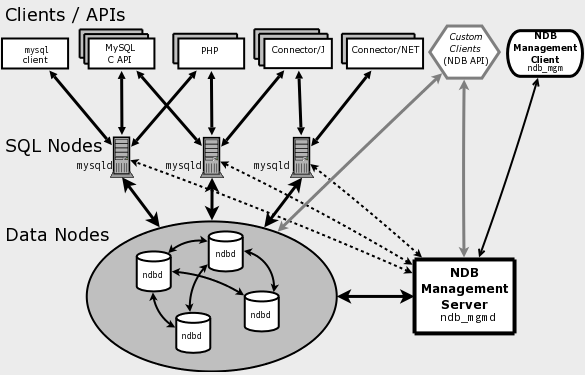
All these programs work together to form a MySQL Cluster. When
data is stored in the NDB Cluster storage
engine, the tables are stored in the data nodes. Such tables are
directly accessible from all other MySQL servers in the cluster.
Thus, in a payroll application storing data in a cluster, if one
application updates the salary of an employee, all other MySQL
servers that query this data can see this change immediately.
The data stored in the data nodes for MySQL Cluster can be mirrored; the cluster can handle failures of individual data nodes with no other impact than that a small number of transactions are aborted due to losing the transaction state. Because transactional applications are expected to handle transaction failure, this should not be a source of problems.