Interactive Simulation
In all class drivers, the VXIplug&play-compliant VIs and functions have output parameters that return values or strings from the instrument.
| VXIplug&play-compliant Functions |
|---|
During simulation, the simulation driver can create simulated data for the output parameters of these functions. This panel allows you to configure the simulation data to return from these functions.
You can access this view in the IviDmm, the IviDCPwr, or the IviScope Simulator Setup dialog boxes. In this case, you see the Simulator Setup dialog box for IviScope. Scroll down to see a description of each control.
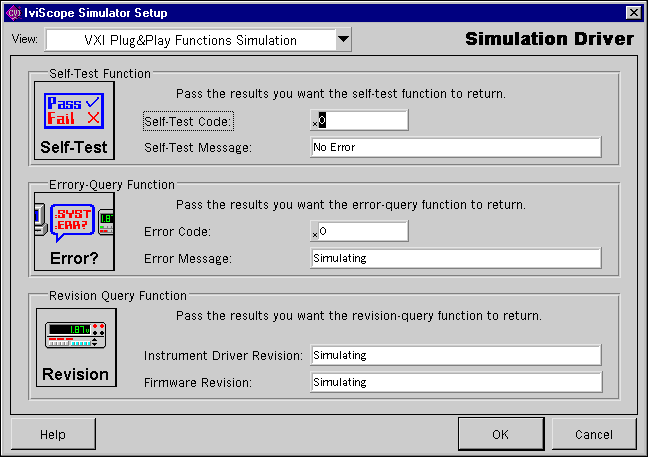
IviScope Simulator Setup Dialog Box
The Simulator Setup dialog boxes for the different class drivers have common features. Each Simulator Setup dialog box has a View ring control in the upper left-hand corner. Use the View ring control to select a feature of the simulation driver to configure. All the dialog boxes have views to configure the simulation of the VXIplug&play functions and the simulation of function status codes. For classes that take measurements, such as IviDmm, IviScope, and IviDCPwr, the Simulator Setup dialog box also contains a Measurement Data Simulation view.
Because you can fully configure the simulation driver in the Simulator Setup dialog box at run time, you do not have to use MAX to specify attribute values in the Initial Settings tab of the Simulation Driver Sessions dialog box. If you do specify the initial settings, however, the values that you specify appear as the initial values in the Simulator Setup dialog box each time you call ClassPrefix_init.
Self-Test
Use the Result Code and Message controls to specify the values you want the driver's ClassPrefix Self-Test VI or ClassPrefix_self_test function to return in its output parameters.
Error-Query
Use the Error Code and Message controls to specify the values you want the driver's ClassPrefix Error-Query VI or ClassPrefix_error_query function to return in its output parameters.
Revision Query
Use the Instrument Driver Revision and Firmware Revision controls to specify the values you want the driver's ClassPrefix Revision Query VI or ClassPrefix_revision_query function to return in its output parameters.