プラグインのC++コードを更新した後に、Wwise Integration Packageを新しいバージョンにアップデート・アップグレードする

| Warning: 注意点
|
このインストール手順は、以前のWwise Integrationパッケージを含むUnityプロジェクトが既にあることを前提としています。新規インストールの場合は、Wwise Integration Packageを初めてインストールするページを参照してください。他のUnityプラグインと異なり、新しいバージョンにアップグレードするには以前のWwise Integrationパッケージをインストールしたまま残しておく必要があります。Launcherが新機能やバグフィックスをインストールしてから、以前のWwise Integrationを新規バージョンに移行させます。

| Warning: 新しいWwise Integrationをインストールする前に古いインテグレーションを削除してしまうと、今までゲームにインテグレートしたWwiseオーディオが全て失われてしまうので、避けてください。 |
The upgrade is done in a 3-step process. まず最初にWwiseプロジェクトをこれから利用するバージョンにアップデートしてから、Unityプロジェクトも同様にアップデートする必要があります。
Unityプロジェクトを新しいWwiseバージョンにアップデートする
Wwise Launcherを使って、Unityプロジェクトを新しいWwiseバージョンにアップデートします。
Updating your Wwise project to the new version
- Launch the Wwise version that matches the new Wwise Integration version you intend on using in Unity.
- Wwise Projectを開く。
- Wwiseプロジェクトを最新バージョンにアップデートするよう促すプロンプトが表示されたら、'Yes'と答える。
- 完了したら、Wwise SoundBankを再生成して、Unityプロジェクトを新しいWwiseのバージョンにした後の作業を続けられるようにすること。Once completed, make sure to regenerate your Wwise SoundBanks to be ready to carry on with your work after updating the Unity project to the new Wwise version.
- 生成されたSoundBankをコピーしてUnityプロジェクトのStreamingAssetsフォルダに入れる。
Updating your C++ code modifications
- Install the updated Wwise SDK on your machine, for all your desired platforms.
- 希望する全てのプラットフォーム用にUnityプロジェクトにコピーした、Unity Integration Source Codeのzipの場所を見つける。
- Extract all the downloaded Unity Integration Source Code packages to the same directory
- Merge the modifications you have made to the Unity Integration Source Code into the updated location
- Compile the updated and merged integration source code
Wwise Unity Integrationに対してMon Jan 8 10:46:17 2018に生成されました。
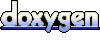 1.6.3
1.6.3