Build your Unity Game for a Target Platform
Building your Unity game for a target platform is now as simple as building your application using Unity's standard pipeline or a build script. Pre- and post-build steps that generate, copy and delete SoundBanks can be enabled/disabled within the Edit > Wwise Settings...
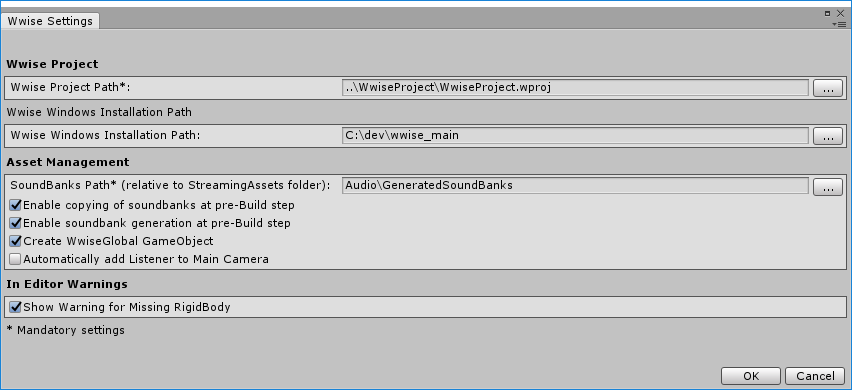
Wwise plug-in deployment
The Unity build system automatically packages the Wwise plug-in with the game. デフォルトで、プラグインのProfile コンフィギュレーションが使われます。このコンフィギュレーションを使うとWwiseをゲームに接続してプロファイリングができるので、ゲーム開発には最も実用的なコンフィギュレーションです。ただし、ゲームをリリースする準備ができたら、Assets > Wwise > Activate PluginsメニューでWwiseプラグインコンフィギュレーションをReleaseオプションに変更してください。

| Note: Debug is only used for debugging specific issues with the sound engine, which is usually done with the assistance of Audiokinetic support. |
StreamingAssets folder
Unity normally creates a StreamingAssets folder (manually create one if it does not exist in your Unity project) in the Unity project's Assets folder, as shown here: <UNITY_PROJECT_ROOT>\Assets\StreamingAssets. Unityは、このフォルダのコンテンツを自動的に対象デバイスにデプロイします。詳細はUnityのStreamingAssets機能を参照してください。
デフォルトのSoundBankパスはAudio\GeneratedSoundBanksであり、StreamingAssetsフォルダの下にあります。Unity がこのパスの最後に現在のプラットフォーム用のフォルダを、WwiseプロジェクトのPlatform Managerで付けた名前に従い追加します。最終的なフルパスは、 <UNITY_PROJECT_ROOT>\Assets\StreamingAssets\Audio\GeneratedSoundBanks\<YourPlatform>となります。

| Note: If necessary, you can modify AkInitializer::basePath to change the default SoundBanks path. |
Unity Editorで実行する時に、SoundBankのパスは常にWwiseのProject Settingsダイアログで設定したWwiseプロジェクトの、GeneratedSoundBankパスにポイントするように設定されます。これによって、WindowsやMacでサウンドをインテグレートする時に、バンクをデプロイする際の問題を回避できます。
Deploying SoundBanks in single-platform projects
If you are working on a single platform title, instead of physically moving SoundBank files into the StreamingAssets folder, the SoundBank output path in a Wwise project can be set to the desired folder under the StreamingAssets folder so that the SoundBanks can be generated directly into the desired location. Using this method, be sure to disable the pre-build steps related to generating and copying SoundBanks within the Wwise Settings window.
Deploying SoundBanks in multi-platform projects
For productions that ship on multiple platforms, the pre-build steps can generate the SoundBanks and copy them over to the StreamingAssets folder before the binary is built, and then delete the SoundBanks in a post-build step to ensure that only SoundBanks for the target platforms are deployed.
さらに細かい管理が必要かどうかを判断した上で、ゲームデベロッパが最終的な実装を決定すべきです。
Handling multiple custom platforms for a reference platform
If, in your Wwise project, you have defined multiple versions of the same reference platform, such as an iPad and an iPhone platform targeting iOS, some more scripting will be needed. 詳細はUnityでWwiseのカスタムプラットフォームを使うを参照してください。
Exclude SoundBank metadata
Wwise generates SoundBank metadata files (such as TXTs and XMLs). 他のパイプラインツールで使えるようなSoundBank情報が入っていますが、ゲームには不要です。最終的な StreamingAssets フォルダにコピーする必要はありません。
Wwise Unity Integrationに対してMon Jan 8 10:46:17 2018に生成されました。
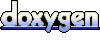 1.6.3
1.6.3