Array and Device Status
Disk Array and Device (mean Disk here) may have different status, such as warning, error, need sync, need reboot...etc. VIA RAID Tool uses various icons to imply these different status. Detail status information is displayed in right pane of the application window when a disk array or disk is selected in left pane, following is an example (a disk array with broken status):
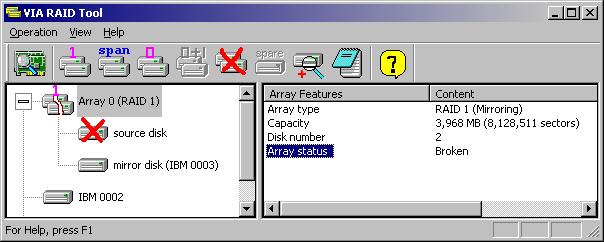
Following table lists all possible array and device icons, as well as the status these icons represent:
|
|
Normal disk array |
|
|
Disk array with warning status |
|
|
Broken disk array |
|
|
Normal array disk |
|
|
Absent array disk |
|
|
Array disk with error |
|
|
Array disk with warning status |
|
|
the pair of Source and Mirror disks should be synchronized ( note: data on the Mirror disk maybe newer, although only a Mirror disk may have this look ) |
|
|
Array disk which need system reboot to enable its function ( note: may also has other status, refer to the status description in application window's right pane for details ) |








