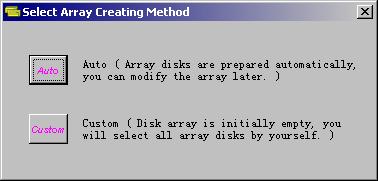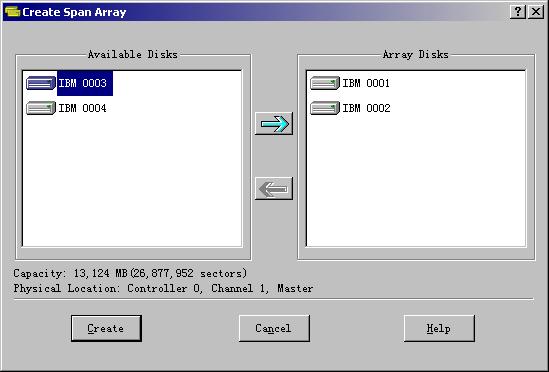Create Span Array (JBOD)
Span Array is also called JBOD (Just a Bunch Of Disks), which uses a bunch of disks as a larger disk. Span provides no fault tolerance and no I/O performance enhancement, it's just a measure to enlarge disk capacity.
To create a Span disk array, click
toolbar button  or menu item Operation =>
Create Span ,then the following dialog will appear:
or menu item Operation =>
Create Span ,then the following dialog will appear:
Click 'Auto' or 'Custom' button to select an Array Creating Method. Then the Create Span Array dialog will appear:
If you select Auto creation method, all available free disks attached on the RAID controller will be initially added into the Span disk array. You can deselect some disks from the Array Disks list if you don't want to use all Available Disks to create the Span array.
To add a disk into array,
please select an available disk from the left list, then click  button (or press Right-Arrow key). Array disk's order in the Span disk array is same as the order it was added into the array.
button (or press Right-Arrow key). Array disk's order in the Span disk array is same as the order it was added into the array.
To remove a disk from array, please select the array disk, then click  button (or press Left-Arrow key).
button (or press Left-Arrow key).
Whenever a disk (array disk or available disk) is selected, its capacity and physical location will be shown in the bottom-left corner.
Principles to select Span Array disk:
There are no special principles when select Span array disks.
Final Step
Click Create button to create the Span array. Message boxes will then pop up to ask for confirmation and prompt system reboot. System must be rebooted to enable the newly created Span array.