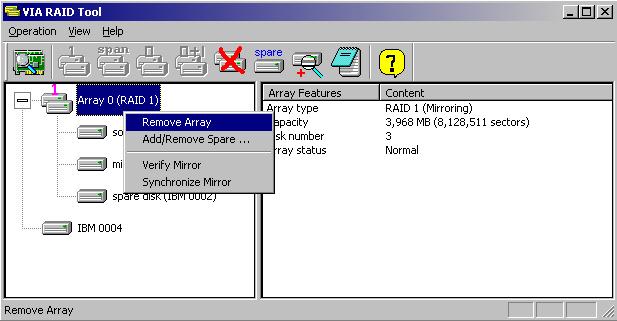Remove Disk Array
To remove a disk array, select the array's
root node in Array View mode, click
toolbar button  or menu item
Operation => Remove Array . You can also right click the array
node and click Remove Array on the shortcut menu, refer to following:
or menu item
Operation => Remove Array . You can also right click the array
node and click Remove Array on the shortcut menu, refer to following:
Message boxes will then pop up to ask for confirmation and prompt system reboot. System must be rebooted to actually delete a disk array.