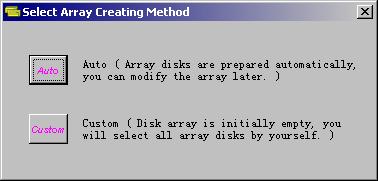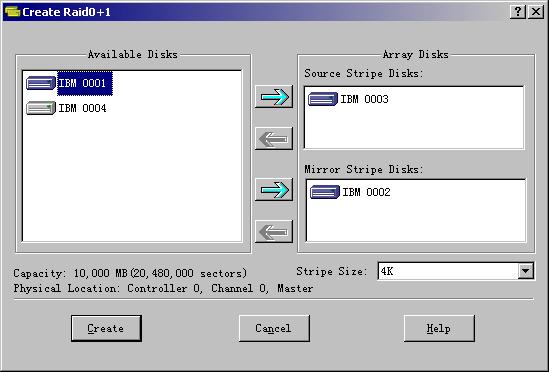Create RAID 0+1
RAID 0+1 is implemented as a mirrored array whose segments are RAID 0 arrays. It has the advantages both provided by RAID 0 (high I/O performance) and RAID 1 (fault tolerance). At least four disks are needed to create a RAID 0+1 disk array.
To create a
RAID 0+1 disk array, click
toolbar button  or menu item Operation =>
Create 0+1 ,then the following dialog will appear:
or menu item Operation =>
Create 0+1 ,then the following dialog will appear:
Click 'Auto' or 'Custom' button to select an Array Creating Method. Then the Create RAID 0+1 dialog will appear:
If you select Auto creation method, all available free disks attached on the RAID controller will be initially added into the RAID 0+1 disk array.
Click the two  buttons (hot keys: Right-Arrow key and ALT + Right-Arrow key), you can add the selected available disks into Source stripe disk list or
Mirror stripe disk list one by one. Array disk's order in the Source or Mirror
stripe list is the same order as it was added into the array.
buttons (hot keys: Right-Arrow key and ALT + Right-Arrow key), you can add the selected available disks into Source stripe disk list or
Mirror stripe disk list one by one. Array disk's order in the Source or Mirror
stripe list is the same order as it was added into the array.
To remove a disk from array, please select
the array disk, then click one of the  buttons (or press Left-Arrow key).
buttons (or press Left-Arrow key).
Whenever a disk (array disk or available disk) is selected, its capacity and physical location will be shown in the bottom-left corner.
Principles to select RAID 0+1 disk:
-
Try to select disks in different channels. If you select 'Auto' array-creating method (see the 'Select Array Creating Method' dialog above), application will do this for you. The physical location of the disks can be adjusted manually after the system shuts down.
- Better not to select a disk whose capacity is too much different with other array disks, else, the extra space on larger array disks will be wasted. The reason is that for each RAID 0+1 array disk, its effective capacity(real capacity) will always be the smallest data capacity among all array disks.
Select Stripe Size for the RAID 0+1 Array
Refer to the above dialog box, there is a drop-down list with the title 'Stripe Size' in the bottom-right corner. Stripe Size is the basic data block size used when writing data onto each stripe array disk. The principle of selecting Stripe Size is trying to balance most data Read/Write work onto all stripe disks, so that all stripe disks can work in parallel when Read/Write a data record is requested by the system. Therefore, the smaller the average system data record is, the smaller Stripe Size should be selected when create a RAID 0+1 Array. The default Stripe Size is 4k bytes.
Final Step
Click Create button to create the RAID 0+1 array. Message boxes will then pop up to ask for confirmation and prompt system reboot. System must be rebooted to enable the newly created RAID 0+1 array.