Repair Broken Array
A disk array is broken when any of its disk members could not function properly. The only exception is the Spare disk of a RAID 1. Since Spare disk only acts as a replacement disk in case of Source or Mirror disk failure, the malfunction of a Spare disk doesn't affect the normal operation of a RAID 1 disk array. In other words, the failure of a Spare disk doesn't break a RAID 1 disk array. Besides Spare disk, any array disk failure will cause a disk array broken.
There exists a special array disk failure: the absence of an array disk. If a disk array is broken because of an absent/missing array disk, simply plug it back and the broken array will be fixed.
Both Stripe (RAID 0) array and Span (JBOD) array provide no data redundancy, hence in case of an array disk failure (disk exist but failed or disk can not be found), the disk array will be broken and can never be repaired. So for these two types of disk array, backing up data is a must in case of an array broken situation.
Both Mirror (RAID 1) array and RAID 0+1 array provide 100% data redundancy. So if one disk in a Source-Mirror pair fails, we can use a replacement disk to rebuild the failed one by duplicating the left disk in this Source-Mirror disk pair. But if both disks in a Source-Mirror pair failed (disk exist but failed or disk can not be found), the disk array will then be totally broken and can never be repaired.
For Mirror (RAID 1) array, if it has a Spare disk and the Spare disk is ok, application will use the Spare disk to repair the broken Mirror array. For example, use the Spare disk to replace the failed Source or Mirror disk. If the Mirror array has no Spare disk, application will search for a qualified (large enough) free disk attached on the RAID controller, and use it to replace the failed array disk.
For fixing a broken RAID 0+1 array, application will search for a qualified (large enough) free disk attached on the RAID controller, and use it to replace the failed array disk, just like repairing a broken Mirror (RAID 1) array without a Spare disk.
To use the VIA RAID Tool for repairing a broken disk array, just right click the broken array's root node in Array View, execute the Repair Broken Array command on the shortcut menu and then follow the steps in array-repairing wizard. Please refer to the following picture:
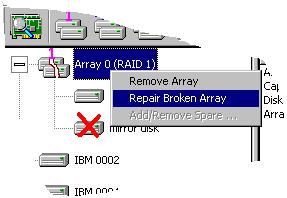
To pay attention, after replacing a failed source or mirror disk in the wizard, you should synchronize the new Source-Mirror disk pair. For how to synchronize a mirror disk, please refer to Synchronize Mirror Disk .