This reference helps you understand how fields are used to track progress and build reports. You can look up a description of each field used to track work items and learn which fields are set to be reportable by default.
Also, you can understand the structure of the relational warehouse and Analysis Services cube for Team Foundation Server.
 | Index of work item fields
Reportable field reference |
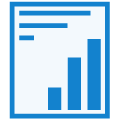 |
|
 Required activities to monitor progress and generate useful reports
Required activities to monitor progress and generate useful reports
For a list of out-of-the-box (OOB) reports and activities team members must perform to generate useful reports, see Reports (SQL Server Reporting Services).
OOB reports, customized reports, and dashboards are built from data written to the relational warehouse database and OLAP cube. In addition to work item data, the warehouse contains data about builds, source code, test results and code coverage. All data captured for all team projects is written to the data store for the team project collection. All data for all team project collections is written to the relational warehouse database and OLAP cube.
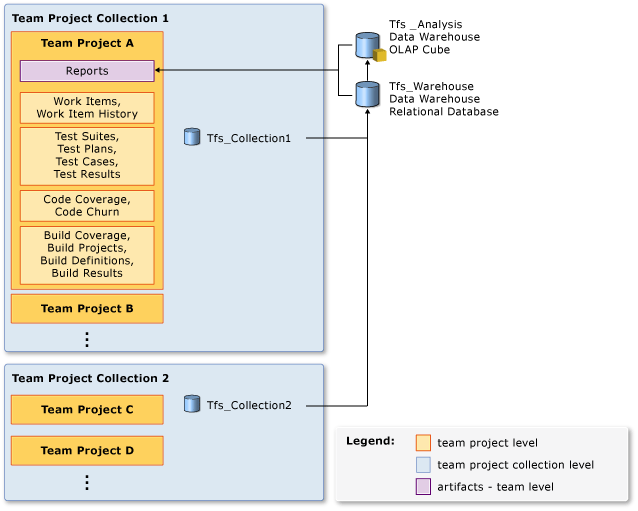
For information about customizing reports, see Create, customize, and manage reports for Visual Studio ALM.
