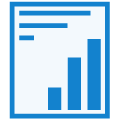Administrators of an on-premises deployment of Visual Studio Team Foundation Server (TFS) install, configure, and maintain the deployment. They are tasked with supporting teams to have access to the resources to do their work. This includes managing permissions and access to servers, backing up and restoring data, and maintaining the security of the deployment.
Get started
If you're new to managing TFS, you can get a server up and running with these four steps.
 | 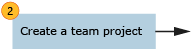 Create a team project to manage code and track work |  Add team members to the team project so they can start working | 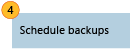 Configure a backup schedule and plan to protect loss of data |
 Administer TFS users, groups, application-tiers, and databases
Administer TFS users, groups, application-tiers, and databases
 Administer build, test, and lab systems
Administer build, test, and lab systems
 Additional Resources
Additional Resources
 See Also
See Also
Concepts
Track work with Visual Studio ALM and TFS
What's new for Application Lifecycle Management in Visual Studio 2013