| Subject Guard |
 |
Blank Subjects can also be a problem. In addition to making your email look unprofessional, it also increases the chances that the recipient will ignore your email because it is not immediately apparent what your email is about. In addition many spam filters automatically classify blank subject emails as spam.
Write and send your email as you normally would.
SendGuard will warn if you try and send an email with a blank subject as shown below:
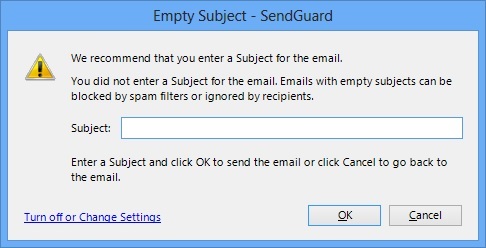
You can do the following on the Empty Subject screen:
- You can enter the subject into the Subject field provided and click on OK.
- To send the email without a subject, click on OK.
- Click Cancel if you would like to go back to the email and edit it manually
Anti-spam software marks or suspects Spam emails by adding "SPAM-HIGH", "SPAM- MED" or "SPAM-LOW" to the Subjects. Now if you Reply, Reply-to-all or Forward any of these emails, the Spam Marks are left in there.
SendGuard will clean up your Subject line if it has any SPAM labels added
to it by your Spam Filter. When you click Reply, Reply-to-all or Forward, SendGuard will warn you and suggest the new subject for you
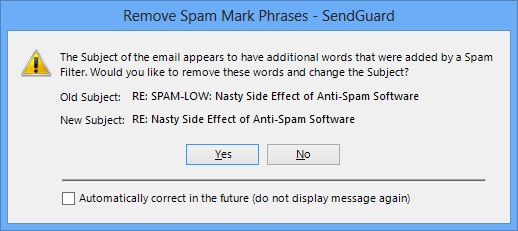
You can do the following on the Remove Spam Mark Phrases screen:
- Click Yes to have the subject of the email changed to one shown in the New Subject line
- Click No to keep the current subject of the email (subject of email will still remain as the one displayed in the Old Subject line)
- Tick the option Automatically correct in the the future (do not display message again) for SendGuard to automatically correct the subject of the email by removing the spam marks from the reply/reply to all/forward email subject.
A common cause of grief for email users is misleading Subjects. Emailers often reinitiate contact with others by replying to an earlier email (instead of creating a new email and typing in the email address). Unfortunately they forget to change the Subject which means the Subject often has nothing to do with what the new email is about.
When you click Reply or Reply-to-all, SendGuard will warn you about the old
subject:
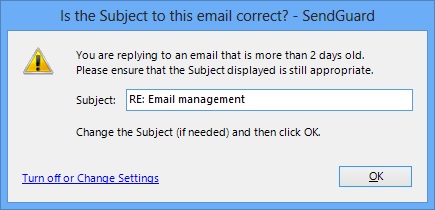
You can modify the subject as appropriate and click OK.
Settings for Subject Guard can be changed from the Settings Screen:
How to change Settings?
|
Copyright © 2014
Standss (South Pacific) Limited.
All rights reserved. |
Didn't find what you
were looking for or having suggestions? |