| Reply Guard |
 |
Replying to the wrong people can be both professionally embarrassing and costly.
Click Reply or Reply to All on an email as you normally would.
SendGuard will warn you if:
- You do a Reply (instead of a Reply To All) on any email that originally
had multiple recipients - Are you keeping everyone informed? The following
screen will be displayed giving you the option to select the recipients that
you would like to be included in your Reply email:
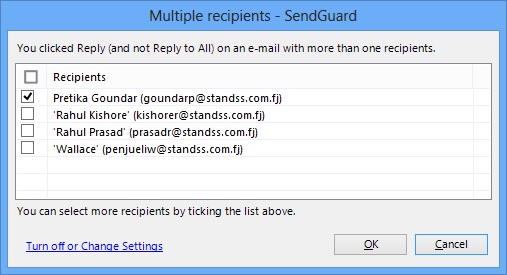
- You do a Reply to All on an email on which you were BCCed. (The original sender probably BCCed because he
did not want the other recipients to know that you are also receiving a copy of the email - a Reply to All will immediately alert them)
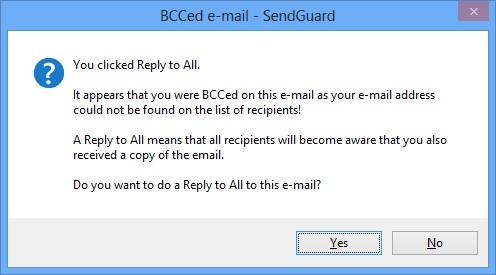
- You do a Reply to All on any email. This can be turned off but many users prefer to get confirmation so that they are not accidentally communicating their thoughts to the wrong people.
The following screen will be displayed giving you the option to select the
recipients that you would like to be included in your Reply to All email:
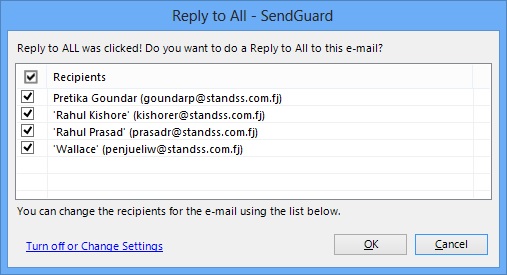
Settings for Reply Guard can be changed from the Settings Screen.
How to change Settings?
|
Copyright © 2014
Standss (South Pacific) Limited.
All rights reserved. |
Didn't find what you
were looking for or having suggestions? |