About the Message Log
About Viewing / Previewing Message Logs About Printing / Purging Message Logs
Another addition to Account Code Change is the Message Log window that displays the following logs:
-
Audit Log — contains the successfully posted Change List entries. Retaining a printed copy of this log helps you keep track of changes to your database. Entries remain in this log until they are purged.
-
Error Log— contains the Change List entries that were not successfully posted and a brief explanation of the reason. Retaining a printed copy of this log helps you resolve current errors and avoid future ones as well. Entries remain in this log until they are purged.
-
Warning Log — contains warnings of potential database problems, unrelated to Account Code Change, which were detected during a posting. Entries remain in this log until they are purged.
To open the Message Log window
-
Click
 on the Toolbar or, from the View menu, choose Message Log. The following window is displayed:
on the Toolbar or, from the View menu, choose Message Log. The following window is displayed:
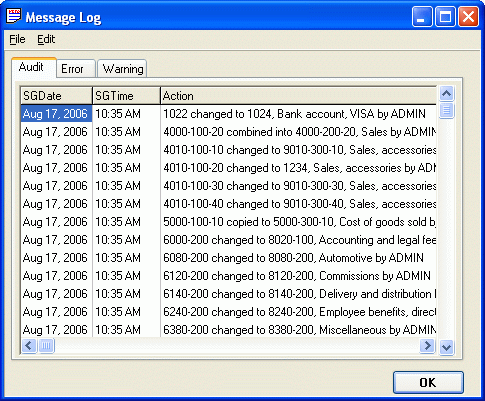
Message Log Window showing the Audit Tab
To switch between log views
-
Simply click on the appropriate log tab. From the Message Log window, the various logs can be viewed in a Print Preview window, sent to a printer, or purged.
About Warning Log Messages
Warning Log messages can occur during both successful and failed postings. At the time of writing, there is only one possible and very rare warning message that Account Code Change might report during a posting.
There is a potential index problem in this file.
This warning means that Account Code Change has detected a corruption in your Sage 300 ERP data that is unrelated to any changes made by the Account Code Change program. If this message occurs, it indicates significant data corruption issues. Restoring your data might not correct the problem. In fact, the nature of the error indicates that your backup data may already be corrupted. To resolve this issue, run the Sage 300 ERP Data Integrity program on the current data and post a small change to verify the problem has been corrected. If the error persists, contact Sage 300 ERP Technical Support.