LabVIEW Example—Hardware-Timed Input, Software-Timed Output
 |
Note Although this example is written for LabVIEW users, the principles apply if you are using another ADE, such as LabWindows/CVI. |
- Set the Report Missed Samples property for the analog input operation to True.
- The analog input operation returns an error if new samples are available before the read operation finishes converting samples from the previous iteration.
Sample Block Diagram
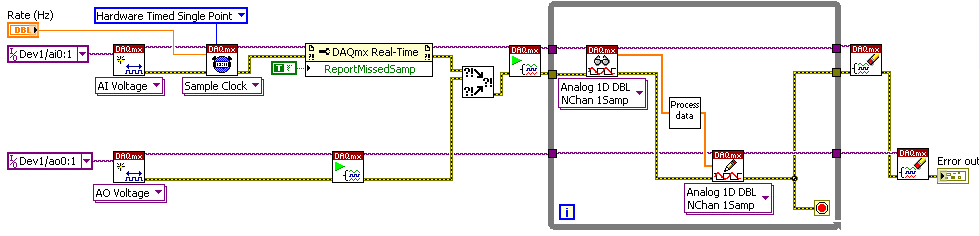
Notes
- If, when an Analog Input Read overflow error occurs, you prefer to receive a warning rather than an error, set the Convert Late Errors to Warnings property to True.
- Do not use the Wait For Next Sample Clock VI and the Report Missed Samples property within the same LabVIEW loop.
- Only hardware-timed single-point analog input tasks support the Report Missed Samples property.
- Because the analog output task is software timed, the value is written out as soon as the write call is initiated. It does not wait for a hardware clock to output the data.