Software-Timed I/O
Requirement
The I/O tasks do not support hardware-timed operations.
Solution
Apply software timing to your time-critical loop by using the Timed Loop in LabVIEW or asynchronous timers in LabWindows/CVI. Configure your NI-DAQmx tasks to use on-demand timing.
Advantages
- You can perform I/O control loops with operations that are not hardware-timed.
- Read, process, and write operations are confined to the software timing period that you define with the Timed Loop or asynchronous timers.
Restrictions
I/O samples suffer from software jitter.
Sample Application
An example of this kind of application is a digital I/O control loop. The application monitors the state of several discrete inputs and toggles the corresponding output based on the control algorithm. Hardware timing is not available for single-point digital I/O tasks in NI-DAQmx.
Timing Diagram
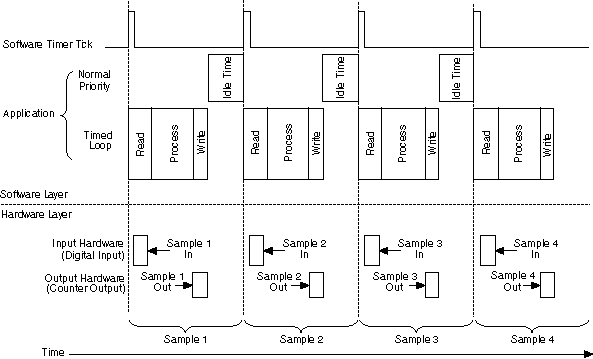
Related Topic