Exported Signal Behaviors
You can export clocks, triggers, and events. The exported signal can exhibit one of three behaviors. It can rapidly change from its current state and then back again (pulse), change from its current state and remain at that state (toggle), or change from its current state and remain at that new state for a period of time determined by the configuration of the task before reverting back to the initial state (level). Most exported signals have pulse behavior, but some signals have programmable output behavior. For example, the Counter Output Event supports toggle as well as pulse behaviors. The Sample Clock supports pulse and level behaviors. You specify the behavior through the Output Behavior attribute/property for the exported signal.
Most exported signals exhibit the pulse behavior. When the event occurs, a finite pulse is generated. The pulse width of some exported triggers and events is configurable. The polarity of a signal exported as a pulse is also sometimes configurable. In the following illustration, the polarity is set to active high, meaning the initial state change of the signal is from low to high. When an event is exported as a pulse, each time the event occurs, the exported signal pulses.
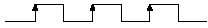
When an event is exported as a toggle, each time the event occurs the exported signal changes state just once and remains at its new state until the next occurrence of the event. You can also set the initial state. In the following illustration, the initial state is set to high. The Counter Output Event is an example of a signal that can toggle.
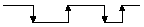
For level behavior, the signal changes state and remains at that state for a period of time that is dependent on some configurable aspect of your task. If you are exporting the Sample Clock, the exported signal goes high at the beginning of the sample and goes low when the last AI Convert Clock pulse begins, as shown in the illustration.
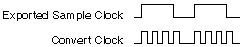
 |
Note On some devices, the exported signal can go low at the beginning of the sample and then high when the last AI Convert Clock pulse begins. Refer to your device documentation for additional information. |