About item properties
You can display additional information about items by displaying the custom properties of a row or column field. For example, if the database administrator has made available two custom properties, Manager and Phone Number, for the Store field, you can choose to display the property values for each item in the Store field, either in the PivotTable list or as ScreenTips.
The following illustration shows how the Employees report will look with the custom properties Education and Yearly Income displayed in the report.
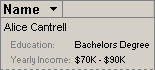
The users of a PivotTable list cannot create custom properties. However, they can show or hide properties, and choose whether the properties are displayed in the report or as ScreenTips.
The following illustration shows the Education property displayed in the report and the Yearly Income property displayed in the ScreenTip.
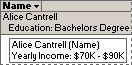
The users of the PivotTable list can also format the property captions and values, and specify the order in which the properties are displayed in the report or ScreenTip.
Non-OLAP data sources do not support custom properties.